What Will I Learn?
- You will learn how to create navbar tabs
- You will learn how to create tabs content
Requirements
- You have basic about HTML
- You have basic about CSS
- You have basic about JavaScript
Difficulty
- Basic
Tutorial Contents
Tabs are form of navigation that allows a user to browse multiple web pages in a single window. The tabs like navbar ( menu-bar). And the Dinamic Tabs is the tabs that has content, so when we click a tab, then the content will be display without loading other page. All tabs content in one page. How to create it ? Let's Follow the Steps bellow :
- Create a html file rename it
tabs.htmlor you can also rename by other name as you like. - As usual in using bootstrap framework we should host the bootstrap file or add the bootstrap CDN. In this tutorial we will use the bootstrap CDN only, It's more simple. Here the full code, Paste it in
tabs.html:
<!DOCTYPE html>
<html lang="en">
<head>
<meta charset="UTF-8">
<meta name="viewport" content="width=device-width, initial-scale=1.0">
<meta http-equiv="X-UA-Compatible" content="ie=edge">
<link rel="stylesheet" href="https://maxcdn.bootstrapcdn.com/bootstrap/3.3.7/css/bootstrap.min.css">
<script src="https://ajax.googleapis.com/ajax/libs/jquery/3.2.1/jquery.min.js"></script>
<script src="https://maxcdn.bootstrapcdn.com/bootstrap/3.3.7/js/bootstrap.min.js"></script>
<title>Dinamic Tabs</title>
</head>
<body>
modify the code here . . . . .
</body>
</html>
- Now, We will continue in creating the tabs. to create the tabs from bootstrap we can use the
.navand.nav-tabsclass. Add the following code in<body>element, Then Save and try to run on your browser.
<ul class="nav nav-tabs">
<li class="active"><a data-toggle="tab" href="#home">Home</a></li>
<li><a data-toggle="tab" href="#tab1">Tab 1</a></li>
<li><a data-toggle="tab" href="#tab2">Tab 2</a></li>
</ul>
data-toggle="tab"attribute to each link ,href="#home": content link, when clik on the tab the content will appear.
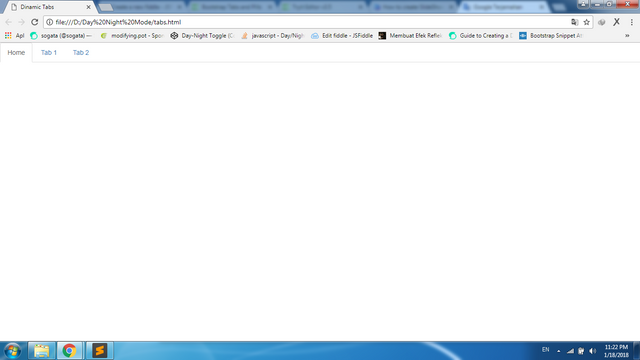
- Adding the tabs content. We have created 3 tabs above, so we must create 3 content with id as mention in tab element, ei : home , tab1, and tab2. Paste the code bellow under the tabs part element.
<div class="tab-content">
<div id="home" class="tab-pane fade in active">
<h3>HOME</h3>
<p>Assalamualaikum Warahmatullahi Wabarakatuhu</p>
</div>
<div id="tab1" class="tab-pane fade">
<h3>Tab1 Content</h3>
<p>Don't Forget</p>
</div>
<div id="tab2" class="tab-pane fade">
<h3>Tab2 Content</h3>
<p>to vote utopian-io as witnes</p>
</div>
</div>
.fadeto make tabs fade in and out when clicking
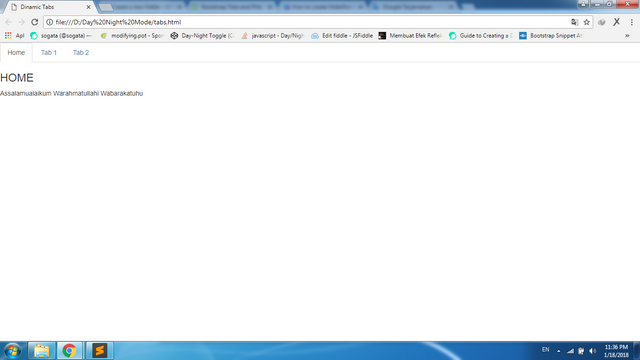
- Finish, Here the full code and for demo you can visit my fiddle here
<!DOCTYPE html>
<html lang="en">
<head>
<meta charset="UTF-8">
<meta name="viewport" content="width=device-width, initial-scale=1.0">
<meta http-equiv="X-UA-Compatible" content="ie=edge">
<link rel="stylesheet" href="https://maxcdn.bootstrapcdn.com/bootstrap/3.3.7/css/bootstrap.min.css">
<script src="https://ajax.googleapis.com/ajax/libs/jquery/3.2.1/jquery.min.js"></script>
<script src="https://maxcdn.bootstrapcdn.com/bootstrap/3.3.7/js/bootstrap.min.js"></script>
<title>Dinamic Tabs</title>
</head>
<body>
<ul class="nav nav-tabs">
<li class="active"><a data-toggle="tab" href="#home">Home</a></li>
<li><a data-toggle="tab" href="#tab1">Tab 1</a></li>
<li><a data-toggle="tab" href="#tab2">Tab 2</a></li>
</ul>
<div class="tab-content">
<div id="home" class="tab-pane fade in active">
<h3>HOME</h3>
<p>Assalamualaikum Warahmatullahi Wabarakatuhu</p>
</div>
<div id="tab1" class="tab-pane fade">
<h3>Tab1 Content</h3>
<p>Don't Forget</p>
</div>
<div id="tab2" class="tab-pane fade">
<h3>Tab2 Content</h3>
<p>to vote utopian-io as witnes</p>
</div>
</div>
</body>
</html>
Curriculum
- How to create SlideShow (carousel) using bootstrap
- How to create Progress Bars Using Bootstrap [colored, striped and animated Progress Bars]
- How to create login Form on Modal using Bootstrap Framework
- How to Create Toggle Night / Day mode on the your website page Using Bootstrap
Posted on Utopian.io - Rewarding Open Source Contributors
Thank you for the contribution. It has been approved.
You can contact us on Discord.
[utopian-moderator]
Downvoting a post can decrease pending rewards and make it less visible. Common reasons:
Submit
👏👏 @sogata... 👍
Downvoting a post can decrease pending rewards and make it less visible. Common reasons:
Submit
Bereh-bereh di
Downvoting a post can decrease pending rewards and make it less visible. Common reasons:
Submit
Vote long Lee @darmian23
Downvoting a post can decrease pending rewards and make it less visible. Common reasons:
Submit
bereh @sogata
Downvoting a post can decrease pending rewards and make it less visible. Common reasons:
Submit
Hey @sogata I am @utopian-io. I have just upvoted you!
Achievements
Suggestions
Get Noticed!
Community-Driven Witness!
I am the first and only Steem Community-Driven Witness. Participate on Discord. Lets GROW TOGETHER!
Up-vote this comment to grow my power and help Open Source contributions like this one. Want to chat? Join me on Discord https://discord.gg/Pc8HG9x
Downvoting a post can decrease pending rewards and make it less visible. Common reasons:
Submit