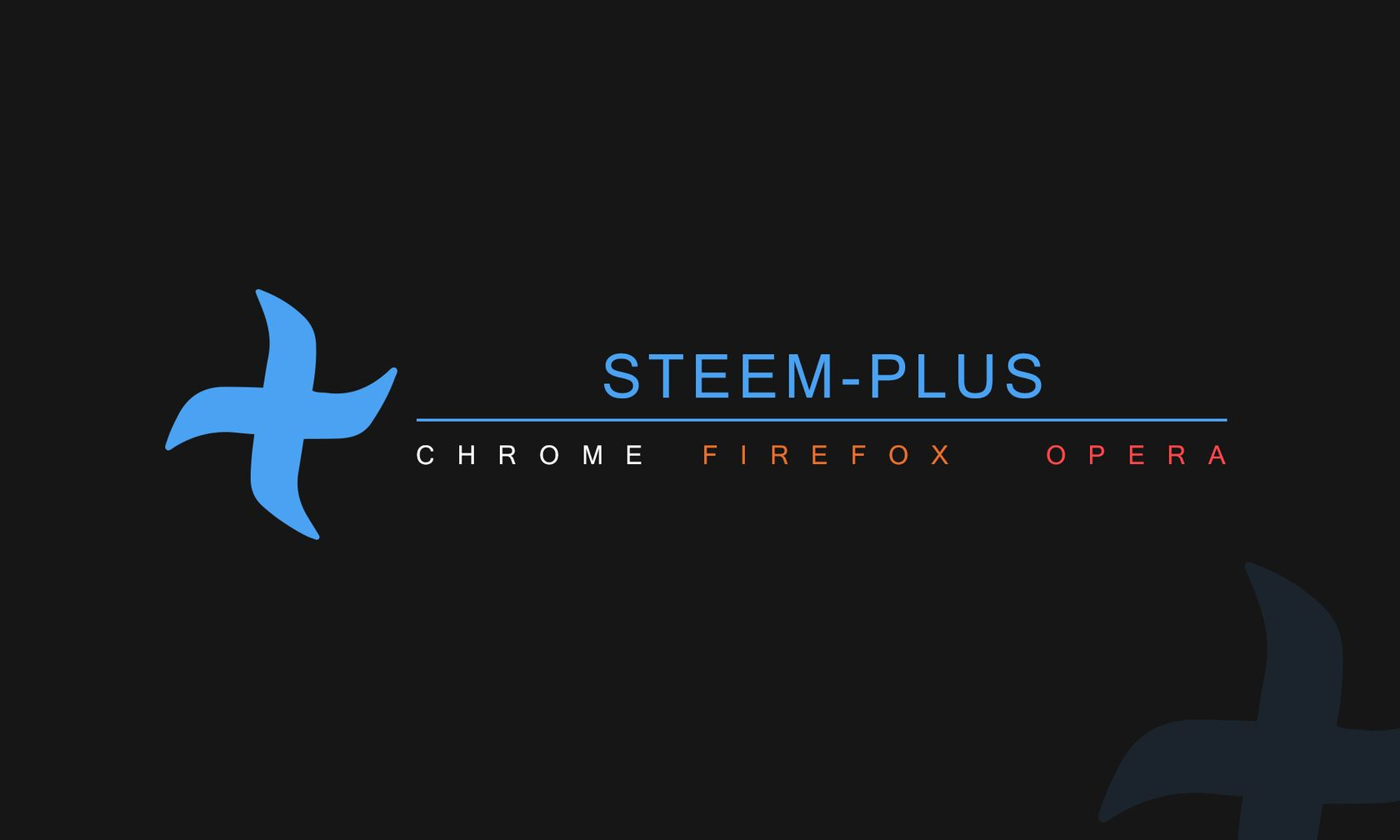
Interested in witnesses ? You want to be able to see it from Busy ?
Use SteemPlus!
Steemplus for Busy
If you have ever use Steemit, you might have notice one of our feature, the Steemplus tab in Steemit nav bar. We added a lot of feature in this tab.
We decided to implement those features on Busy too!
For this new version we also decided to implement the favorite section on Busy.
Steemplus Menu
It was actually a really difficult because we had to change all the behavior of our tab system to make it work on Busy too.
For the first step, we will have two new pages, the @steemitboard Awards and our witness tab.
Awards
@steemitboard provide a nice system of awards based on how much you use the blockchain. You can have a lot of trophies depending how many posts you made, how many comments you wrote, how many articles you liked and a lot of other.
You can now access all your awards from Busy by clicking on the link awards!
Every award has a description that you can access by clicking on this award.
Witness Tab
This feature was really important for us. @stoodkev being a witness (don't forget to vote for him if you haven't done it yet :p), it was important to be able to access all the informations about witnesses from Steemit and Busy.
This feature was already available on Steemit and now it's also available on Busy!
There different cases depending on if the user is a witness or not, or if he is using a proxy.
Using a proxy
As you might know, if you are using a proxy, all the votes you made before are not taken into account anymore.
So we decided to display a link to the page of your proxy.
Not a witness
If the user is not a witness, we will only display a list will all the votes the user has made. This list is sorted by the rank.
If you are on your blog, you will have a small form to vote for a new witness.
Witness
You can obviously access the same information as previously.
You can also access two other tabs.
This first tab display information about the witness such as his rewards, his rank...
The last tab display all the votes received by a witness.
Favorite Section
A lot of users told us that they really like the favorite section!
It allow you to choose up to 10 favorites users. You will be notified every time they publish a new post.
Clicking on the link will take you to their blog.
How to update?
On Chrome and Opera, it should update automatically when you restart your browser. Otherwise, right click on the extension icon > Manage my extensions > Update .
On Firefox you will have to reinstall the whole extension from Chrome Foxified.
Coming soon
- User statistics
- Other features for Busy
- Some Android stuff, we ll come to it ;)
Repository, Pull requests and Commits
- Repository : SteemPlus
- Pull Request : SteemPlus 2.17.7
Wanna contribute?
Join us on Discord
List of features
The complete list of feature and their description can be found in the documentation.
Available on Steemit and Busy
- Voting slider for minnows (you do not need to vote at 100% anymore!)
- True value of your account on your wallet (calculated with current SBD and STEEM market prices)
- Delegation button in your wallet (with list of delegatees and undelegate button)
- One click switch between Steemit , Busy, Utopian and Steemd
Available on Steemit (and mspsteem)
- Feed+ : Filter your feed by tags, resteems (hide, show, blacklist, whitelist), reputation and sort it by upvotes/date/payout
- STEEM/USD and SBD/USD values in the user dropdown
- Option to add beneficiaries to your post (you can say that 10% of your post payout will go to one of your friends for example) - 5% fee goes to SteemPlus if you use this feature.
- Cool badges on user profiles show their rank: Plankton, Minnow, Dolphin, Orca and Whales
- Direct transfer to users
- Favorites
- Steem Sincerity
- All Steemit More Info features
- Steemit Board Awards
- Witness information
- Enhanced wallet
- Rewards Information
Installation procedures
You can download and install SteemPlus directly from the Chrome Store if you are using Chrome (follow this link ).
For installation procedures on Opera and Firefox, please check our documentation.
Big shoutout to @jerrybanfield and his budgets project that allow us the speed up the development of SteemPlus!
@stoodkev and @cedricguillas for @steem-plus
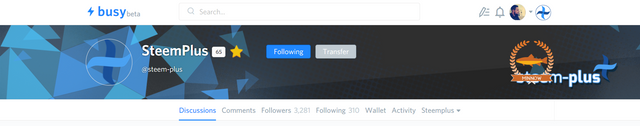
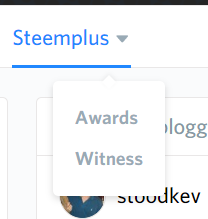
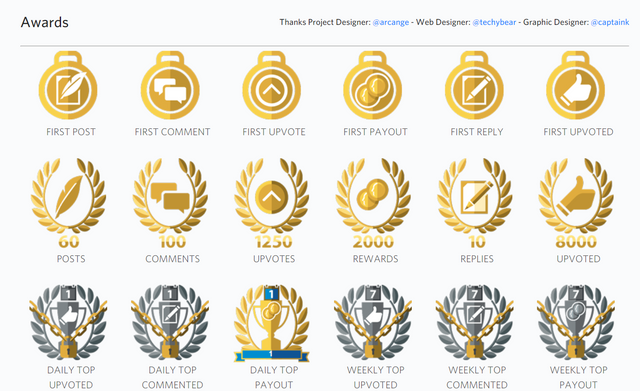
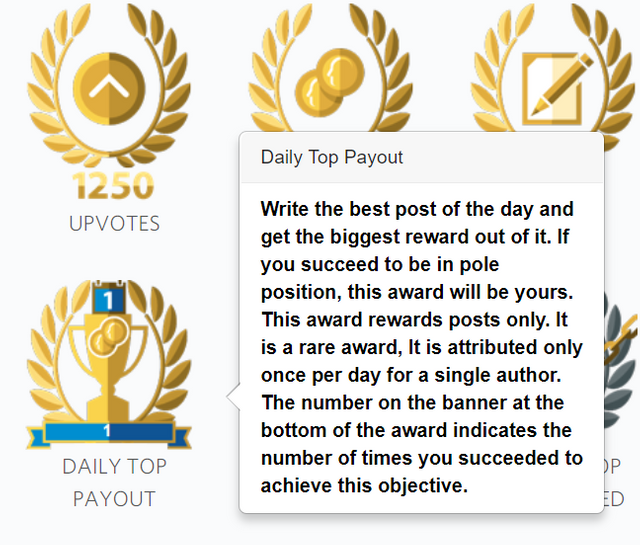
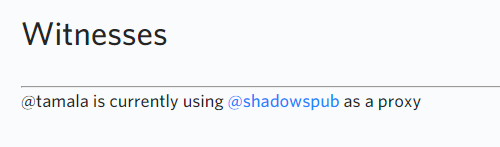

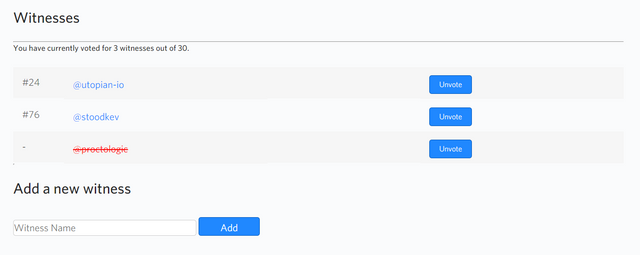
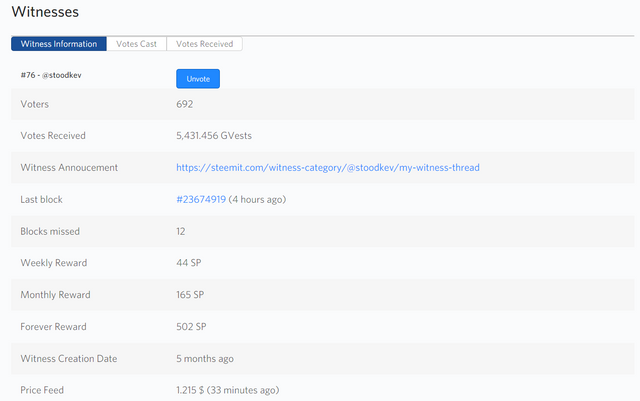
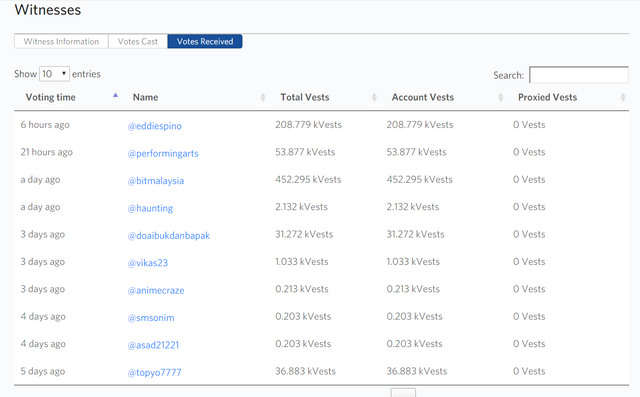
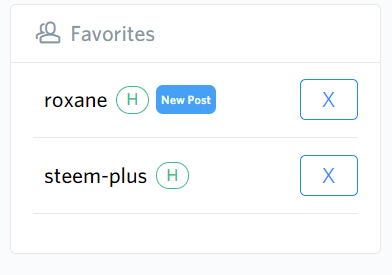

Hey folks! Great work you are continuing to do. I've sent you another 0.5 SBD donation from the proceeds of my last "Steemit-Twitter Marketing Campaign" post : https://steemit.com/promo-steem/@transcript-junky/steemit-twitter-marketing-campaign-update-14 . Here's a screenshot of that transaction :
Keep it up!
Downvoting a post can decrease pending rewards and make it less visible. Common reasons:
Submit
Thank you!
Downvoting a post can decrease pending rewards and make it less visible. Common reasons:
Submit
I just voted you for witness,sorry it took so long!
I had a proxy but now that I have been around the block a few times I think I can vote for the right people!
To the new people,Let somebody like @stoodkev be your proxy till you know more about this platform!
He cares about always improving this platform and has always replyed to minnows and listens!
Downvoting a post can decrease pending rewards and make it less visible. Common reasons:
Submit
Thanks for your kind words and your vote =)
Downvoting a post can decrease pending rewards and make it less visible. Common reasons:
Submit
It is just awesome. I use the tab.
Downvoting a post can decrease pending rewards and make it less visible. Common reasons:
Submit
Well I still follow this, I've been using the surfer desktop client more, so you haven't seen as many comments on these posts. I've actually forgotten to look this week. Anyway, keep up the good work. And good luck on the next update.
Posted using Partiko Android
Downvoting a post can decrease pending rewards and make it less visible. Common reasons:
Submit
Congratulations! Your post has been selected as a daily Steemit truffle! It is listed on rank 5 of all contributions awarded today. You can find the TOP DAILY TRUFFLE PICKS HERE.
I upvoted your contribution because to my mind your post is at least 34 SBD worth and should receive 140 votes. It's now up to the lovely Steemit community to make this come true.
I am
TrufflePig, an Artificial Intelligence Bot that helps minnows and content curators using Machine Learning. If you are curious how I select content, you can find an explanation here!Have a nice day and sincerely yours,

TrufflePigDownvoting a post can decrease pending rewards and make it less visible. Common reasons:
Submit
This post has been just added as new item to timeline of SteemPlus on Steem Projects.
If you want to be notified about new updates from this project, register on Steem Projects and add SteemPlus to your favorite projects.
Downvoting a post can decrease pending rewards and make it less visible. Common reasons:
Submit
I have a question. Can I power up my posts 100% using Steem-plus?
Downvoting a post can decrease pending rewards and make it less visible. Common reasons:
Submit
this is a great work for the all steemit user thanku so much steemit
Downvoting a post can decrease pending rewards and make it less visible. Common reasons:
Submit
I still cannot reinstall SteemPlus. This is where it hangs for hours, has done for days:
Chrome Store Foxified
DashboardForumsSettings
Preparing to download and install...
Trust me, I'm a doctor.
Downvoting a post can decrease pending rewards and make it less visible. Common reasons:
Submit
Is the steemit plus website ready.
Downvoting a post can decrease pending rewards and make it less visible. Common reasons:
Submit
Hey @steem-plus
Thanks for contributing on Utopian.
We’re already looking forward to your next contribution!
Want to chat? Join us on Discord https://discord.gg/h52nFrV.
Vote for Utopian Witness!
Downvoting a post can decrease pending rewards and make it less visible. Common reasons:
Submit
Chrome Store Foxified
DashboardForumsSettings
Preparing to download and install...
I still cannot get beyond this point in firefox. It's been the same for the last two upgrades. I wait hours and nothing happens.
Trust me, I'm a doctor.
Downvoting a post can decrease pending rewards and make it less visible. Common reasons:
Submit
Thank you for your contribution. You should now start a tutorial series of using the SteemPlus since it has so many features.
Your contribution has been evaluated according to Utopian policies and guidelines, as well as a predefined set of questions pertaining to the category.
To view those questions and the relevant answers related to your post, click here.
Need help? Write a ticket on https://support.utopian.io/.
Chat with us on Discord.
[utopian-moderator]
Downvoting a post can decrease pending rewards and make it less visible. Common reasons:
Submit