Good afternoon steemit friends
This time I share my knowledge with my steemit friends especially in the field of civil engineering. It turns out AutoCAD working images can be saved in jpg or pdf format. Well on my post this time want to take steps to save image autocad into jpg format.
Immediately I explain its stages ..
- Open AutoCAD life you want to make Photo with AutoCad application in PC.
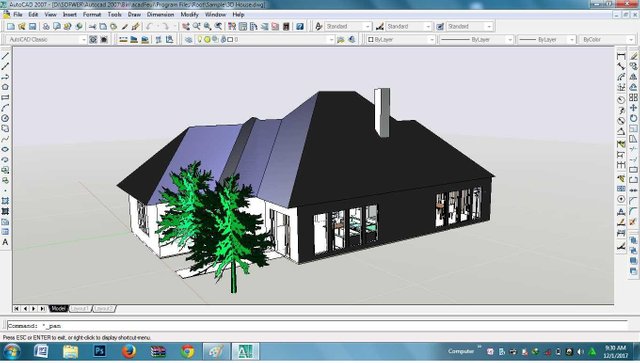
- Select the File toolbar and click on the plot or just click Ctrl + P
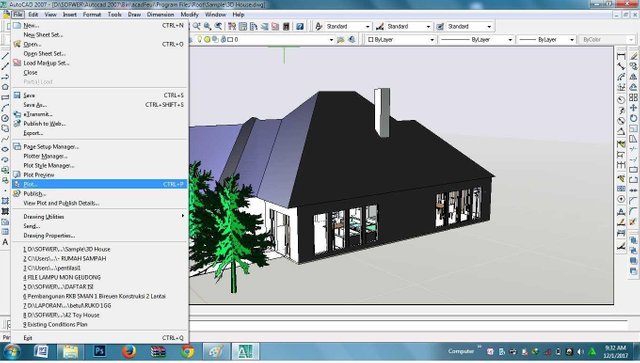
- Select "Publish ToWeb JPG.pc3" in the Printer / plotter name.
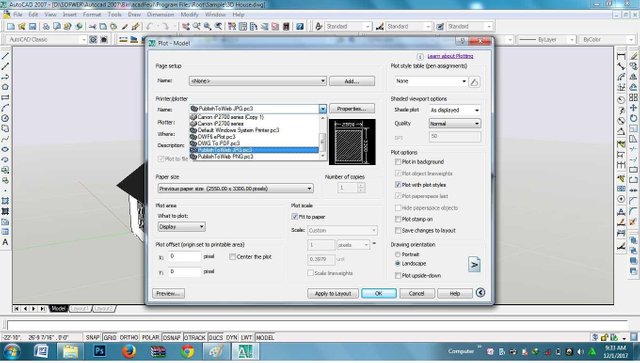
- In the plot area we select "window"
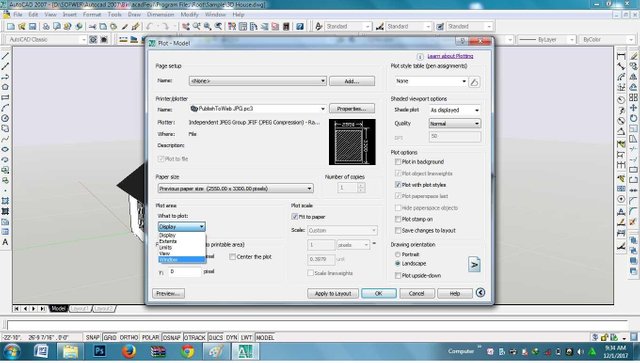
Then in the upper left corner and lower right corner until the work image is blocked.
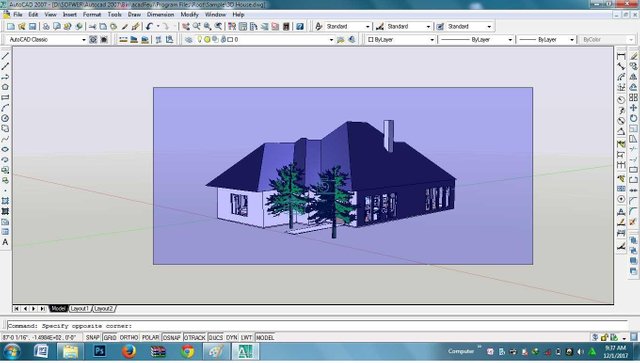
Select the size of the image you want in paper size
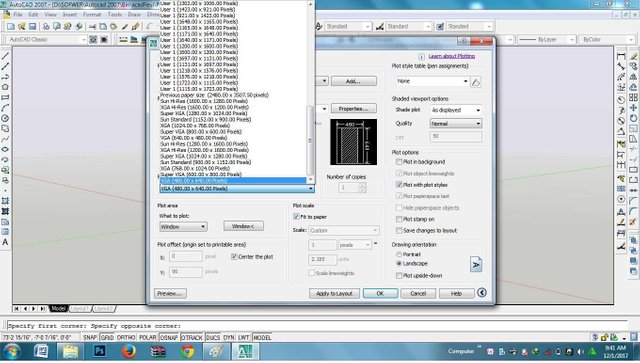
- Click OK and select the place where you will save the file format jpg.
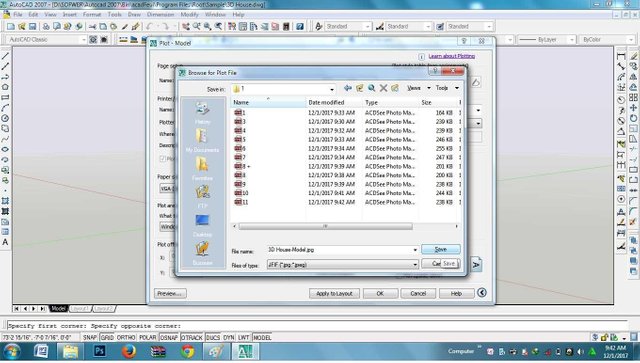
Done, below is the result of working drawings that I save with jpg format. Hopefully my post this time can be useful for all friends.

Posted on Utopian.io - Rewarding Open Source Contributors
Your contribution cannot be approved because it is not as informative as other contributions. See the Utopian Rules. Contributions need to be informative and descriptive in order to help readers and developers understand them.
Someone who works with autocad knows how to save the work as jpg.
You can contact us on Discord.
[utopian-moderator]
Downvoting a post can decrease pending rewards and make it less visible. Common reasons:
Submit
I still do not understand why my post titled "how to change the working image format Autocad into JPG format" is rejected..
Downvoting a post can decrease pending rewards and make it less visible. Common reasons:
Submit
@mrainp420 has voted on behalf of @minnowpond.
If you would like to recieve upvotes from minnowponds team on all your posts, simply FOLLOW @minnowpond.
Downvoting a post can decrease pending rewards and make it less visible. Common reasons:
Submit