Any business entity must need an accounting software to control the business transaction. An accounting software is must to run the business and complying with all the taxes and laws. For correct recording and accessing business many software are available in the market .
GnuCash is one such Open Source Accounting software.
GnuCash is an accounting program that implements a double-entry bookkeeping system. GnuCash is free software for managing personal accounting or small business accounting on Windows, Mac, Linux computers
GnuCash First Time User - Download & Configuration
GnuCash can be downloaded from the official website. The site name has been mentioned below:
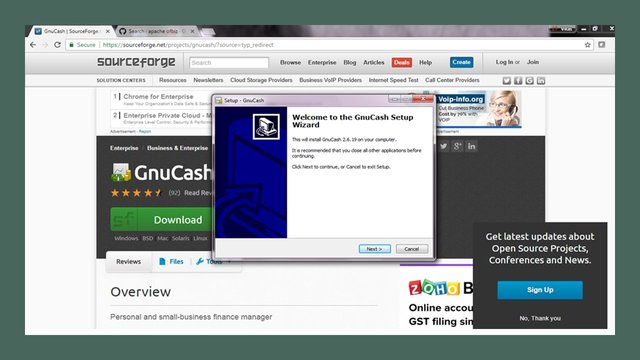
The installation and setup procedure is the same as we used to have in other software download process
First we download the .exe file into our system, then double click to extract the set up. Then
Run > License Agreement > System Configuration >Accept>Ok
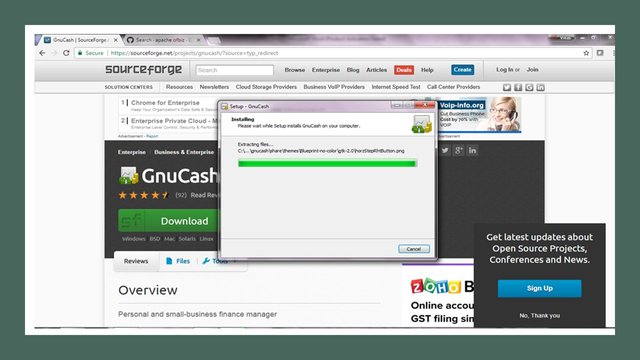
Once the accounting tool set up in the system, double click on the desktop icon to open the Accounting software.
The window will appear as below
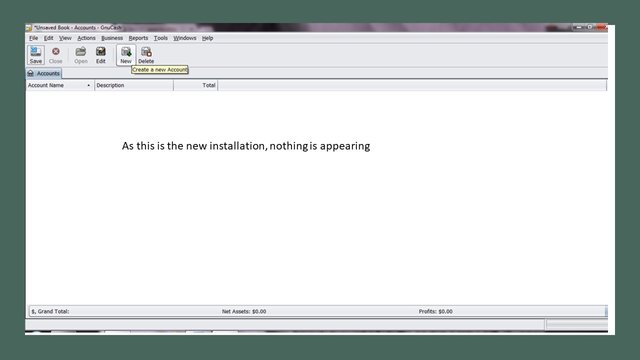
Once the software is installed into the system, we need to configure the software as per our requirement. For First time use Whether for business purpose or personal purpose. We can set up our system as per our basic need.
Firstly we need to have the Account Hierarchy properly configured into the system for further use. To st up the hierarchy, we need to go file and choose New File:
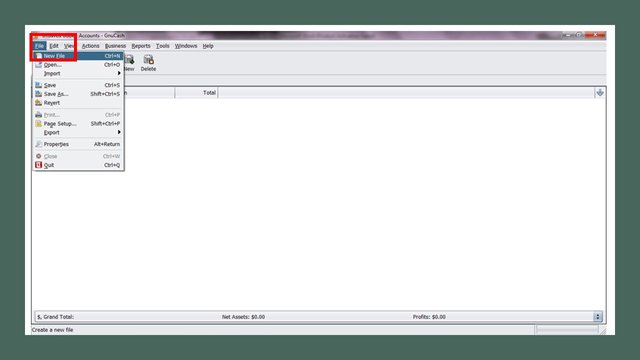
We will get the pop window to set up the Hierarchy for the account system as per all the requirement.
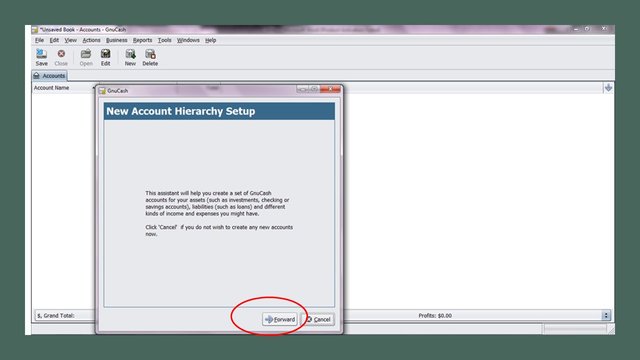
Click on the Forward button to make all the account set up for first time user. The Window will take you for the Currency set up for the transaction. These going to be country specific, where you are residing: We have all the currency already available in the drop down
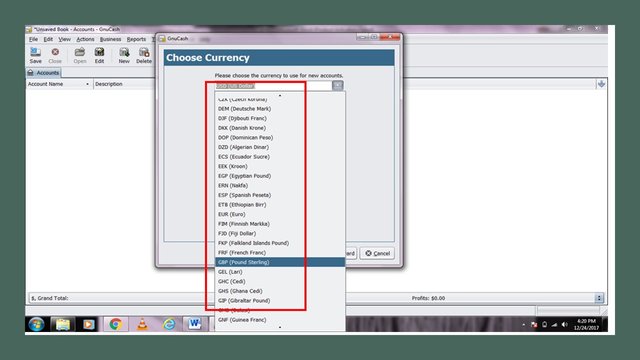
For illustration reference, I have chosen USD. (US Dollor). One well known currency and good for tutorials:
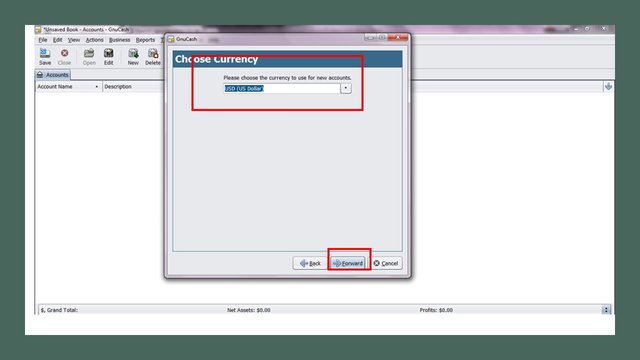
After selecting the currency, we move forward to the next screen for further set up. The next window give you an option to full fill all the requirement for business details or the personal details. If you are setting up the software for the business requirement, you need to give the complete details as per the fields specified
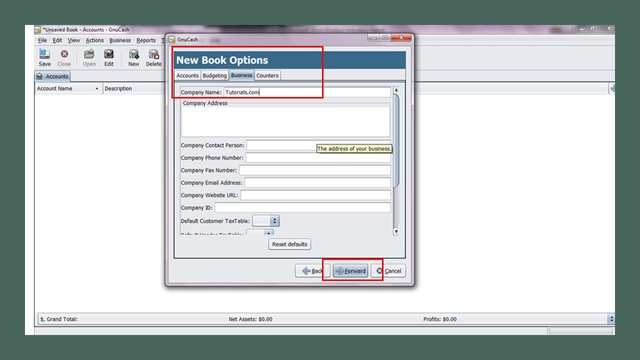
Above requirement is basically for running the business. And important to provide while preparing the account hierarchy. We move forward. The next window will pop up the entire chart of account which are auto-configured in the system The common accounts completes the entire set of Profit & Loss as well as Balance sheet detail.
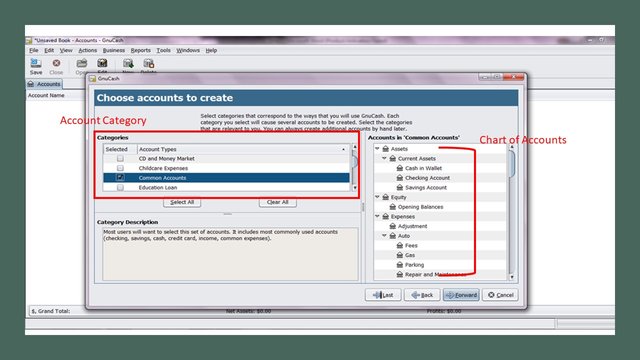
The Categories defines the inbuilt option for setting of all types of categories. Whereas on the Right Side Accounts give you the entire list of all accounting string. Lets understand each accounts one by one.
- Current Assets: Current assets are the asset which are readily available with you for example Cash and Bank. cash and other assets that are expected to be converted to cash within a year.
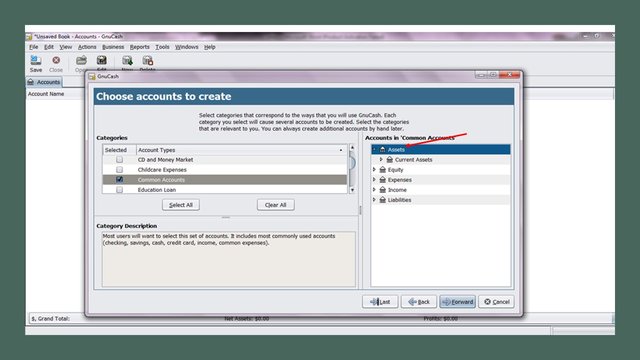
- Equity : Equity is the owners interest into the organisation. For sole proprietorship the complete transaction is his equity whereas in big organisation there may be number of stakeholders as per the investment level and are part of equity holder .
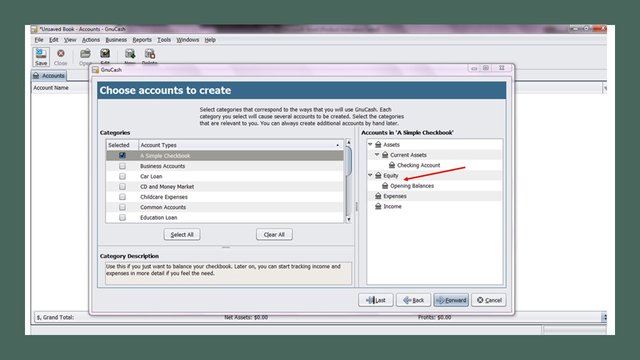
Expenses : Expenses are the basic expenses that a company is going to occur, like rental payment , salary payment , Printing stationary etc : No company can earn unless the basic needs are fulfiled, and for fulfilling the basic need the owner muust need to incur some expenses.
Income : The money derives from running a business is called income. For individual who is maintaining the accounting , the amount he derives either from salary or from other any source are called income.
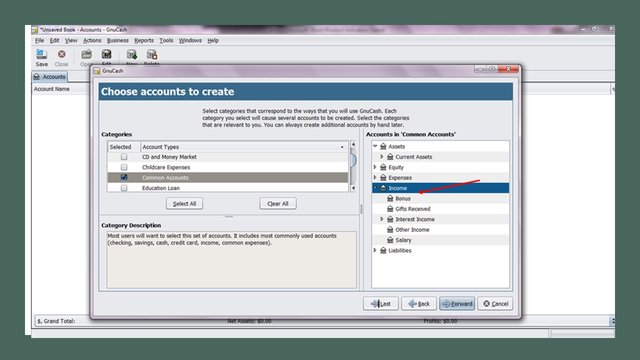
- Liabilities: The term used for the amount that a person or company owes to outsider. The amount owes by the company. Like Credit card, loans etc
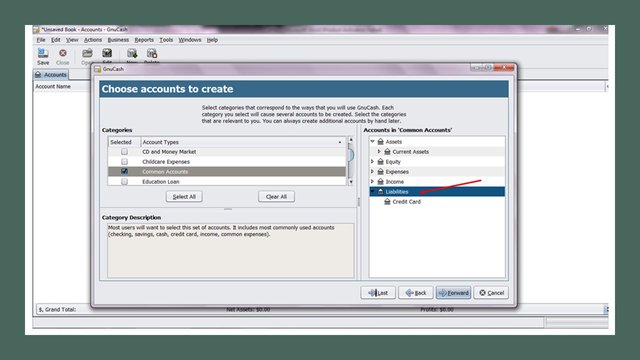
After understanding the entire categories and sets of accounts: we can move further to start with building the accounting. Let suppose we have started the business with $1000.
So our opening balance must needed to reflect into the system. This is what the owner is bringing into the entity
To configure the opening balance, double click on the Current Asset > Opening balance, the below window will appear into the screen.
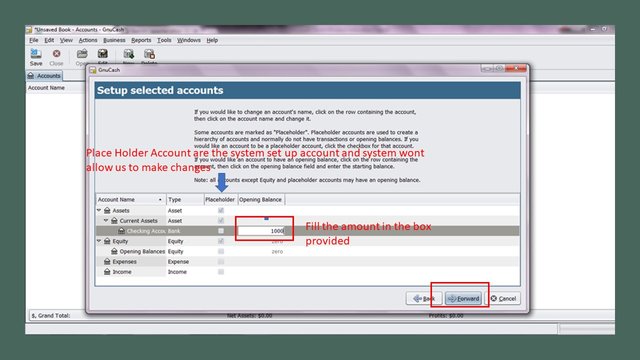
Put the amount into the desired field, to reflect into the accounting software. If there is anything else that we are carrying into the business, we can make entry here by double clicking each field.
However, from beginners point we assume that we only have introduced the Opening cash into the business,After entering the opening balance, we move forward , the below screen appear.
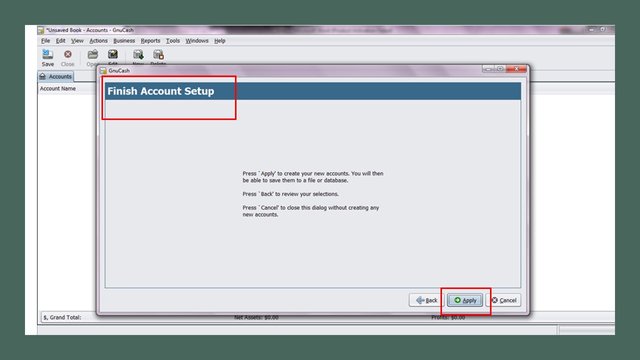
The screen indicates that our account set have been completed. To make sure whatever we have configured is readily available all the time, we wil make sure to get the same saved into the system. Click on the apply button:
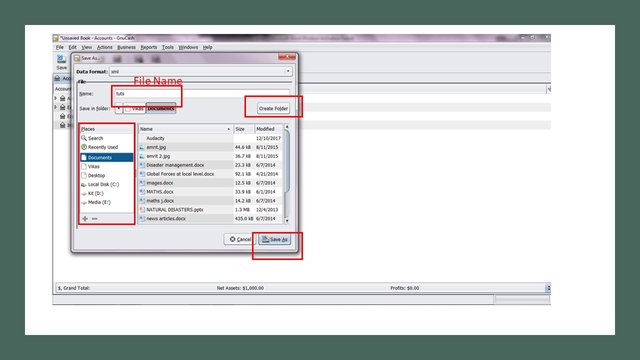
We can create the file with multiple option. We can save xml fil or the various option available. Like MySQL, we need to have the ready database.
And also save the file in any desired location wherever we wanted to save
Once the file has been saved into the system, our GnuCash is ready for use. We will get the below screen, which also shows the opening balance, that we have configured while account set up.
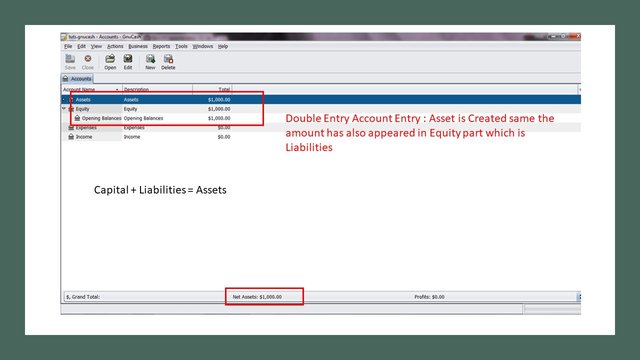
As GnuCash is based on Double Entry system, the amount has been reflecting into two place, that one in Current asset and also on the Equity.
Gnu cash in open source accounting program. Create a new file, and we can set up new account hierarchy, we need GnuCash to sort cash bills, transaction on different category. GnuCash is built upon the principles of Double entry Accounting System.
Thanks
@steemflow
Posted on Utopian.io - Rewarding Open Source Contributors
Accurate tutorial very useful too.
Downvoting a post can decrease pending rewards and make it less visible. Common reasons:
Submit
https://steemit.com/culinary/@cutminajn/fried-noodles-beef-f63b77ecaafbf
Downvoting a post can decrease pending rewards and make it less visible. Common reasons:
Submit
Nice 👍 tutorial
Downvoting a post can decrease pending rewards and make it less visible. Common reasons:
Submit
Thanks...crazyyy👍
Downvoting a post can decrease pending rewards and make it less visible. Common reasons:
Submit
seriously surprised ! I am seeing one of the first Indian accounting folks supporting this one. ie in India its like Tally is the ultimate accounting tool and nothing else matters.
Downvoting a post can decrease pending rewards and make it less visible. Common reasons:
Submit
Bobby..wish tally wud hav been ooen source😉
Downvoting a post can decrease pending rewards and make it less visible. Common reasons:
Submit
he he .. but even Opensource doesn't mean free ok ?
Downvoting a post can decrease pending rewards and make it less visible. Common reasons:
Submit
This I think would help my brother. He is start on his own. This will definitely help him keeping track of the investments.
Thanks @steemflow
Downvoting a post can decrease pending rewards and make it less visible. Common reasons:
Submit
Keep n eye on more...😀
Downvoting a post can decrease pending rewards and make it less visible. Common reasons:
Submit
for investments - its good. but if we have to talk to CAs and all, they will ask for Tally. I went nuts trying gnukhata etc in the past. ie not with gnukhata but dealing with CA and all .. ended using Tally + this and finally had to move to that :(
Downvoting a post can decrease pending rewards and make it less visible. Common reasons:
Submit
Indeed is best...but if u r in utopian..thn gnucash😉
Downvoting a post can decrease pending rewards and make it less visible. Common reasons:
Submit
Maybe they are not aware of this facility. I mean in India the tally is more advertised than any other tool.
Downvoting a post can decrease pending rewards and make it less visible. Common reasons:
Submit
very good post and also useful
Downvoting a post can decrease pending rewards and make it less visible. Common reasons:
Submit
Saya sangatenyukai posting anda..
Downvoting a post can decrease pending rewards and make it less visible. Common reasons:
Submit
Congratulations @steemflow! You have completed some achievement on Steemit and have been rewarded with new badge(s) :
Click on any badge to view your own Board of Honor on SteemitBoard.
For more information about SteemitBoard, click here
If you no longer want to receive notifications, reply to this comment with the word
STOPDownvoting a post can decrease pending rewards and make it less visible. Common reasons:
Submit
Nice tutorial
Downvoting a post can decrease pending rewards and make it less visible. Common reasons:
Submit
revolution in accounting
Downvoting a post can decrease pending rewards and make it less visible. Common reasons:
Submit
Your contribution cannot be approved yet. See the Utopian Rules.
Example
Source
Please edit your contribution and try to improve the length and detail of your contribution, to reapply for approval.
You may edit your post here, as shown below:

You can contact us on Discord.
[utopian-moderator]
Downvoting a post can decrease pending rewards and make it less visible. Common reasons:
Submit
Thank you for the contribution. It has been approved.
You can contact us on Discord.
[utopian-moderator]
Downvoting a post can decrease pending rewards and make it less visible. Common reasons:
Submit
Thanks @damla
Downvoting a post can decrease pending rewards and make it less visible. Common reasons:
Submit
Hey @steemflow I am @utopian-io. I have just upvoted you!
Achievements
Suggestions
Get Noticed!
Community-Driven Witness!
I am the first and only Steem Community-Driven Witness. Participate on Discord. Lets GROW TOGETHER!
Up-vote this comment to grow my power and help Open Source contributions like this one. Want to chat? Join me on Discord https://discord.gg/Pc8HG9x
Downvoting a post can decrease pending rewards and make it less visible. Common reasons:
Submit