In this telegram video tutorial, I will be sharing on the guide on creating a telegram bot on top of steem blockchain. This bot will broadcast out in the Telegram Channel, whenever someone posted on steem with the tag #teammalaysia and #contest.
This bot allow users/subscribers to know the contest at the moment of posting, and participate it immediately.
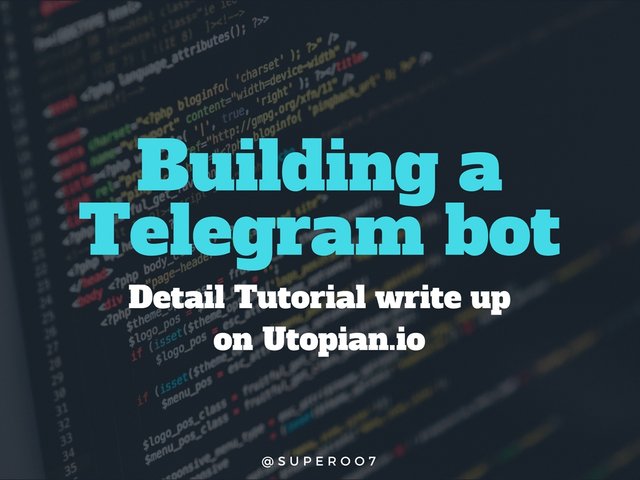
What Will I Learn?
- Create a bot on Telegram
- Code the bot on top of steem blockchain, watch for a certain tags (In this case it is #teammalaysia and #contest)
Requirements
- Telegram account
- Node.js Installed
Difficulty
Intermediate
Description
This video tutorial is separated into 2 parts, where the first part is to get the necessary keys to start the project and the second part is to code the bot.
Part 1: Setting up the bot
There are 2 keys that we need to extract out before we start coding, which is the telegram bot API key and Channel ID.
Getting telegram bot API key
To get the Bot API key, you just need to message BotFather on telegram, starting with the command /newbot. Follow the instruction given by BotFather and eventually he will give out a message and give you the key.
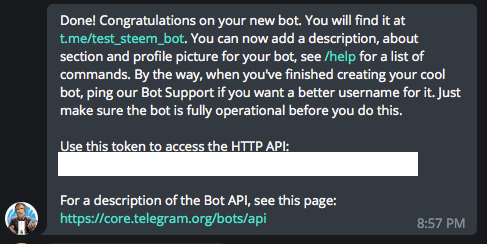
Getting the channel ID key
For this part, it requires you to use the telegram web interface. After you create a new Channel, add in the bot you created previously and made it an admin. To get the channel ID, just get the URL of the telegram channel, and extract out the first combination of numbers. Then, add -100 as a prefix in front of the numbers.
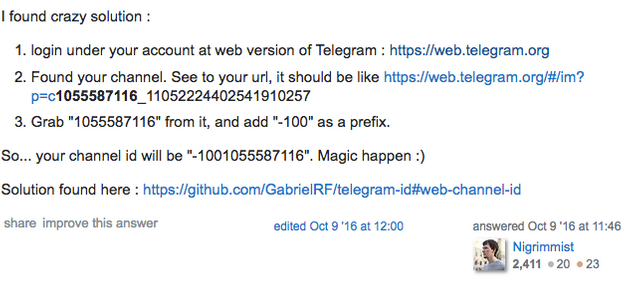
You can read through the guide on stack overflow
Part 2: Coding the bot
Save both of the key you generated in Part 1 into .env file
In the .env file, it looks like this:
CHANNEL_ID=-100<CHANNEL_ID>
BOT_KEY=<API_KEY>
Initialize the project
Start the project with npm init or yarn init.
Install necessary dependencies.
In this tutorial, I will make use of 3 library:
- node-telegram-bot-api - an API layer for us to deal with telegram using Node.js
- steem - Official Steem API, using it to watch all steem new posts.
- dotenv - a library to use
.envfile.
To install, just run npm install --save node-telegram-bot-api steem dotenv or yarn add node-telegram-bot-api steem dotenv.
Start Coding
After installing the dependencies, we can just create variables out from the library.
const telegram = require('node-telegram-bot-api');
const steem = require('steem');
const dotenv = require('dotenv');
We import all the .env file with the function:
dotenv.config();
Then, create a new telegram variable by passing in the private API key in the .env file and connect to the telegram bot with the method of long polling.
const bot = new telegram(process.env.BOT_KEY, {
polling: true
});
Next, we need to watch the Steem transaction. So, whenever there is a transaction (new post) on steem, it will watch for that. It is just like on Web interface, we use JS to watch when a user pressed a button.
steem.api.streamTransactions('head', function(err, result) {
if (err) {
return;
}
// Insert Code Here
})
From the result of the transaction, we look for 2 data that we need.
let txType = result.operations[0][0];
let txData = result.operations[0][1];
Then, we make sure that the post is a post (not a comment), and it is not a resteem
if (txType === 'comment' && txData.parent_author === '') {
// Insert Code Here
} else {
return;
}
Next, we try and see wether the post contain tags or not. If it doesn't, just return.
let tags;
try {
tags = JSON.parse(txData.json_metadata).tags;
} catch (e) {
return;
}
Next, we check wether the tags has #teammalaysia and #contest. If it doesn't, just return it.
if (
tags.includes('contest') &&
tags.includes('teammalaysia')
) {
// Insert Code Here
} else {
return:
}
Then, just extract out the author and permlink , and make it into steemit link.
let link = `@${txData.author}/${txData.permlink}`; // @superoo7/something
Then, we just need to telegram bot to send the message in the channel, by passing in the channel ID from .env and the steemit link.
bot.sendMessage(
process.env.CHANNEL_ID,
`https://steemit.com/${link}`
);
The full source code
const telegram = require('node-telegram-bot-api');
const steem = require('steem');
const dotenv = require('dotenv');
dotenv.config();
const bot = new telegram(process.env.BOT_KEY, {
polling: true
});
steem.api.streamTransactions('head', function(err, result) {
if (err) {
return;
}
let txType = result.operations[0][0];
let txData = result.operations[0][1];
// Check a post and it is not being resteem
if (txType === 'comment' && txData.parent_author === '') {
let tags;
try {
tags = JSON.parse(txData.json_metadata).tags;
} catch (e) {
return;
}
if (
tags.includes('contest') &&
tags.includes('teammalaysia')
) {
let link = `@${txData.author}/${txData.permlink}`;
bot.sendMessage(
process.env.CHANNEL_ID,
`https://steemit.com/${link}`
);
}
}
});
Video Tutorial
Video Part 1: Setting up the bot
Video Part 2: Coding
Posted on Utopian.io - Rewarding Open Source Contributors
Thank you for the contribution. It has been approved.
You can contact us on Discord.
[utopian-moderator]
Downvoting a post can decrease pending rewards and make it less visible. Common reasons:
Submit
Thank you moderator. I will improve in the next tutorial.
Downvoting a post can decrease pending rewards and make it less visible. Common reasons:
Submit
Thank you for sharing your posts with us. This post was curated by TeamMalaysia as part of our community support. Looking forward for more posts from you.
To support the growth of TeamMalaysia Follow our upvotes by using steemauto.com and follow trail of @myach
Vote TeamMalaysia witness bitrocker2020 using this link vote bitrocker2020 witness
Downvoting a post can decrease pending rewards and make it less visible. Common reasons:
Submit
Nice tutorial. Thanks for sharing. I will come back to it when I code my first Telegram bot :)
Downvoting a post can decrease pending rewards and make it less visible. Common reasons:
Submit
Thanks for supporting! Really appreciate it 😃
Downvoting a post can decrease pending rewards and make it less visible. Common reasons:
Submit
it sounds cool . but could you edit it to embedd the video into the tutorial??
Downvoting a post can decrease pending rewards and make it less visible. Common reasons:
Submit
hey @cha0s0000 , I think there is some weird behaviour that iframe being sanitize by Utopian and Steem,
You can try busy.org link https://busy.org/utopian-io/@superoo7/building-a-telegram-bot-detail-tutorial-write-up
Downvoting a post can decrease pending rewards and make it less visible. Common reasons:
Submit
erm wait, it is not working, let me edit it
Downvoting a post can decrease pending rewards and make it less visible. Common reasons:
Submit
Great tutorial you got here. It gave me good insight into using steem Api for creative stuffs. Would definitely make use of this soon. Thanks again!
Downvoting a post can decrease pending rewards and make it less visible. Common reasons:
Submit
Sure man. Thanks for stopping by
Downvoting a post can decrease pending rewards and make it less visible. Common reasons:
Submit
Kindly make the required corrections as stated by the mod for this to be approved.
It's still in reserve though.
Downvoting a post can decrease pending rewards and make it less visible. Common reasons:
Submit
I already done. I uploaded the video on youtube. Some weird behaviour with dtube on steemit , busy and utopian
Downvoting a post can decrease pending rewards and make it less visible. Common reasons:
Submit
Great! Enjoy!
Downvoting a post can decrease pending rewards and make it less visible. Common reasons:
Submit
Hey @superoo7 I am @utopian-io. I have just upvoted you!
Achievements
Community-Driven Witness!
I am the first and only Steem Community-Driven Witness. Participate on Discord. Lets GROW TOGETHER!
Up-vote this comment to grow my power and help Open Source contributions like this one. Want to chat? Join me on Discord https://discord.gg/Pc8HG9x
Downvoting a post can decrease pending rewards and make it less visible. Common reasons:
Submit
such a great read!so much detail thank you so much for this keep up the great work!!
Downvoting a post can decrease pending rewards and make it less visible. Common reasons:
Submit