What Will I Learn?
Hi all steemian friends. Greetings from me. today I will try to make tutorial for you all about download youtube video in youtube application without having to download additional device first.
Requirements
for those of you who do not know about how to download it, You must first have some apps like:
- youtube
- google chrome
If you do not have both applications above, you can download it in playstore. before i share this tutorial, i want to give a little explanation about the youtube app.
In youtube app you can download your favorite video and besides that you can also upload your own video. Do you want to try it?
Many people ask how to download Video on youtube?
And how?
Difficulty
I think here there is no difficulty, it's just that your internet network must be good.
Tutorial Contents
Here I will share how to download youtube videos in youtube app that is easier for the users, let's see......
open your youtube app
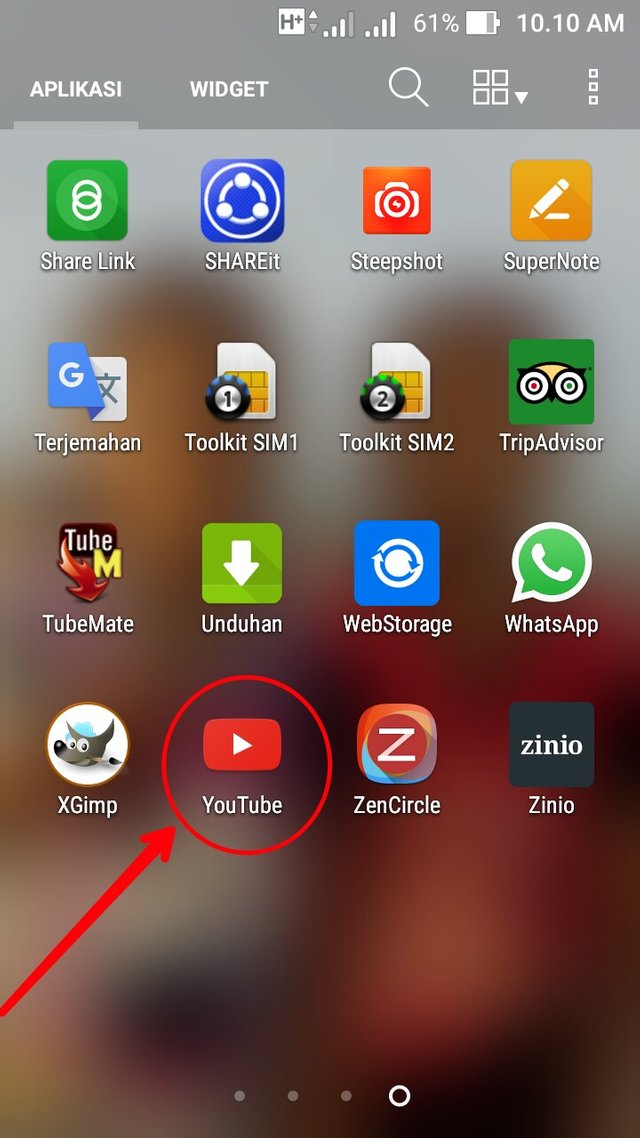
search for your favorite video that you want to download in search and click the video.
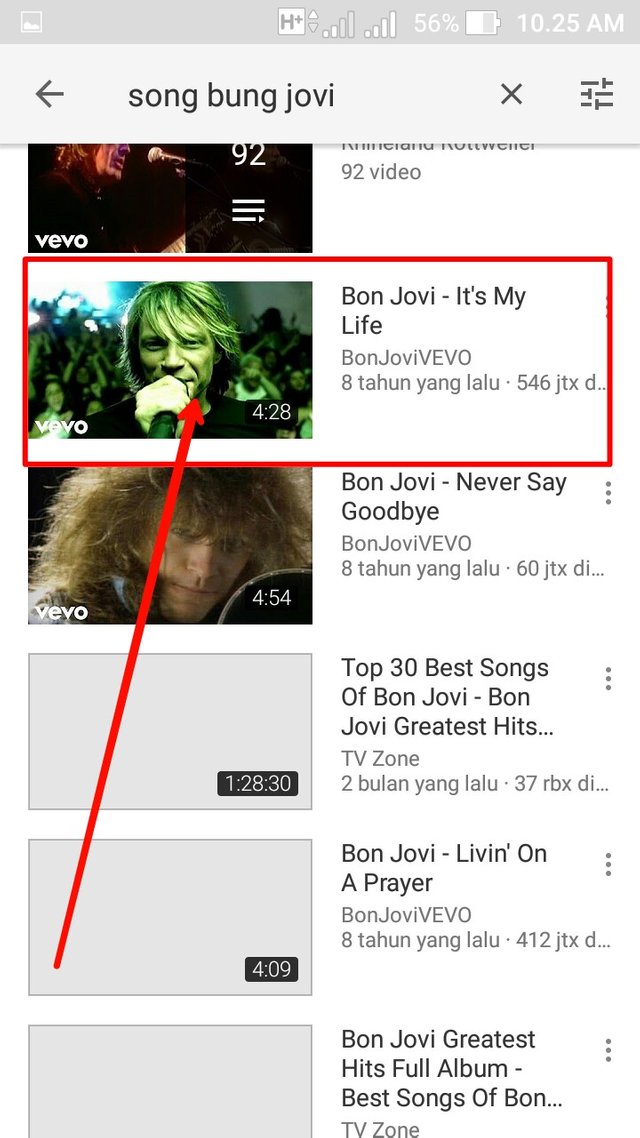
then click the share button
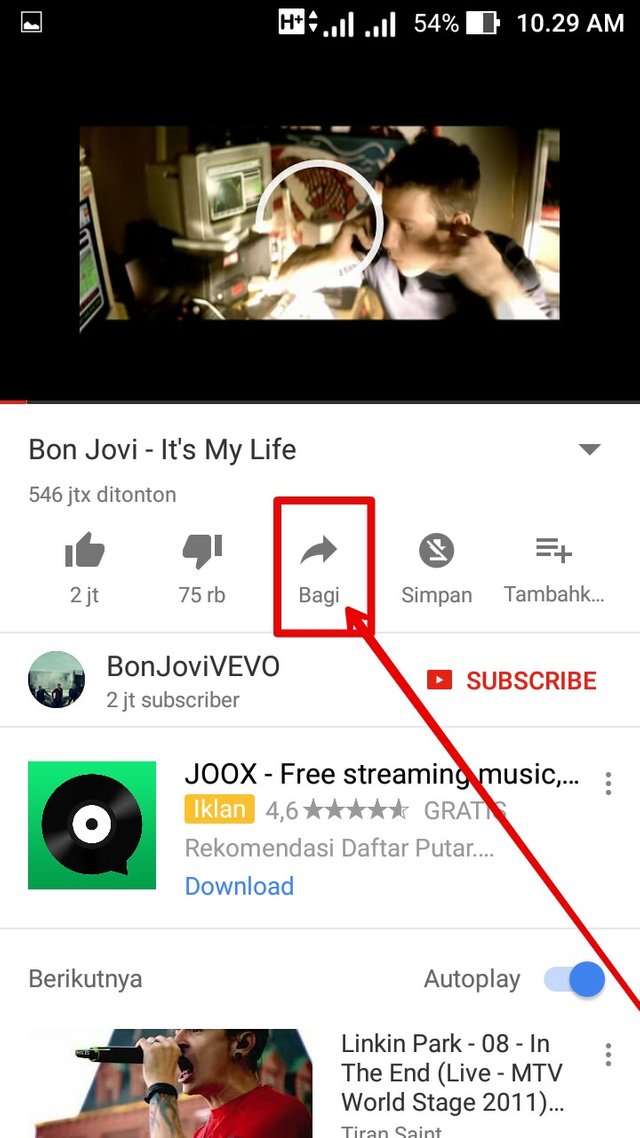
after clicking the button for it will appear as shown below and do not forget to click copy link
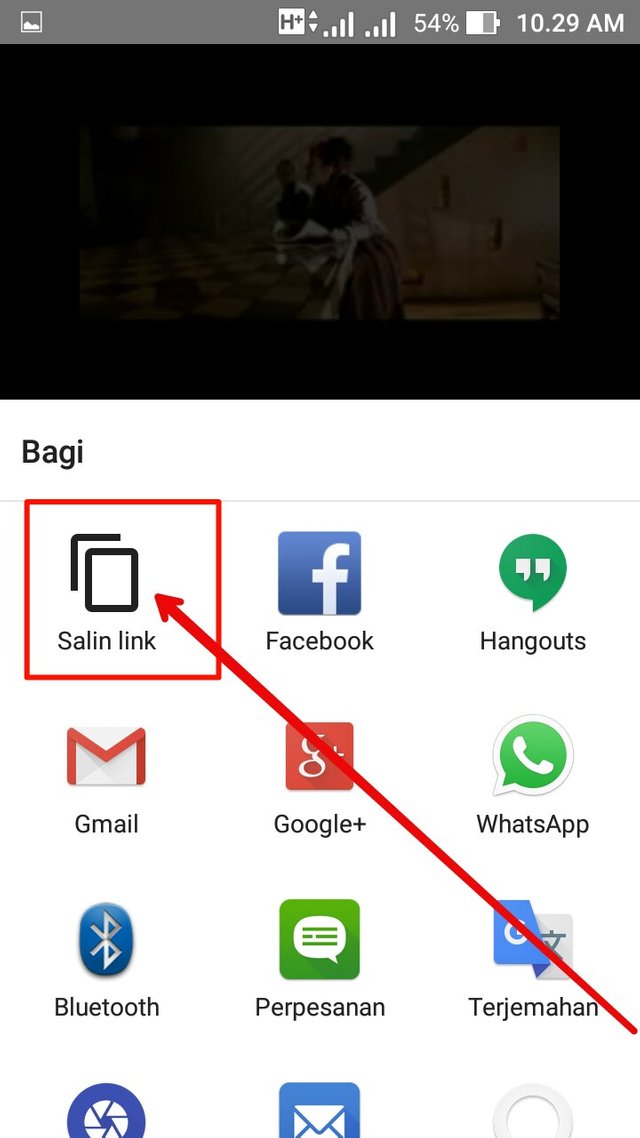
then open your google chrome app
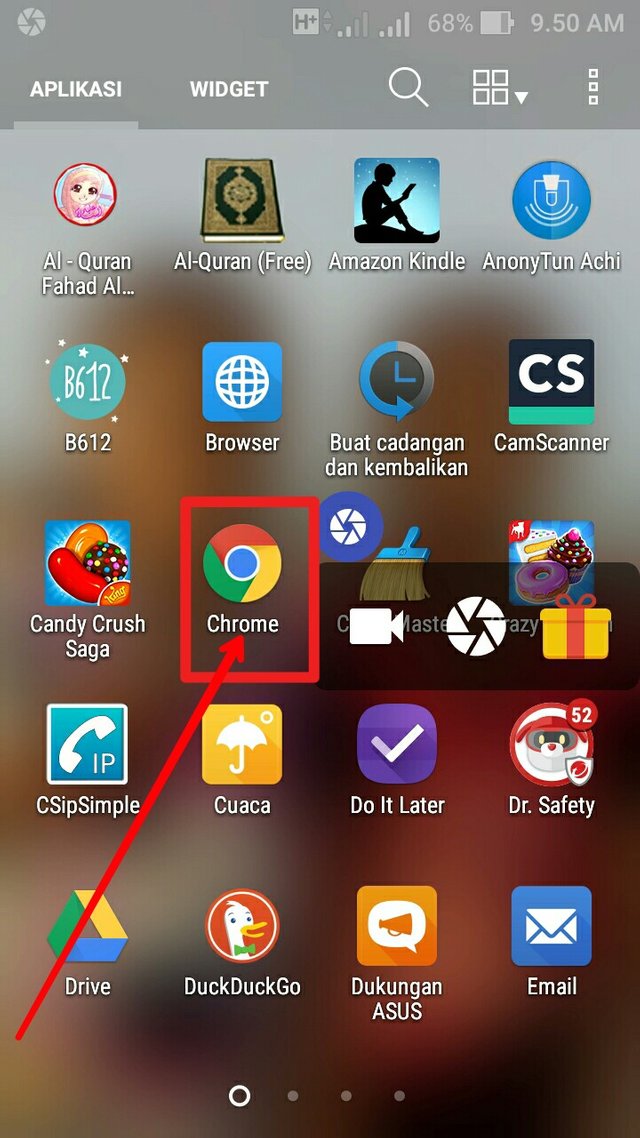
then enter the word savefrom on the search and click id.savefrom.net
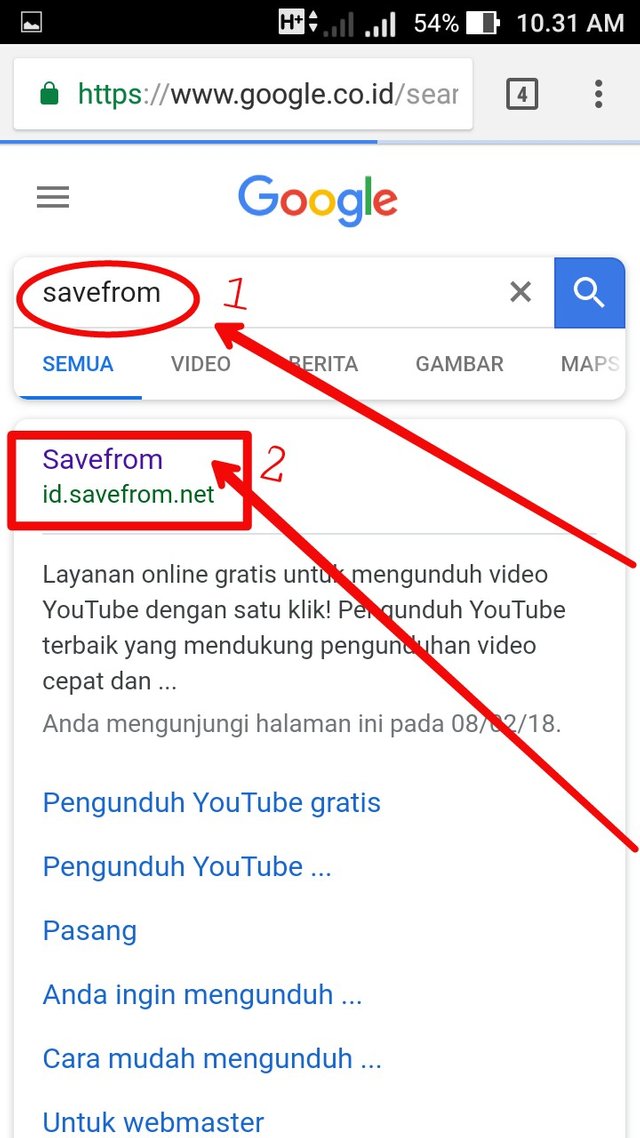
You are now on the savefrom page
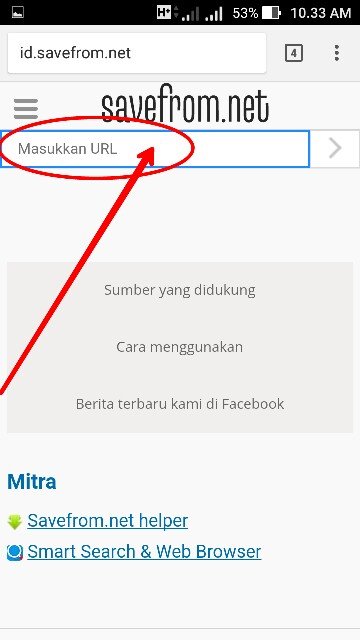
paste the link that has been copied on youtube earlier
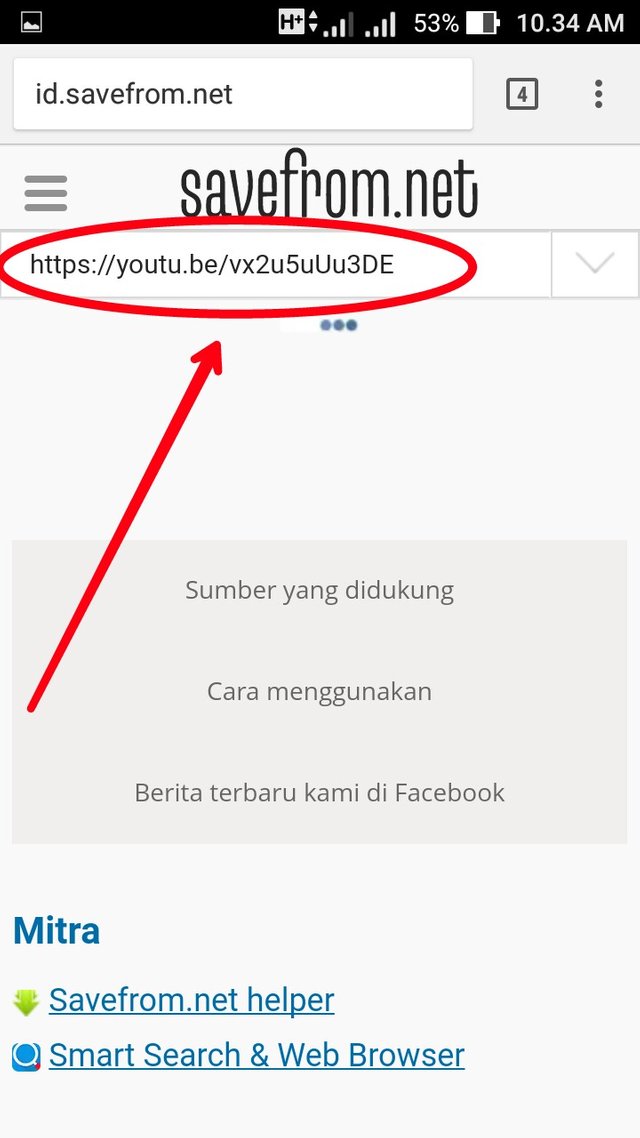
wait a while and will appear as shown below. and before you download it you will be directed to the format or quality of the video you want to download
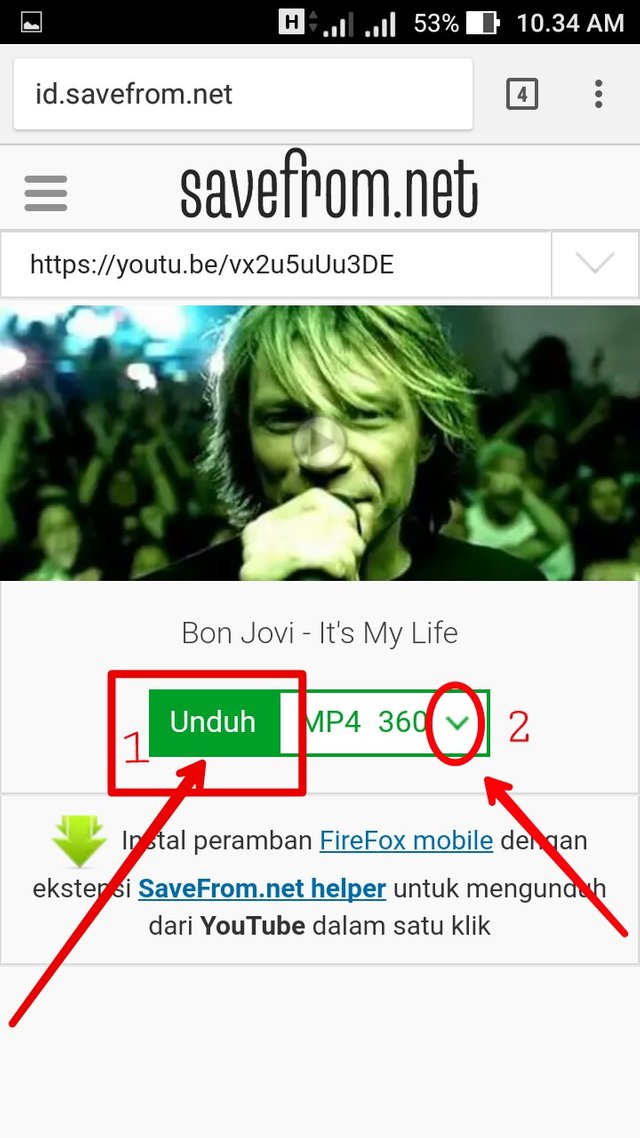
if you've made sure the format or quality is downloaded, you are ready to click on the download button
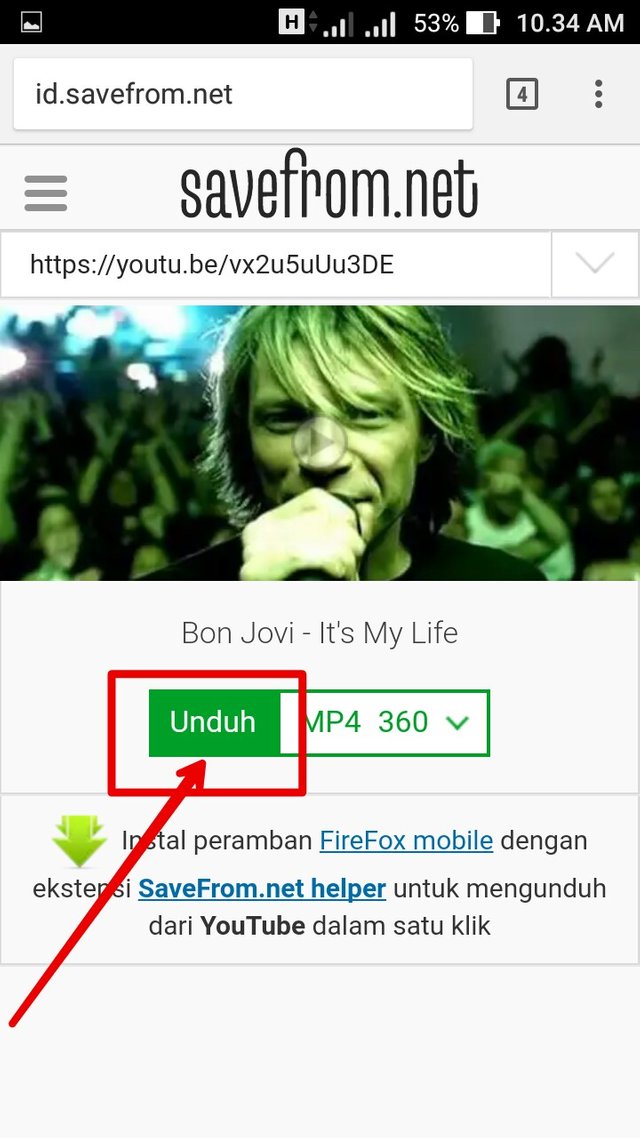
the last of your download process is running and wait until finished or 100%
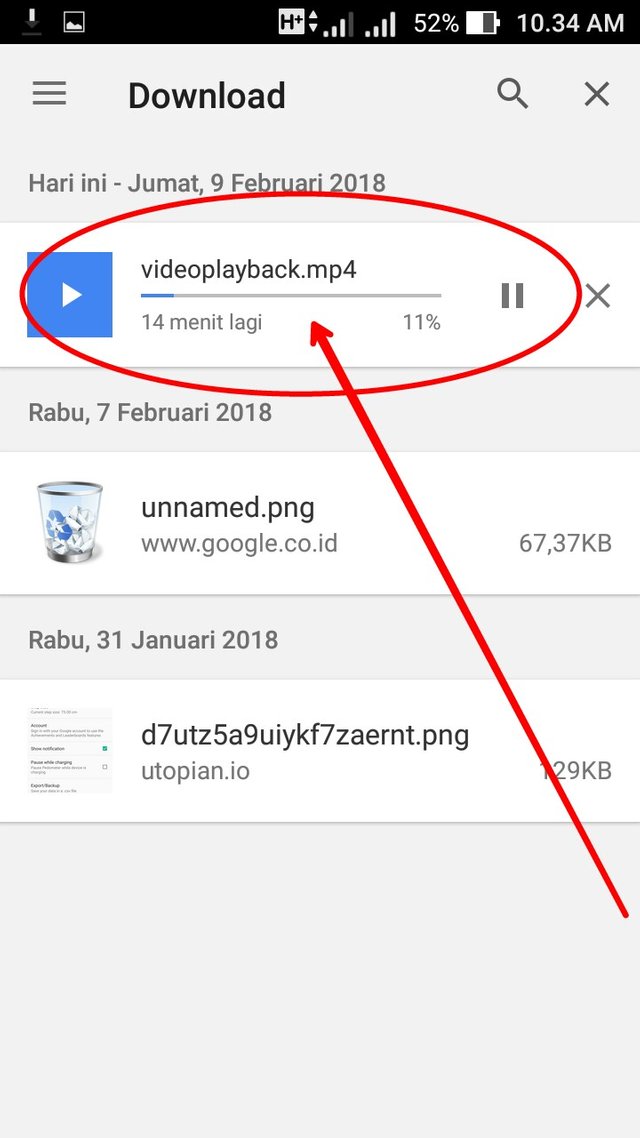
when it's done download process. you can search for video files in the gallery.
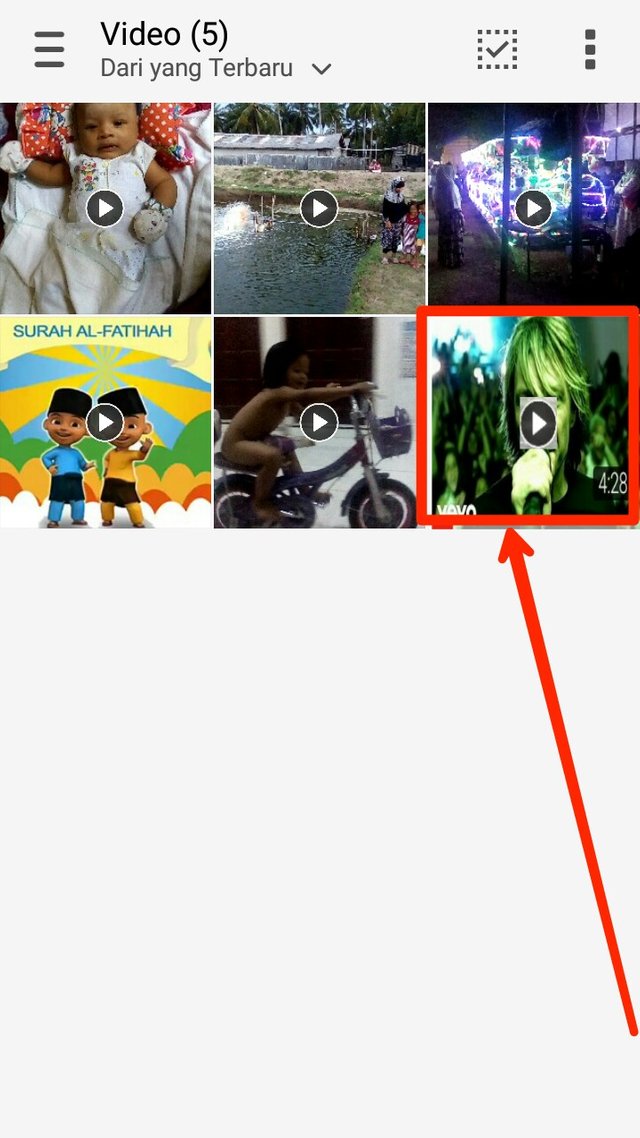
enjoy your downloaded videos.
This is a tutorial that I can share, hopefully useful all. Thank you for your time
Posted on Utopian.io - Rewarding Open Source Contributors
Your contribution cannot be approved because it does not follow the Utopian Rules.
The contents of your tutorial can be easily found in many, many other tutorials with a quick google search. As such, it doesn't bring any value to our community.
https://www.google.pl/search?channel=fs&q=how+to+download+youtube+videos&ie=utf-8&oe=utf-8&gfe_rd=cr&dcr=0&ei=prR9WoPJFdTBXqOkm-AJ
You can contact us on Discord.
[utopian-moderator]
Downvoting a post can decrease pending rewards and make it less visible. Common reasons:
Submit
Jjjahahaaaaa... That awai itameng mas bro nyan agoe pak yuh😂😂😂😂😂😂
Downvoting a post can decrease pending rewards and make it less visible. Common reasons:
Submit
Ditolak
Downvoting a post can decrease pending rewards and make it less visible. Common reasons:
Submit