Expected behavior
When you select all files and and then click share all files, you can easily share them through desired applications.
Actual behavior
When I opened anexplorer and selected all files to share, somehow it didn't work and I was not able to share my files and the screen went back to normal as I had never selected any file.
How to reproduce
- Long press on a file and then select all of them.
- From the menu, click share and your screen will be like as it was when you had not selected any file.
- Operating system:
Android 6.0.1
Recording Of The Bug
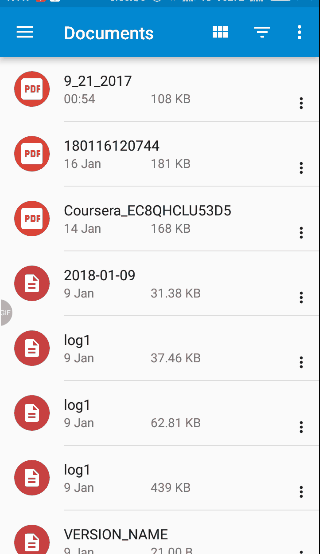
Posted on Utopian.io - Rewarding Open Source Contributors
Thank you for the contribution. It has been approved.
You can contact us on Discord.
[utopian-moderator]
Downvoting a post can decrease pending rewards and make it less visible. Common reasons:
Submit
Hey @syedumair I am @utopian-io. I have just upvoted you!
Achievements
Suggestions
Get Noticed!
Community-Driven Witness!
I am the first and only Steem Community-Driven Witness. Participate on Discord. Lets GROW TOGETHER!
Up-vote this comment to grow my power and help Open Source contributions like this one. Want to chat? Join me on Discord https://discord.gg/Pc8HG9x
Downvoting a post can decrease pending rewards and make it less visible. Common reasons:
Submit