Pardus is a Linux based open source Turkish operating system. The project which started at 2003 and in 2005 published by TÜBİTAK is still being effectively used in national institutions. In this post, I will talk about some main topics like its main properties to system requirements.

Pardus; Coming from 2013 continued on the road with 3 different version. These are Fatih, Kurumsal and Sunucu. The most among them is the version of Fatih. The smart schools Project has been prepared.
**Why PARDUS? **
It had to be a figure belonging to Anatolia. For this reason, Anadolu Parsi's name has been given to this operating system.

** Can I Use The Same Time?**
One of the most important advantages is that you can install it as a second system without removing your first installed system. In such a setup you will be asked which one you want to run at computer startup and you will continue with your selection.

** What is the Minimum System Specification?**
Pardus 17.1 XFCE (64-bit)
İşlemci; 1.0 GHz higher,
RAM; 512MB higher ,
Grafik Kartı; 640x480 higher resolution,
Harddisk Kapasite; 8GB it should be higher.
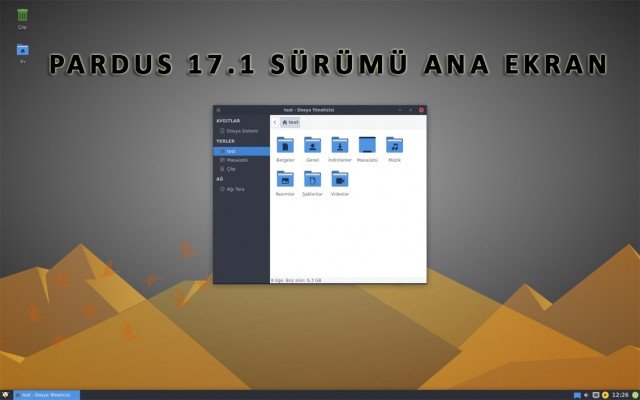
What are General Features ?
1-GPL (General Public License) is licensed.
2- It is open source code.
3-İt has got a free content
4-It takes its name from the Anatolian panther.
5- İt has got domestic support (TUBITAK).

** Why I should use Pardus ?**
1-Linux based, doesn’t pass viruses.
2- Quick installation, easy to use.
3-All features include writing.
4-Transparent, customizable.
5-Language is Turkish but multi-language support is available.
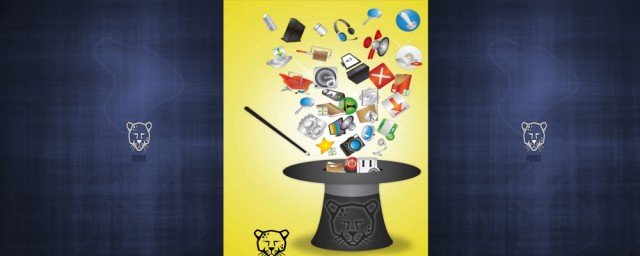
** Where can I download Pardus?**
The most beautiful feature, you can have free Pardus operating system. You can set up your computer with in minutes. The download link is given below.
Pardus Official Website: www.pardus.com.tr
We will have an overview of PARDUS as the next expression.

Introduction to Pardus
At first boot, meets us user login screen. We have created an installed in the users will come. We are entering the system by entering our code..

Desktop Interfaces
A-GNOME Interface
Less needs into System Requirements. Computers easily, even the old system works.

B- CINNAMON Interface
In this interface the speed is equal to the visuals. There are more apps from the GNOME interface.

C- KDE Interface
Visuality of the interface is in the first rank. Require high System Requirements.
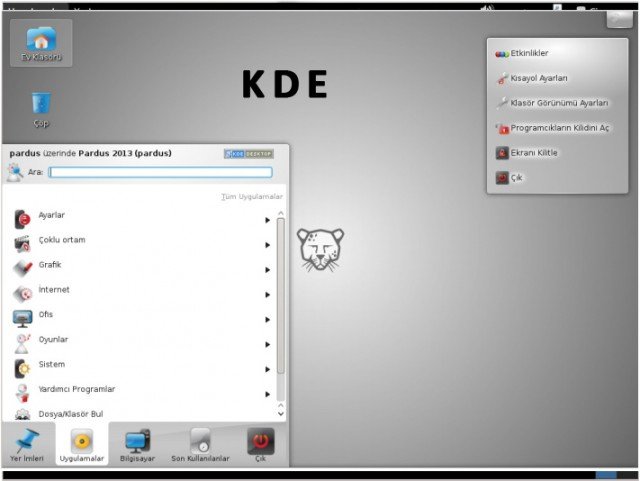
KDE System Settings
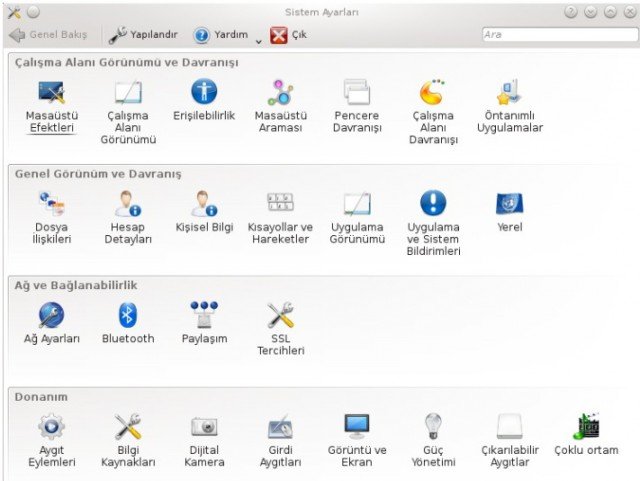
The picture is the system settings window appears. The control panel is similar to the Windows operating system.
See you next post friends
Githup link: https://github.com/ferhatacikalin/Pardus-Bulut
Pardus
Tübitak
Pictures: 1 2 3 4 5 6 7 8 9 10 11 12 13
Posted on Utopian.io - Rewarding Open Source Contributors
Your contribution cannot be approved yet because it is in the wrong category. The correct category for your post is

Documentationand it should be inEnglish. See the Utopian Rules. Please edit your post to use the right category at this link, as shown below:You can contact us on Discord.
[utopian-moderator]
Downvoting a post can decrease pending rewards and make it less visible. Common reasons:
Submit
I've corrected what you said. Please check again @ruah
Downvoting a post can decrease pending rewards and make it less visible. Common reasons:
Submit
can you add more details and put it all in plain english? when your done please reply to this comment.
Downvoting a post can decrease pending rewards and make it less visible. Common reasons:
Submit
I made the new additions as necessary. Please check again @ruah
Downvoting a post can decrease pending rewards and make it less visible. Common reasons:
Submit