
Introduction
Blinkit is a notification software that notifies you in "real-time" with sound and light about activities on your Steem account.
The Blinkit software works with, already widely available hardware. There is a big chance you even already have the required hardware laying at home!
The idea of Blinkit is to monitor your Steem account for Upvotes, Comments, Followers, Transfers and more, the moment they happen Blinkit will play a sound and blink the LED on a connected USB flash drive.
Blinkit works with virtually any USB flash drive that have a status LED, independent of brand or model. Most preferable will be a USB stick with a bright LED and a small form factor.

After working on this project on and off for months, and struggling with finding people and ways on how this idea / project can become a reality and what programming langues to use, i decided to make some changes in the project, to make it possible for me to have a working program that is not to difficult programming wise, because i'm not a professional programmer, and that also keeps it simple to improve and customize on by others without the need of payed software , plugins and packages.

Ideology
The SteemPi project i work on, also have LED light notifications for Steem related actions on your account, but it requires the users to have/buy a (Raspberry) Pi board (or clone) and beside buying the board the user would also need some technical skills and interest to get it up and running.
The above started my quest for a (multi platform) approach to bring LED light notification to a bigger group of people, and a requirement is that it makes use of inexpensive and already widely available hardware. After some time the idea came to mind that i could possibly control the LED of a USB flash stick with a bit of code, what would make it possible to get control over the LED light, and with a bit of extra code make it light up on new Steem related actions.
USB sticks are everywhere on the world, and they are compatible with almost all Operating Systems.
Old USB sticks laying in drawers can be re-purposed and turned with the Blinkit software into a new and useful Steem related notification product.

Technical
Blinkit works with any USB stick/Flash Drive that has a status LED (read/write LED) in it, Blinkit activates the LED of any USB stick by writing files to it in specific file sizes.
Blink LED code example:
xcopy %flashdrive%\ledfile50MB.led %flashdrive%\temp\. /Y > nul
The size of the copied file results in the length of the LED blink action.
- Different file sizes can in the future be selected for longer/shorter blink action for different speed USB sticks.
- Combinations of different sized files could be used to get more control over different LED patterns.
(Accessing the LED of USB sticks in a direct IO way is not so easy, and if possible it is most likely not a general solution for all brands and models.)
The core functionality of Blinkit, is inside simple, easy to edit Batch files, this helps to keep the software easy to customize and improve. The Blinkit Interface starts the .bat files related to the actions the user want to be notified by. The batch files can be edited and run individually by the user, even after the Blinkit software is build and distributed.
The interface is made with Visual Studio and Visual Basic, and the project files and software are open sourced on the Blinkit Github page and brought under attention with the use of Utopian.
Flexibility and compatibility is very important and therefore the program should and does not require any additional packages or dependencies to work on a system.
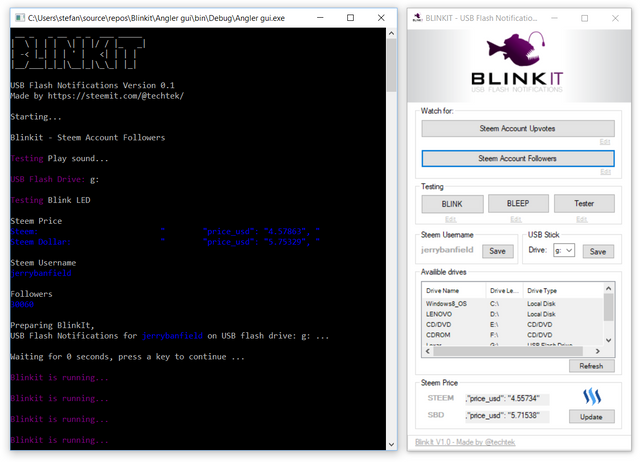
Blinkit v1.0 features:
Save and load Steem user
Save and load USB drive letter
Load and display available drives
Steem LED notification light for Upvotes and Followers
Steem notification sound for Upvotes and Followers
Display latest STEEM, SBD price from Coinmarketcap
Recycling/up-cycling of hardware for a crypto purpose
Compatible with inexpensive/free/old/ widely available USB sticks
USB accessoires can be used, for example a USB extension cable to place the stick anywhere you want.

Optionally users can make DIY hardware modifications to the USB sticks:
- Electronic: Change the colour, brightness, add leds etc.
- Case modifications (make a LED ‘pinhole’ for the light to be more visible
- 3d design /and printing of cases and shapes that can house your USB Stick hardware
Open source software
It’s possible to contribute to the Blinkit project with Utopian, and get rewarded for improving it.
The first version of Blinkit is for Windows and will be further improved. a Linux and possibly a mac version of Blinkit could follow later.
The Blinkit software can run on (low-end) computers, laptops, servers etc.
USB sticks are easy to carry with you or, because some sticks are very small they even can be permanently connected to the computer without the need to remove it, "Plug and Stay".

Lexar S45 USB Stick available in 16, 32, 64, and 128GB
Use Blinkit with your USB stick and stay notified about Steem related actions and receive sound and light notification while doing other things.
Hardware
The most ideal models will be listed in a hardware compatibility table that will be maintained on Github, (People can help to test Blinkit with there USB-sticks and contribute there models to the compatibility table, so far i have bought and tested the Toshiba U202 and Lexar S45 and have found several other promising brands and models and i’m planning to find and test more of them.
With this post i will be testing the Blinkit followers and upvote scripts, a upvote on this post, or a follow should light up the LED of my (Lexar s45, 64GB) USB stick.
Download Blinkit v1.0
The first version of Blinkit is in test/development but can already be downloaded and used, you can get it from the Blinkit Github
Installation is simple, just follow the installation instructions on Github.
- At this moment the Blinkit software and folders needs to be located inside c:\blinkit
- The Upvotes webapi server is not always reliable, the Followers webapi work without a problem
The Steem data comes from Webapi servers and are made and maintained by @oroger and @moisesmcardona , please support them for making and publishing there webapi's.
The Blinkit project files can be downloaded and opened in Visual Studio.
Planned improvements for Blinkit:
- Make paths relative. (no need to put the program in a specific folder)
- Optimize and clean up the coding work. working on code quality, i'm not a programmer by profession.
- More comments in the code to describe the functionality.
- Setting for length of the Blink action in the interface.
- Add different Steem related Blink actions.
- Try product/Electronic DIY modifications.
- Test and Implement different (web) APIs.
- Create a usb stick hardware compatibility list.
- Create a Linux version

Steem to the Moon! let's bring some cool gadgets!
Thanks for reading, please let me know your suggestions and questions in the comments.
Posted on Utopian.io - Rewarding Open Source Contributors
Hats off to you!!! You are always inventing cool stuff. Thanks!!
Downvoting a post can decrease pending rewards and make it less visible. Common reasons:
Submit
Thanks for your nice comment and upvote, and making the LED light up !
:)
Downvoting a post can decrease pending rewards and make it less visible. Common reasons:
Submit
So glad you are back, now with this new invention we all could be getting the actual notification. Is raspberry still going well
Downvoting a post can decrease pending rewards and make it less visible. Common reasons:
Submit
Thanks for your welcome back message :) , the project i worked on the most the past few month is Blinkit, but SteemPi is still available, but no new recent work for that project. because i was working on Blinkit.
Downvoting a post can decrease pending rewards and make it less visible. Common reasons:
Submit
I have not tried it yet but I like the idea and the creativity !
Do not hesitate to contact me if you need more features from the web api ;-)
Downvoting a post can decrease pending rewards and make it less visible. Common reasons:
Submit
Thank you, and thanks for creating and maintaining your Webapi, i have send you a message in discord to get in touch.
Downvoting a post can decrease pending rewards and make it less visible. Common reasons:
Submit
@oroger What other features does the web api have ?
Downvoting a post can decrease pending rewards and make it less visible. Common reasons:
Submit
The API is quite simple and was created initially for @steemline (by @mkt).
I have no documentation at the moment.
You can get mentions, unanswered comments, incomming votes ans resteem. Sources
It retrieve data from SteemSQL and make them easily accessible, but this is very easi to customize.
Is there something in particular you need ?
Downvoting a post can decrease pending rewards and make it less visible. Common reasons:
Submit
Very nice i just used the Resteems and Status URLs, how does the unanswered comments URL work or look like?, this i didn't figure out yet.
Things i would like to display in Blinkit are:
If you could help me with this it would be very useful for Blinkit.
Downvoting a post can decrease pending rewards and make it less visible. Common reasons:
Submit
Nice one; Now you have two products! Super!
Downvoting a post can decrease pending rewards and make it less visible. Common reasons:
Submit
Thanks :)
Downvoting a post can decrease pending rewards and make it less visible. Common reasons:
Submit
Good to have you back, @techtek! Long waited new stuff and I am going to test it out!
Downvoting a post can decrease pending rewards and make it less visible. Common reasons:
Submit
Thank you :) and as always looking forward to your test results, suggestions and improvements.
Downvoting a post can decrease pending rewards and make it less visible. Common reasons:
Submit
@techtek, this is a terrific project that has a future! Thank you, I will follow the news!
@oroger, greetings! but can you find out about the webapi? As an engineer, it's interesting to me, I collected one of the devices, I'll tell about another one in my blog, it uses a piston but it's not quite convenient.
Downvoting a post can decrease pending rewards and make it less visible. Common reasons:
Submit
I'm happy to read you like it and will follow the progress of the Blinkit project. i have contacted @oroger on Discord to get in touch and see what is possible :)
Thank you for your comment and interest !
Downvoting a post can decrease pending rewards and make it less visible. Common reasons:
Submit
welcome back @techtek. Awesome work as always
Downvoting a post can decrease pending rewards and make it less visible. Common reasons:
Submit
Thank you :)
Downvoting a post can decrease pending rewards and make it less visible. Common reasons:
Submit
I bring light upon thou, Ô coder !
Excellent project. I'll have to check out SteemPi too now that I've received my Raspberry Pi Zero.
One feature I think would be ineteresting to check on next would be blinking in a specific pattern when someone Mentions you.
it's a real blindspot for the Steemit platform, and even Esteem is useless right now.
Downvoting a post can decrease pending rewards and make it less visible. Common reasons:
Submit
Thanks for commenting and glad to hear your like it,
Blinking in a specific pattern when someone Mentions the user is definitely something that would be very nice to have. i will definitely want to make it that the user can choose the Pattern from within the interface for each action (Upvotes, Followers, Mentions and others)
Downvoting a post can decrease pending rewards and make it less visible. Common reasons:
Submit
Thank you for the contribution. It has been approved.
Very detailed post with lots of great graphics.
Please add a license to the repo and also add instructions on how to build it into your readme file.
You can contact us on Discord.
[utopian-moderator]
Downvoting a post can decrease pending rewards and make it less visible. Common reasons:
Submit
Awesome, Thanks you :)
Downvoting a post can decrease pending rewards and make it less visible. Common reasons:
Submit
This is really cool idea, do you want to sell this soft or it is for free?
Downvoting a post can decrease pending rewards and make it less visible. Common reasons:
Submit
It's free :)
Downvoting a post can decrease pending rewards and make it less visible. Common reasons:
Submit
Hey @techtek I am @utopian-io. I have just upvoted you!
Achievements
Community-Driven Witness!
I am the first and only Steem Community-Driven Witness. Participate on Discord. Lets GROW TOGETHER!
Up-vote this comment to grow my power and help Open Source contributions like this one. Want to chat? Join me on Discord https://discord.gg/Pc8HG9x
Downvoting a post can decrease pending rewards and make it less visible. Common reasons:
Submit
Your project going well
Downvoting a post can decrease pending rewards and make it less visible. Common reasons:
Submit
Thank you
Downvoting a post can decrease pending rewards and make it less visible. Common reasons:
Submit
(Testing Blinkit)
Downvoting a post can decrease pending rewards and make it less visible. Common reasons:
Submit
test
Downvoting a post can decrease pending rewards and make it less visible. Common reasons:
Submit
test
Downvoting a post can decrease pending rewards and make it less visible. Common reasons:
Submit
test
Downvoting a post can decrease pending rewards and make it less visible. Common reasons:
Submit
test
Downvoting a post can decrease pending rewards and make it less visible. Common reasons:
Submit
test
Downvoting a post can decrease pending rewards and make it less visible. Common reasons:
Submit
nice :)
Downvoting a post can decrease pending rewards and make it less visible. Common reasons:
Submit
it's much
Downvoting a post can decrease pending rewards and make it less visible. Common reasons:
Submit
test
Downvoting a post can decrease pending rewards and make it less visible. Common reasons:
Submit
test
Downvoting a post can decrease pending rewards and make it less visible. Common reasons:
Submit
test
Downvoting a post can decrease pending rewards and make it less visible. Common reasons:
Submit
test
Downvoting a post can decrease pending rewards and make it less visible. Common reasons:
Submit
test
Downvoting a post can decrease pending rewards and make it less visible. Common reasons:
Submit
test
Downvoting a post can decrease pending rewards and make it less visible. Common reasons:
Submit
test
Downvoting a post can decrease pending rewards and make it less visible. Common reasons:
Submit
test
Downvoting a post can decrease pending rewards and make it less visible. Common reasons:
Submit
test
Downvoting a post can decrease pending rewards and make it less visible. Common reasons:
Submit
Congratulations! This post has been upvoted by SteemMakers. We are a community based project that aims to support makers and DIYers on the blockchain in every way possible. Find out more about us on our website: www.steemmakers.com.
If you like our work, please consider upvoting this comment to support the growth of our community. Thank you.
Downvoting a post can decrease pending rewards and make it less visible. Common reasons:
Submit
This post has received a 0.26 % upvote from @drotto thanks to: @banjo.
Downvoting a post can decrease pending rewards and make it less visible. Common reasons:
Submit
Sir please make an app which notifies newbies when an influencer posts on the Steemit.com. This will really help the newbies gain attention of the whales.
Downvoting a post can decrease pending rewards and make it less visible. Common reasons:
Submit
That would probably not be as useful as you think it would.
In the first place, you have to define what "an influencer" is. Is it any whale? There are a number of whales which don't post at all, and yet give out tons of up votes. There are number of whales which post quite a lot but don't give out much in the way of up votes.
In fact, as my recent research suggests, those groups don't overlap much at all.
Ergo, knowing when someone with significant resources posts to the blockchain is not actually very useful.
If you are looking to be notified when one of a number of users posts to the blockchain, your best bet is probably to get Discord and use Ginabot to follow when one of those people posts. As a bonus, you can probably grab the app for your phone and be alerted no matter where you are.
The best bet for newbies to get attention from whales is still generally, first and foremost, write something that they're interested in. If you don't know what they're interested in – you know what your first bit of homework is.
Downvoting a post can decrease pending rewards and make it less visible. Common reasons:
Submit