Expected Behavior
Choosing 'None on Top' in the 'Directory Sort Mode' menu results in Headers no longer being used in the file list.
Actual Behavior
Choosing 'None on Top' in the 'Directory Sort Mode' menu results in the Headers for Files and Folders to only show up over the first file of that type in the list. Files and Folders lower down in the list will show up under the wrong Header.
How to Reproduce
- Launch Amaze File Manager 1.5.0 on Android 8.1.0
- Navigate to a Directory containing several Folders and Files
- Select the 3 Vertical Dots in the Upper Right
- Select 'Sort'
- Select 'Directory Sort Mode'
- Select 'None on Top'
Device: Pixel 2 XL
OS: Android 8.1.0
App Version: 1.5.0
Recording of the Bug
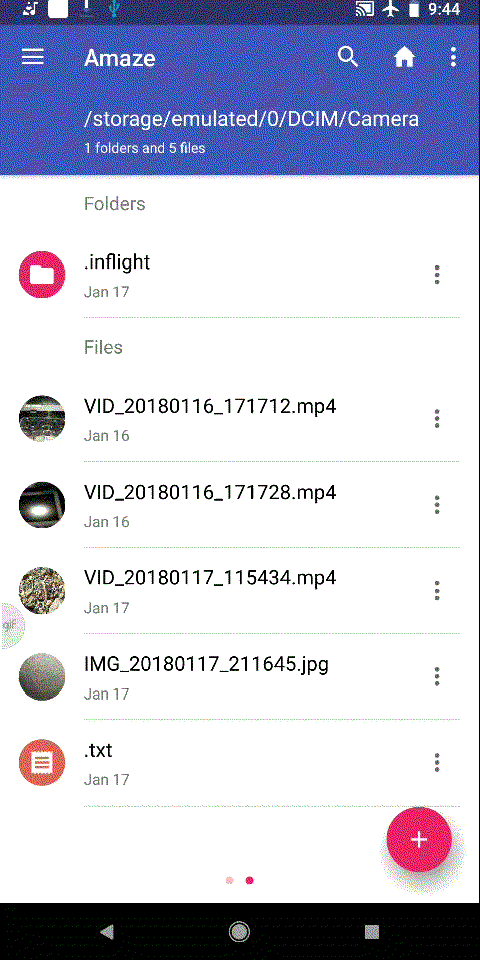
Posted on Utopian.io - Rewarding Open Source Contributors
Thank you for the contribution. It has been approved.
Okay, Yeah i see that the
jpgfiles are under Folder header. well that is wrong. But it took me some while to notice. i'm accepting this without changes as it's already caused you too much delay. but could you mention Thatjpg files under folder headerthing on github issues ? that would be great help for others to understand soon enough.Sorry for the Delay.
Thanks for contributing.
You can contact us on Discord.
[utopian-moderator]
Downvoting a post can decrease pending rewards and make it less visible. Common reasons:
Submit
Thanks for taking a look @sachincool. Is there a way to know when the bug has been ported to GitHub?
By the way, there's also a TXT file there. Basically it's an alphabetically sorted list of both Folders and Files with two Headers thrown in where the first instance of each type appears.
Downvoting a post can decrease pending rewards and make it less visible. Common reasons:
Submit
I see your github account is not attached. otherwise it would be automatically be posted on github via your GitHub account. That is a problem, As there is no way for accepted posts to get posted on github.Utopian-io is still in Beta and we're trying to get This
Github account attachthingy a mandatory rule for Bug-section But due to more priority issues coming up. we havent updated that in our rules. Meanwhile, Can you copy the markdown from the post and Post it in the relevant repository?Thanks for the patience.
Downvoting a post can decrease pending rewards and make it less visible. Common reasons:
Submit
My bad, I wasn't aware that I could sync Utopian to Github. I believe I've done this now by clicking 'Sync with Github' under 'Github Connection' correct?
Should I go through my previously accepted posts and manually move them to Github or is there a way to retroactively do that automatically?
Downvoting a post can decrease pending rewards and make it less visible. Common reasons:
Submit
Hey @thewizard.studio I am @utopian-io. I have just upvoted you!
Achievements
Suggestions
Get Noticed!
Community-Driven Witness!
I am the first and only Steem Community-Driven Witness. Participate on Discord. Lets GROW TOGETHER!
Up-vote this comment to grow my power and help Open Source contributions like this one. Want to chat? Join me on Discord https://discord.gg/Pc8HG9x
Downvoting a post can decrease pending rewards and make it less visible. Common reasons:
Submit