Expected Behavior
When 'Show Sizes' is turned On in the Settings Menu, folders which contain files should display the number of files they contain, since this what the help text for this feature says should happen. Alternatively, the 'Show Sizes' help text should only say it displays the size of Files, and say nothing about file counts in Folders.
Actual Behavior
When 'Show Sizes' is turned On in the Settings Menu, folders which contain files do not display how many files they contain.
How to Reproduce
- Launch Amaze File Manager 3.2.1 on Android 8.1.0
- Navigate to a Directory containing a Folder which contains Files
- Select the 3 Horizontal Lines in the Upper Left
- Select 'Settings'
- Toggle on 'Show Sizes'
- Use the Android 'Back' button to exit Settings
- View text underneath the Folder which contains Files
Device: Pixel 2 XL
OS: Android 8.1.0
App Version: 3.2.1
Recording of the Bug
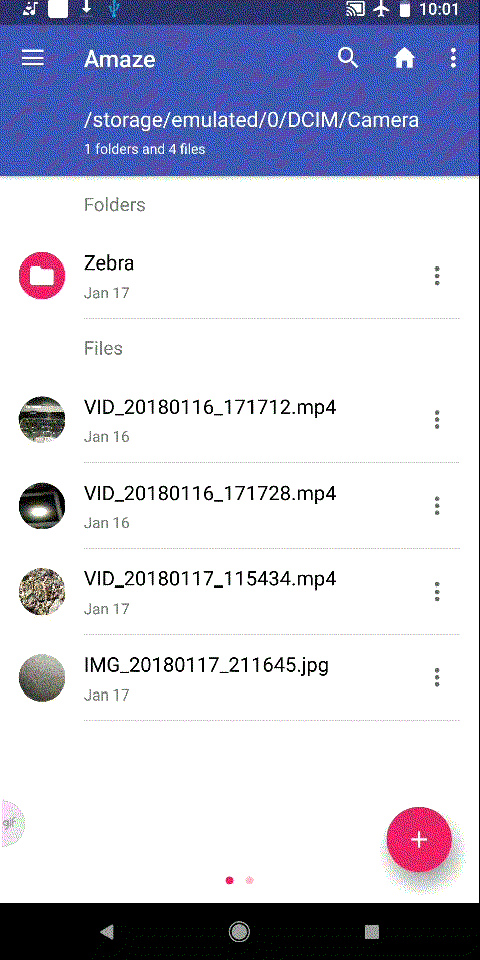
Posted on Utopian.io - Rewarding Open Source Contributors
Thank you for the contribution. It has been approved.
You can contact us on Discord.
[utopian-moderator]
Downvoting a post can decrease pending rewards and make it less visible. Common reasons:
Submit
nice post @thewizard.studio
Downvoting a post can decrease pending rewards and make it less visible. Common reasons:
Submit
Hey @thewizard.studio I am @utopian-io. I have just upvoted you!
Achievements
Suggestions
Get Noticed!
Community-Driven Witness!
I am the first and only Steem Community-Driven Witness. Participate on Discord. Lets GROW TOGETHER!
Up-vote this comment to grow my power and help Open Source contributions like this one. Want to chat? Join me on Discord https://discord.gg/Pc8HG9x
Downvoting a post can decrease pending rewards and make it less visible. Common reasons:
Submit