If you are a constant internet user, you would regularly experience situations where you have to switch from your mobile to your desktop to access certain pages. Some internet activities are more convenient when done on a mobile device, activities such as chatting on social media. Using a system could also be more convenient for some activities. People also differ in their preferences of mobile devices and desktop.
One major problem with a desktop is it does not have desktop apps for all Android apps or IOS apps. You might want to perform some activities on those apps on a bigger screen. I have got a solution for that problem but it is only applicable to Android users. You can control your phone directly from your desktop screen. To do this, you need;
- An Android phone from android version 4.2 (jelly bean) and above which comes with ADB (Android Debug Bridge) preinstalled on the phones ROM. I will give a detailed explanation on how to install and set up this amazing feature and its many benefits.
- Download and install ADB drivers on your desktop
- Download Scrcpy Zip file on the desktop
What Is Android Debug Bridge (ADB)
This is a command line tool available in Android devices from Version 4.2 which is used to communicate with an emulator or Android device. This comes preinstalled in higher android versions and can be turned on So an emulator is always needed to run an Android OS on your desktop. A lot of Android users are not aware of the fact that they can turn on developer mode on their android device. If you are reading this, its time to become a developer on your android device, just follow the steps below.
- Go to Device settings
- Go to about Device
- click on build number 7 times and congrats you are now a developer.
You then go back to your device settings and scroll down, you will see an new option has added; Developer options. Go there and turn on the USB debugging feature and that's all with the Android device settings. The USB debug option will enable your desktop to detect that an ADB enabled android device has been connected via USB to the desktop.
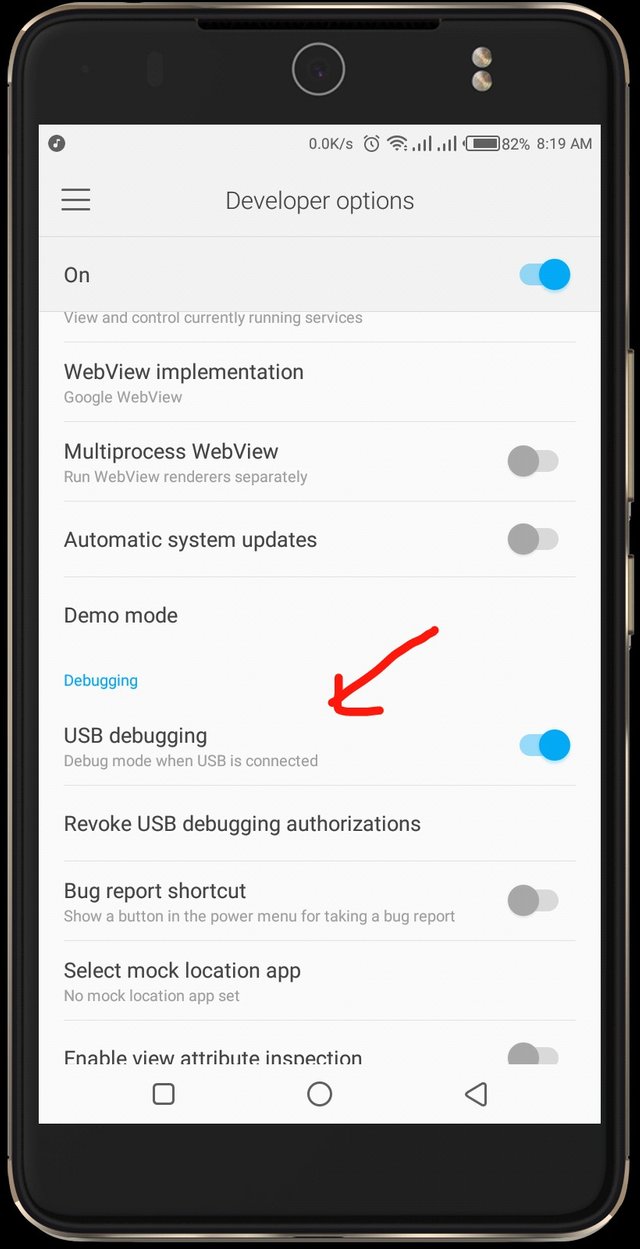
[settings>>developer options>>USB debug]
Installing ADB Drivers on Desktop
You go online and download the ADB drivers and install them. The ADB drivers will enable the Desktop to read the pre-installed command line tool (ADB) already on your android, same thing every other hardware drivers does on your desktop.
.png)
[Click Y for Yes and enter to set up the ADB drivers]
Download Zip file on Your Desktop
This is the main component of this process. This projects your phone screen on the desktop screen and allows you to control your Android device from the desktop. It has an advantage over other methods of casting your android screen on your desktop because;
- No third party applications are installed on your android for it to work.
- It is totally free (No demo or Premium)
- some methods won't allow you control your phone screen from the system ( E.g PC Remote)
- Does not require admin privilege (phone rooting)
Once you have downloaded they zip file, you extract it to any storage location of your choice on your PC. Then you go to the folder where you stored it, open it and click on scrcpy.exe and your phone screen will be cast immediately on your desktop screen. Click here to view full installation process.
.png)
Pros of Using Scrcpy
Using Scrcpy to connect your android device to your desktop gives you an edge over using your phone and your desktop separately. It makes your desktop act as a hybrid device (e.g, running Windows and Android OS on a single device). This offers convenience to the user especially when you have to run dual multiple things on both your phone and desktop, there will be no need to switch from one to the other.
It saves your device battery; Your Android device gets to charge while it is connected to your desktop and you still operate it fully from there without losing a percent from your android device.
Cons of Using scrcpy
It does not operate wirelessly; scrcpy connects your phone to your system with the use of a USB cable, which means you still need your phone to be around you. It would have been a lot more convenient if your phone could be some distance away while you operate it via scrcpy.
It does not transfer audio; While using scrcpy and you play an audio thats in your phone, the audio output comes from your phone instead of your desktop. This simply means it does not transmit audio during the connection.
CONCLUSION
On a personal note, I am not a fan of desktop screens or large screens, but sometimes they are needed to ease off some kind of works. I'm in my finals in college and i got to do a whole lot of research for my project so definitely I'll be spending a lot of time on my PC. This has been handy to me in the sense that i still get the feeling of an Android interface and OS when i feel like switching. I can play candy Crush and different kind of android games on my PC. Its quite amazing using this, I guess it is worth trying out too.
Links
Project Repository: https://github.com/Genymobile/scrcpy/releases/tag/v1.8
Github Profile: https://github.com/tony-duke
Hi, and thank you for your contribution. The Sctcpy app is indeed a fantastic project.
The post is quite detailed on how to install, and the uses of the app. I can say the post is more of a tutorial, as most of the content is about 'how to' with tips. Although, I appreciate all the information provided. However, I would have loved to read more of your thoughts, and experiences in a more comprehensive way. The post also had proofreading issues. If you wish, I would be happy to cite examples in a follow-up comment.
Thank you!
Your contribution has been evaluated according to Utopian policies and guidelines, as well as a predefined set of questions pertaining to the category.
To view those questions and the relevant answers related to your post, click here.
Need help? Chat with us on Discord.
[utopian-moderator]
Downvoting a post can decrease pending rewards and make it less visible. Common reasons:
Submit
Thank you for your review, @tykee! Keep up the good work!
Downvoting a post can decrease pending rewards and make it less visible. Common reasons:
Submit
Hi @tony-duke!
Your post was upvoted by @steem-ua, new Steem dApp, using UserAuthority for algorithmic post curation!
Your post is eligible for our upvote, thanks to our collaboration with @utopian-io!
Feel free to join our @steem-ua Discord server
Downvoting a post can decrease pending rewards and make it less visible. Common reasons:
Submit
Hey, @tony-duke!
Thanks for contributing on Utopian.
We’re already looking forward to your next contribution!
Get higher incentives and support Utopian.io!
Simply set @utopian.pay as a 5% (or higher) payout beneficiary on your contribution post (via SteemPlus or Steeditor).
Want to chat? Join us on Discord https://discord.gg/h52nFrV.
Vote for Utopian Witness!
Downvoting a post can decrease pending rewards and make it less visible. Common reasons:
Submit