A lot of people today prefer to make use of apps rather than the websites of some social projects. Apps, in general, have a better user interface that makes using it easy and simple. Let's look at top social projects on the internet for example, Facebook, snapchat, YouTube and Twitter; they all have over 500 million downloads on Google PlayStore alone. Facebook with over 1 billion downloads (that is about 1/7 of the world's population), which shows how people prefer to use apps rather than the websites.
This also applies to blockchain projects. Looking at some top crypto exchanges, Binance, Huobi and Luno which have over one million downloads and Coinbase with over 5 million downloads on Google Play alone. This shows massive adoption of the app as 1 million is quite a percentage of the number of people who have adopted blockchain technology.
Moving deeper into the steem blockchain, Steemit, which is the first dapp on the steem blockchain does not have an official app of their own, but it has apps that use it as a front end and the most popular of them is Esteem. Although it is not the direct official app of steemit, it has had mass adoption with over 100k downloads on Google Playstore alone.
This series is about managing your steem account in easier and better ways through available and secure tools. Apps have proven to be easier and more user-friendly and thus would be good tools in managing any project account, be it social or non-social projects.
Today I want to talk about a new project on the steem blockchain with an app that's barely 5 months old. The app is Steem Wallet
What Is STEEM WALLET

Steem Wallet is an open source app that allows you to manage your steem account wallet. With the app, you can manage your steem and sbd balance and also monitor multiple accounts. It is a project by @roelandp (who is ranked #4 on the steem top 100 witnesses).
Other blockchains have wallets of their own but due to the nature of how the steem blockchain was created, with Steemit as the first and official platform of the blockchain, the steem wallet was inserted into Steemit website. There are some other dapps on the steem blockchain like Esteem and Busy (which still uses steemit as a front end) which can also access your steemit wallets and transfer sbd and steem.
Steem Wallet is a dapp that is solely about your steem account wallet. It deals with just your coins (SBD and Steem) and also helps you to monitor any steem account of your choice.
Close Comparison of Steem Wallet with App wallets of other Blockchains
With Ethereum Wallets
- Imtoken and *Utrust are the most common Ethereum wallets in use, with both having over 100k downloads on Google Playstore alone. Both are secure and support sending, receiving and storing of Ethereum and other ERC 20 tokens.
Steem Wallet on the other hand, supports steem and sbd (no Steempower yet because they are not transferrable). Currently, steem and sbd are the only acknowledged coins on the steem blockchain, but with the launch of the SMTs at hand, there are lots of SMTs-based dapps with their own tokens. After the launch of the SMTs, I hope work will be done to support SMT tokens on steem wallet.
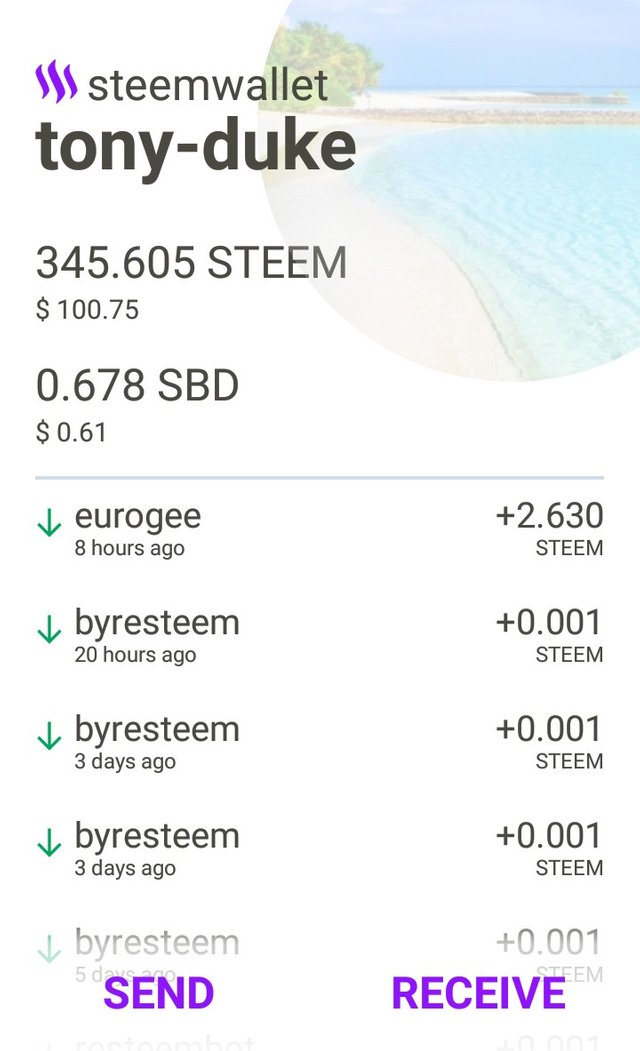
- On Imtoken and Utrust you can create Ethereum wallets and generate your keys for free. On *steem wallet, steem account creation was just added on the recent update through in-app purchases but you cannot generate your keys.
The creation of an account on steem wallet isn't free and varies with the price of steem. The account creation still uses Steemit as a front end, the accounts are being claimed using beempy (by @holger80).
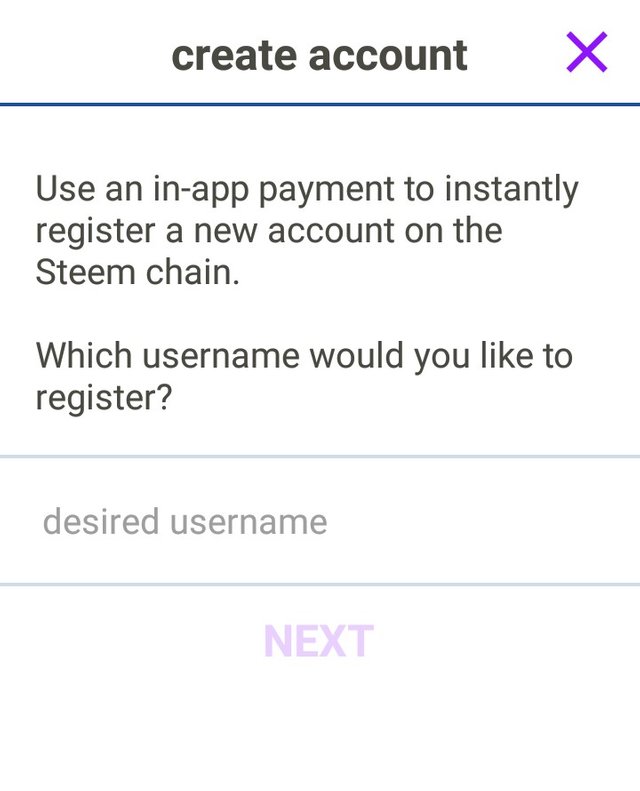
On Ethereum wallets, you have your public keys and your private keys. Your public key which is your wallet address can be shared publicly to receive funds and can be used by other users to monitor txns on your Ethereum wallet. Your private keys are your passwords and you need them to be able to send tokens to other Ethereum wallets.
On steemit wallets, you have your posting keys, active keys, and owners keys/password. To manage your sbd and steem on steem wallet your active keys is required, but if you do not know how to generate your active keys, you can also use your password. Your steem account (which is also your steemit username) is required to monitor txns on your account or any other steem account.**Imtoken and Utrust you can generate your public and private keys so long as they have already been imputed before. In essence, the app stores your private keys on your device and can be gotten so long as the wallet is logged in. Here, you have the option of protecting your login with a key code or other phone supported Identification modes (e.g fingerprints)
On steem wallet, your active keys are stored in a paraphrase encrypted wallet file with AES encryption. While creating your paraphrase, the app checks it's complexity and makes sure you create a very hard to break paraphrase. Other identification modes supported by the device (e.g fingerprints) can be used to retrieve and store your paraphrase for easier and faster decrypting and signing of operations (e.g sending of steem and sbd). But you cannot retrieve/export your active keys from the wallet files, since it is not the initial place for creating the keys.
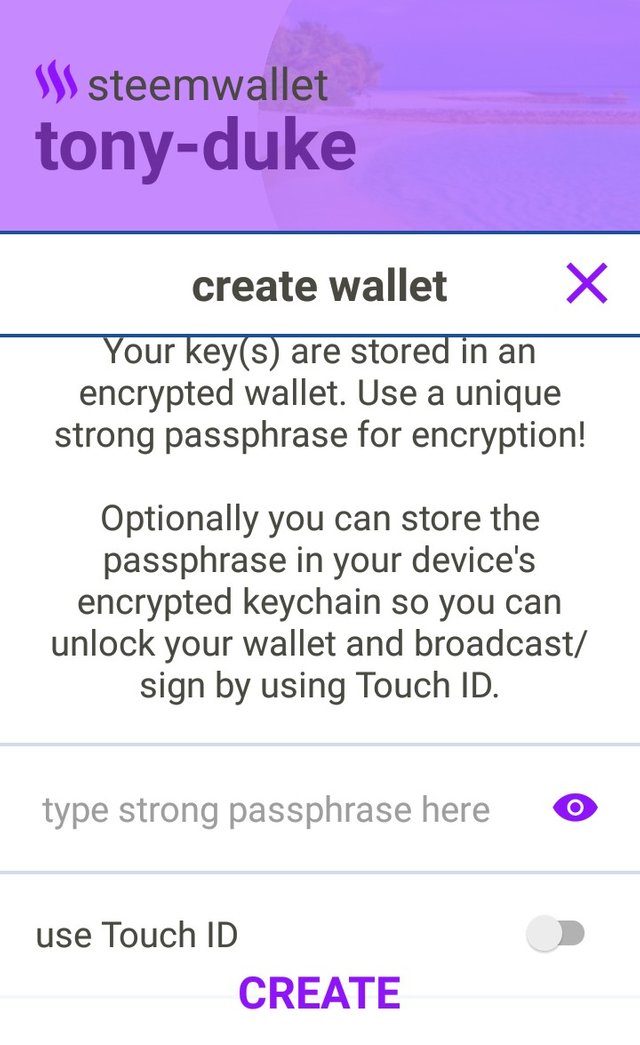
- Just like Imtoken and Utrust, you can select the preferred currenc in which your balance should be displayed. It updates the price of steem and sbd through @coingecko api.

Some Extra Features of Steem Wallet
Preventing Loss of Funds
On the blockchain, funds sent to non-existing wallets cannot be recovered and a lot of funds have been lost to such mistakes. In order to put a check on this, steem wallet checks for the existence of that account on the steem blockchain before it broadcasts the transaction. A non-existent account will be detected immediately and you will be alerted to check and try again.Alerts You When Sending to Fraud Accounts
With the emergence of bidbots on steemit, a lot of fraudulent accounts were created on the steem blockchain to scam people. They do this by creating a look alike account (e.g, for @minnowbooster, they create minnoowbooster). Steem wallet checks if the account you are sending to is on the bad actors list. If it is, steem wallet prevents you from making the transaction and falling for scams.
Steem wallet also validates your memo with a sanity check to see if you mistakenly included a private key. You will be alerted if it is detected.Send and Receive steem and SBD through QR codes
Steem wallet generates a colourful QR code which you can send to someone to use in transferring steem or SBD to your wallet. You too can send by scanning the QR codes from others

Note
It is not advisable to input your active keys on a device that has been rooted or jail-broken, as the integrity of the Operating System you are using might not be guaranteed.
Is It Advisable to Use Steem Wallet?
With everything said above, I think it is okay to use steem wallet. It has good security and puts your active keys at no risk of being stolen. If you do not plan on imputing your active keys, you can also use it to monitor other accounts, and it's quite easy and less stressful than on steemit where you have to edit the URL to the username of the account before you can visit their wallets. On steem wallet all you need to do is add account and you can switch to that account anytime to monitor the wallet.
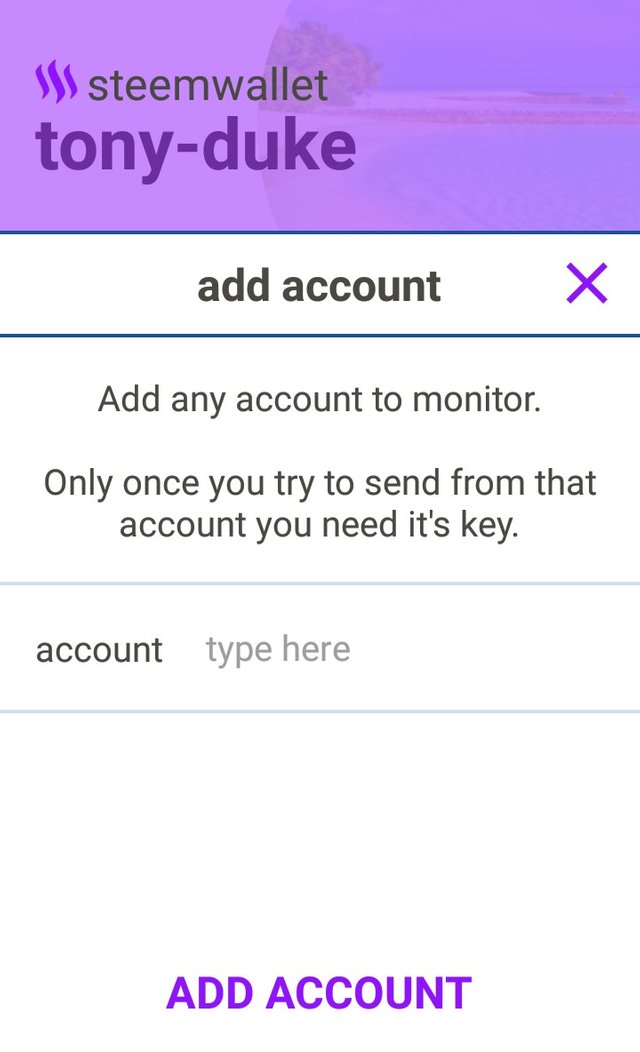
SUMMARY
I see this as an important tool prior to the launch of the SMTs. It would be a good place to store SMT tokens just like ERC 20 tokens that are stored on Ethereum wallets. I think this alone is enough reason to adopt the app.
Thanks for Reading
Links
Project Repository: https://github.com/roelandp/steemwallet
Project Official website : https://steemwallet.app
Github Profile: https://github.com/tony-duke
Backlinks to Previous Episodes on the Series
Simple Tools to Aid in Proper Management of Your Steem Account; #Steemauto (Part 1)
Hello, @tony-duke!
Thank you for another nice and comprehensive blog post. This is a rather useful project, and I am glad you decided to add it to your list of Steem account management tools. The post is also very informative and well-illustrated with quality screenshots.
Once again, you managed to compose a very interesting blog post that contains useful information about the project. The post is also editorial and extensive, and I appreciate the fact that you went into detail about the key features of the app that were mentioned in your review. Keep up the good work.
In conclusion, even though there were issues of style and proofreading, I enjoyed reading your work. I look forward to your next contribution.
Your contribution has been evaluated according to Utopian policies and guidelines, as well as a predefined set of questions pertaining to the category.
To view those questions and the relevant answers related to your post, click here.
Need help? Chat with us on Discord.
[utopian-moderator]
Downvoting a post can decrease pending rewards and make it less visible. Common reasons:
Submit
Thank you for your review, @lordneroo! Keep up the good work!
Downvoting a post can decrease pending rewards and make it less visible. Common reasons:
Submit
Now it became clearer to me - thanks for such a detailed analysis - you have great content
Member of the SmartVote Community
Downvoting a post can decrease pending rewards and make it less visible. Common reasons:
Submit
Congratulations! Your post has been selected as a daily Steemit truffle! It is listed on rank 4 of all contributions awarded today. You can find the TOP DAILY TRUFFLE PICKS HERE.
I upvoted your contribution because to my mind your post is at least 7 SBD worth and should receive 165 votes. It's now up to the lovely Steemit community to make this come true.
I am
TrufflePig, an Artificial Intelligence Bot that helps minnows and content curators using Machine Learning. If you are curious how I select content, you can find an explanation here!Have a nice day and sincerely yours,

TrufflePigDownvoting a post can decrease pending rewards and make it less visible. Common reasons:
Submit
Hi @tony-duke!
Your post was upvoted by @steem-ua, new Steem dApp, using UserAuthority for algorithmic post curation!
Your post is eligible for our upvote, thanks to our collaboration with @utopian-io!
Feel free to join our @steem-ua Discord server
Downvoting a post can decrease pending rewards and make it less visible. Common reasons:
Submit
Hey, @tony-duke!
Thanks for contributing on Utopian.
We’re already looking forward to your next contribution!
Get higher incentives and support Utopian.io!
Simply set @utopian.pay as a 5% (or higher) payout beneficiary on your contribution post (via SteemPlus or Steeditor).
Want to chat? Join us on Discord https://discord.gg/h52nFrV.
Vote for Utopian Witness!
Downvoting a post can decrease pending rewards and make it less visible. Common reasons:
Submit