I have always been an advocate of open source software and I try to encourage those in my life to follow the same philosophy. Most of the people in my life are not power users and I know that the majority of users in the world are just average users that aren't necessarily interested in the sources of their software. I have decided to write a series of articles on the best pieces of open source software for the average user that would allow people to make an educated decision on what software they use in daily life. These articles will cover all the pertinent information in an easy to read format that will guide readers through the installation process and the benefits of open source software.
Chromium - An Open Source Alternative to Google Chrome

About Chromium
Chromium is on open source and free web browser that is available for almost all platforms and is based on the original code of Google Chrome. Originally, Chromium was the name of the open source project that would become Google Chrome but after the release of Chrome, other developers continued to release new versions of the open source counterpart. The initial release of Chrome was September 2, 2008 and it was at this time that the source code for Chromium was released and developers began working on it and Chromium 1.0 was released in December of that year.
Chromium vs. Google Chrome

As I stated above, Chromium and Chrome are both based on the same code but over the years Google added a number of propriety, closed source features to Chrome and as such, Chromium has developed without them. I will list the proprietary features that Chrome has and Chromium does not:
- Google Update - automatically updates Chrome to latest version
- Error Reporting - sending error information to Google
- Adobe Flash - This used to be a big one but most of the web is now transitioning to HTML5
- Licensed Codecs - Chrome featured licensed audio and video codecs that enable more content to play seamlessly
- User Metrics - An optional feature that will record how you use the browser and send the information to Google to help make decisions on future releases
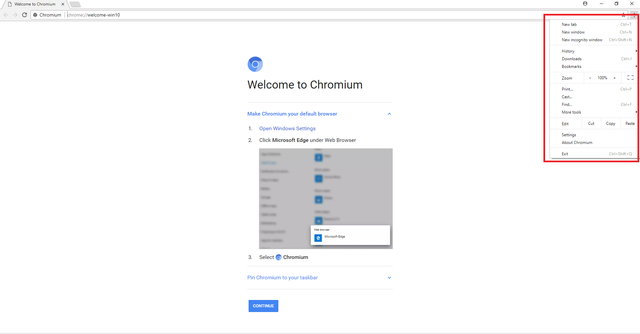
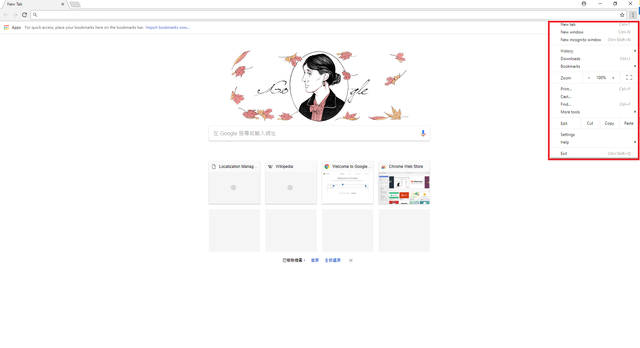
Which to Choose?
Well a lot of people would tell you that if you are running Windows or Mac then the choice is obvious, Google Chrome. However, if you are using your computer for mainly browsing and general tasks then I would recommend Chromium because it is constantly updated, has the same minimalist feel as Chrome and has no privacy concerns associated with other browsers. I have installed Chromium on quite a few peoples computers and they have never even noticed the difference unless they are trying to watch certain streaming services that require the H.264 codec. Chromium also allows you to login to your Google account and sync your data which is helpful these days in a Google driven world. If you just want the easiest option for Windows or Mac then Google Chrome is the way to go but if you are concerned about privacy or just want to try something different then Chromium is a great browser.
When it comes to Linux, a lot of distros come pre loaded with Chromium and Firefox and some even opt to not include Firefox and just have Chromium. If you are a Linux user and you want a fast and lightweight browser then Chromium is the best browser for the job hands down.
Installing Chromium
Windows
I have explored many sites to find a compiled build of Chromium in a executable form and the best one I have come across is here, this site offers the latest builds in all different variety's, like with or without sync and so on. Installing Chromium is very easy on Windows, you simply run the .exe file and a few seconds later the browser opens and it installed! There are no menus to go through or more files that need downloading, it's just there and you are greeted by this:
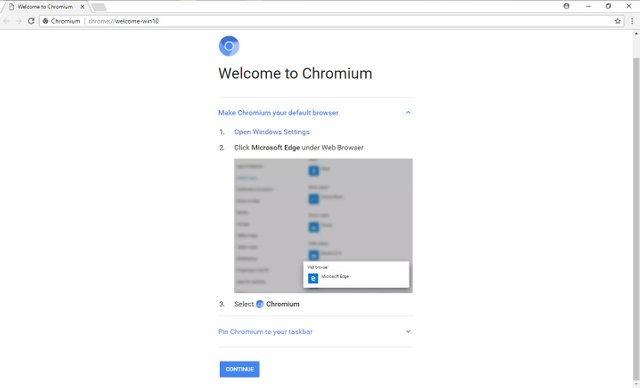
Linux
Installing software in most distros of Linux has become really simple, you just navigate to the software center and type in the name of the program and click install, like this:
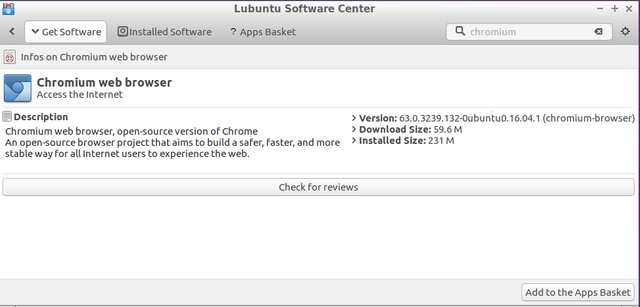
However if this method does not work for any reason you can also install it from the terminal with the following commands:
sudo apt-get install chromium-browser
and then to open the browser type:
chromium-browser
That's all there is to it!
Mac OS
Again the installation is very simple using the Chromium download page here and download the .dmg file and run the installer and the browser will pop open in front of you!
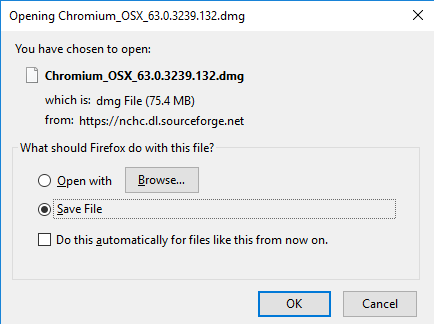
Conclusion
There are so many browsers available out there to the average user that it is easy to feel bombarded by the choices but I will always recommend the open source options. Chromium is one of my favorite browsers because it offers the best features of Chrome (lightweight, minimalistic) and is run by a great team of developers that are actively trying to make browsing both safer and faster for everyone. Also, if you are like me and don't feel comfortable having your whole life in the hands of a giant corporation like Google then Chromium may be for you. While it may not have everything that Chrome offers I believe this is one of the best browsers for the average user and will always promote it because I use it every day.
Posted on Utopian.io - Rewarding Open Source Contributors
Thank you for the contribution. It has been approved.
You can contact us on Discord.
[utopian-moderator]
Downvoting a post can decrease pending rewards and make it less visible. Common reasons:
Submit
Thank you! I will definitely work on the format for the next one.
Downvoting a post can decrease pending rewards and make it less visible. Common reasons:
Submit
Hey @travelstheworld I am @utopian-io. I have just upvoted you!
Achievements
Suggestions
Get Noticed!
Community-Driven Witness!
I am the first and only Steem Community-Driven Witness. Participate on Discord. Lets GROW TOGETHER!
Up-vote this comment to grow my power and help Open Source contributions like this one. Want to chat? Join me on Discord https://discord.gg/Pc8HG9x
Downvoting a post can decrease pending rewards and make it less visible. Common reasons:
Submit