The words open source can spook some average users who are not very tech savvy, they can conjure thoughts of programmers slamming away at keyboards and monitors filled with incomprehensible code similar to what you see in the movies. I have encountered this quite a few times with friends and relatives who are quite content to use the packaged software that came with their computer or to sync their whole lives to Google or Apple's respective clouds. However, when it comes to daily browsing, there is one browser that stands head and shoulders above the rest in terms of privacy and security and that is Mozilla Firefox.
Mozilla Firefox - Open Source and Built for Privacy

The History of Firefox and Mozilla
Mozilla was officially formed in 1998 by Netscape, the company behind the game changing browser Netscape Navigator, as a community of developers to work on the Mozilla Application Suite, a cross platform internet suite with Navigator as the browser. The developers later sought to create a standalone browser that would do away with the bloat of an internet suite and in 2002 they began beta testing of their new browser, Phoenix, which would later become Firefox. Phoenix quickly became popular and challenged the supremacy of Internet Explorer after the fall of Netscape Navigator and definitely lived up to it's name. In 2003 the Mozilla Foundation was formed to govern the development and copyrights and the Mozilla Corporation was formed as a subsidiary to employ all the developers and handle all the revenue from their various enterprises. Firefox grew to it's peak usage of 35% before dropping from the competition of Google Chrome, it now has between 6-13% of the worlds usage.
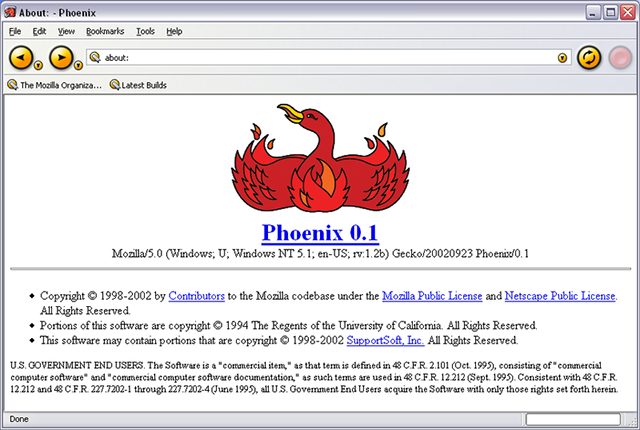
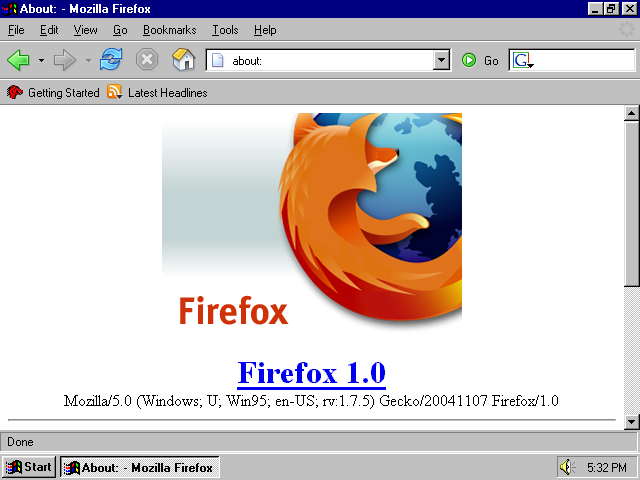
Modern Firefox and The Benefits
Today, Firefox is the third most downloaded browser in the world and is at the forefront of web browser security offering a number of features to prevent accidental virus downloads and malicious exploits. One of the major benefits to Firefox is the vast selection of add ons and extensions you can use to increase security, block advertisements, and just about anything else you could want a browser to do. There are also a few hundred different themes you can add to Firefox to personalize it to your individual style. It also has many of the great features shared by all modern browsers like tabbed browsing, private browsing, and embedded memory so if your computer loses power your pages are automatically saved. All of these things add up to one of the most secure, private and customizable web browsers to date that receives constant updates and is run by an extremely talented group of developers.
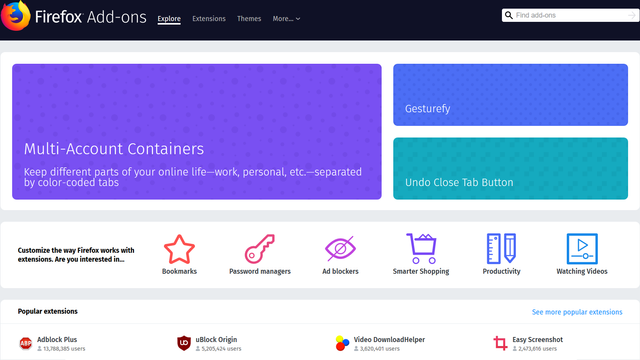
Installation
| Operating System | Installation Instructions |
|---|---|
| Windows | 1. Download the Firefox Installer Here 2. Run installer and enjoy! |
| Mac OSX | 1. Download the Firefox Installer Here 2. Run the .dmg installer and enjoy! |
| Linux1 | Most distros of Linux come with Firefox installed automatically but if it is not: 1. Open the Software Center 2. Search "Firefox", install the package and enjoy! |
| Android | 1. Open the Google Play Store app 2. Search "Firefox", install the app and enjoy! |
| IOS2 | 1. Open the App Store 2. Search "Firefox", install the app and enjoy! |
1. You can also install Firefox in Linux via the terminal but that is a bit more complex and for the sake of simplicity I won't go into all the details, but you can find them here.
2. The IOS version does not run on Mozilla's gecko engine but rather on Apple's Webkit engine, so experience may vary.
Top Open Source Extension Recommendations
As was noted above, Firefox offers thousands of extensions for users to download, some are open source and some offer paid subscriptions to their services (such as VPN services), either way there are a lot of options to beef up your security. I will list my top three open source recommendations below:
Ublock Origin

Ublock Origin is one of the top ad blockers in the extension store and for good reason, it works amazingly well. It virtually erases every advertisement that you would normally see across every web page. However, there are more and more sites that won't allow you to access their content with an adblocker on because they will lose their ad revenue. Regardless of that, this is one of my most used extensions and is worth it's weight in gold.
GitHub Link
Privacy Badger
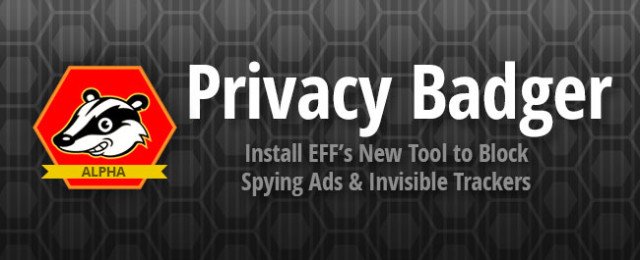
Privacy Badger is an extension designed to stop corporations from tracking your browsing activities without your consent. When you install this one you will be amazed by the amount of trackers it stops on every website you visit, it really changed my views on the current state of the web.
GitHub Link
BitWarden

There are loads of password managers out there these days offering premium packages for $4.99/month and guaranteed security but if you don't sign up for the premium service then they send you periodic emails asking you to join. I hate this so I sought out an open source alternative and that is BitWarden, it has everything you need and nothing you don't want.
GitHub Link
Conclusions
I have touched on every major topic asked when searching for a browser and I think the choice is obvious when it comes to finding a full featured browser. If you want light and minimal then Chromium is the choice but if you want added features, more security and peace of mind then Firefox is the browser for you.
This is part 2 of my average user series
Posted on Utopian.io - Rewarding Open Source Contributors
Thank you for the contribution. It has been approved.
You can contact us on Discord.
[utopian-moderator]
Downvoting a post can decrease pending rewards and make it less visible. Common reasons:
Submit
@travelstheworld, No matter approved or not, I upvote and support you.
Downvoting a post can decrease pending rewards and make it less visible. Common reasons:
Submit
I appreciate that!
Downvoting a post can decrease pending rewards and make it less visible. Common reasons:
Submit
Hey @travelstheworld I am @utopian-io. I have just upvoted you!
Achievements
Suggestions
Get Noticed!
Community-Driven Witness!
I am the first and only Steem Community-Driven Witness. Participate on Discord. Lets GROW TOGETHER!
Up-vote this comment to grow my power and help Open Source contributions like this one. Want to chat? Join me on Discord https://discord.gg/Pc8HG9x
Downvoting a post can decrease pending rewards and make it less visible. Common reasons:
Submit