simpeg it was still a lot of visitors who feel confusion in terms of installation of this simpeg application example. Actually quite easy if we ever learn that the name CI framework. How do I install any install fail anyway. Follow these steps.
First of all prepare the web server and Database in the case of using MySQL, to more easily use xampp, wampp or other complete web server. In this tutorial example we will use xampp, download xampp then install as usual, if not understand please go google.com then type how to install xampp already a lot of tutorial.
Both applications download simpegnya in post example simpeg earlier.
Third prepare the editor for ngoding, here I use sublime text only.
Fourth if it is ready all run xampp, then enter the simpeg app into the htdocs folder that is in the xampp folder (xampp / htdocs / put it here) and rename to simpeg its name (for what is up to what time).
Fifth open the browser and typed http: // localhost / phpmyadmin here used to create the database, but we only need to create a new database name and imported file named db_simpeg.sql in the project folder simpeg.
Sixth after opening the page above select the database menu and under the creater database there is an input form therein the contents of the database name, in this example we make the name "simpeg". See the picture below
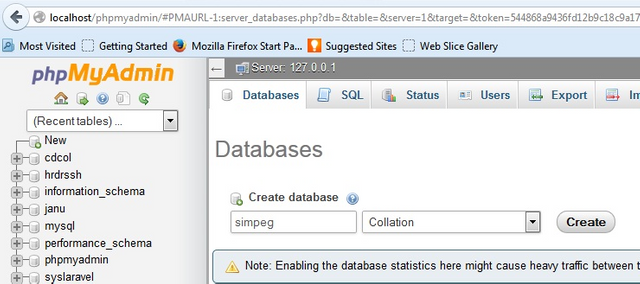
- Seventh is after create database import databasenya or data, click on import menu click browse ... search file db_simpeg.sql in project folder simpeg last click Go.
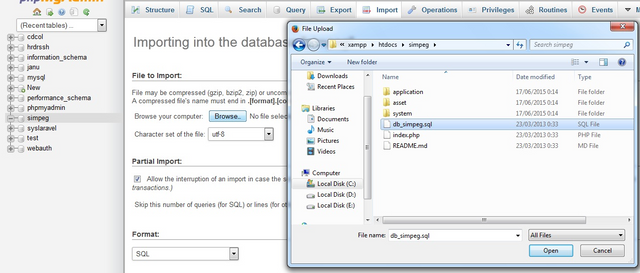
- Eighth after the preparation of the database is completed now we open the code simpegnya to change some settings. why should be a bit because for setting initially has been set by agan gedelumbung so here I help so friends not confused again fit time install this simpeg project. Okay this eighth step we open a file called database.php in the folder simpeg / application / config. then change the code as below.
$active_group = 'default';
$active_record = TRUE;
$db['default']['hostname'] = 'localhost';
$db['default']['username'] = 'root';
$db['default']['password'] = ''; // leave empty normally empty xampp default
$db['default']['database'] = 'simpeg'; // the database name created earlier
$db['default']['dbdriver'] = 'mysql';
$db['default']['dbprefix'] = '';
$db['default']['pconnect'] = TRUE;
$db['default']['db_debug'] = TRUE;
$db['default']['cache_on'] = FALSE;
$db['default']['cachedir'] = '';
$db['default']['char_set'] = 'utf8';
$db['default']['dbcollat'] = 'utf8_general_ci';
$db['default']['swap_pre'] = '';
$db['default']['autoinit'] = TRUE;
$db['default']['stricton'] = FALSE;
most until this eighth step I'm sure there must be many who understand.
- Ninth we try to run the project with menggetikan address in the url of the browser like http://localhost/simpeg/, most friends will see a look not look like the picture below.
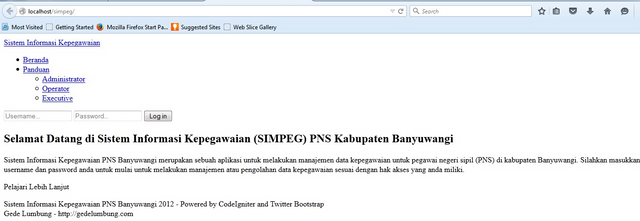
to fix if it occurs above open the config.php file inside the simpeg / application / config folder. change some code like below.
$config['base_url']='';
$config['index_page']='';
Create a file named .htaccess and place it in the simpeg folder parallel to the application folder. then fill in .htaccess file with code below.
RewriteEngine on
RewriteCond $1 !^(index\.php|resources|robots\.txt)
RewriteCond %{REQUEST_FILENAME} !-f
RewriteCond %{REQUEST_FILENAME} !-d
RewriteRule ^(.*)$ <a class="vglnk" href="http://index.php/$1" rel="nofollow"><span>index</span><span>.</span><span>php</span><span>/$</span><span>1</span></a> [L,QSA]
And try running again, the result will be like this
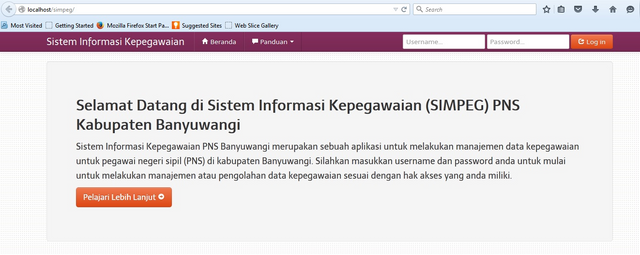
Until this step nine for problems or problems that are often encountered the user asked and password? we discussed in step ten.
- Tenth we will discuss how if we do not understand the default password simpeg application is like me who often forget hehe. how we open the first app.php file in the folder simpeg / application / controllers. search the code below.
$upd['password'] = md5($pass_baru.'AppSimpeg32');
$this->db->update("tbl_user_login",$upd,$id);
$this->session->set_flashdata('pass', 'Berhasil mengubah password...');
header('location:'.base_url().'app/change_password');
Just look at no need to change anything, my goal shows the code above is so that we know how to change the password directly via phpmyadmin or xampp it. observe the piece of code md5 ($ pass_baru.'AppSimpeg32 ') means if you want to change the search field password then change at will, next to md5 select and do not forget when we enter the password we want example admin add AppSimpeg32 so later input adminAppSimpeg32 then click Go. If you want to add a new user is also almost the same. for more details please see the picture below.
Select database simpeg -> tbl_user_login->Edit->Change password (adminAppSimpeg32)->Go.
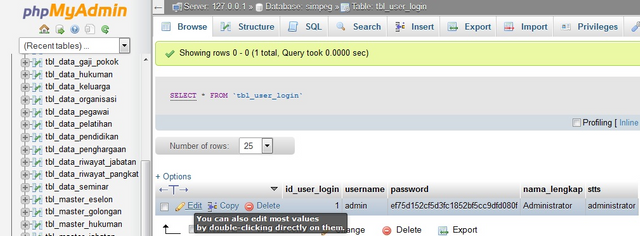
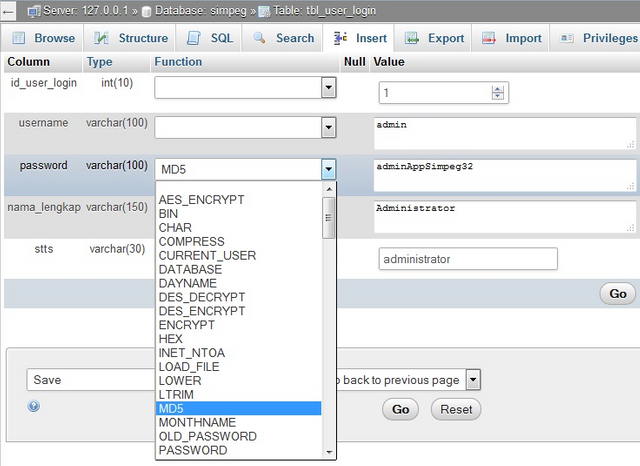
If completed the above stages please try to login with the user: admin and password: admin.
UPDATE)
If you want applications running online you can rent hosting or vps. For hosting providers on the Money Portal website have been presented which choice is the best hosting provider. If hosting or vps is completed for the settings almost the same as above.
*) There may be a little confused do we enter the password instead of admin but adminAppSimpeg32, yes but we for this application still use admin only for AppSimpeg32 it extra or commonly called salt. Now try to run, harunsya all goes well and enjoy.
do not forget follow @xiti
Posted on Utopian.io - Rewarding Open Source Contributors
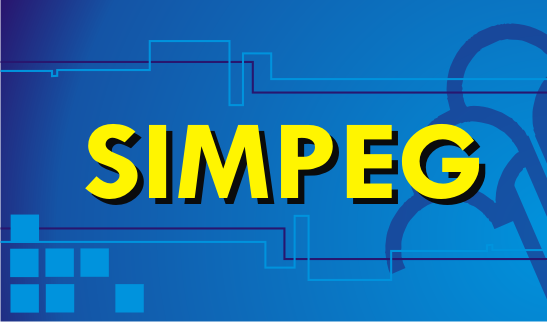
Your contribution cannot be approved because it does not follow the Utopian Rules, and is considered as plagiarism. Plagiarism is not allowed on Utopian, and posts that engage in plagiarism will be flagged and hidden forever.
Source
You can contact us on Discord.
[utopian-moderator]
Downvoting a post can decrease pending rewards and make it less visible. Common reasons:
Submit