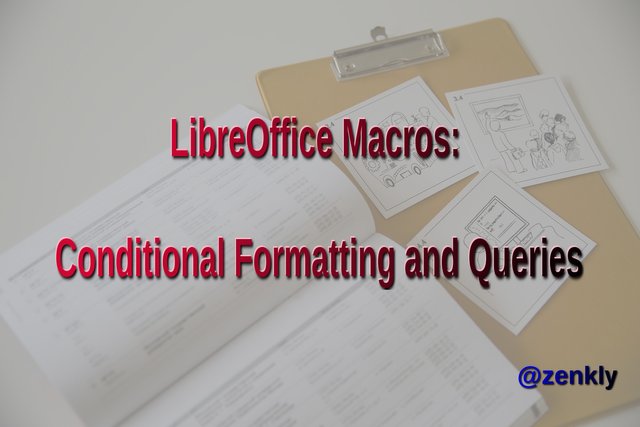
What Will I Learn?
In this video you will learn:
- How to create a style
- How to use that style to create conditional formats through macros.
- How to identify empty cells through queries.
- How to use the queries to identify and distinguish cells filled with any of the following types of data: VALUE, DATETIME, STRING, ANNOTATION, FORMULA.
- How to use queries about formulas.
Requirements
The tutorial tries to be self-contained but it is necessary:
- Intermediate knowledge of LibreOffice Calc
- Basic knowledge of programming
- This video is part of a series therefore the knowledge of the previous videos of the series is used.
Difficulty
- Intermediate
Description
In this video we will use a style to create a conditional format. In the conditional formats we can use the same operators that we used in the previous video.
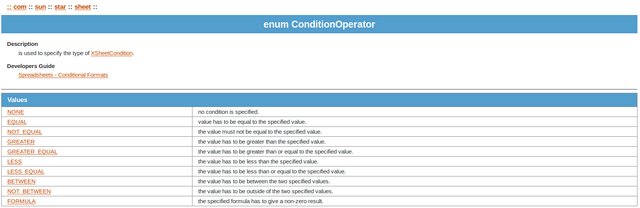
We will also start with the subject of queries. Queries are a quick tool to extract information from a spreadsheet. They also allow to identify empty cells, possible errors in data or in formulas or different types of data. In this video we will exemplify the use of the following types:
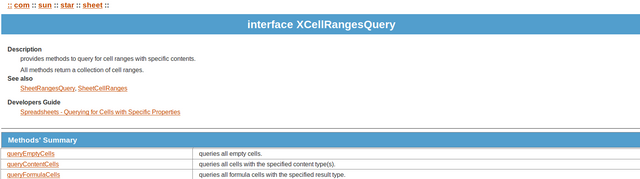
We will use the queryContentCells queries to also exemplify the use of the following types of flags:
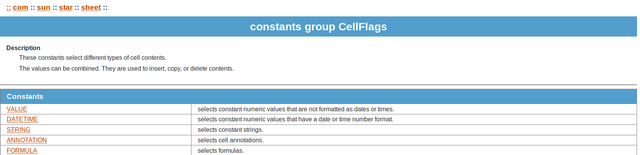
For the case of the queryFormulaCells queries we will use these flags:
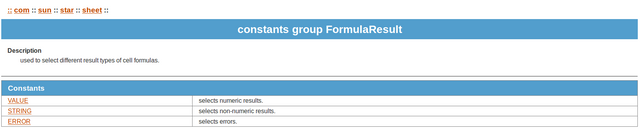
The code generated for this tutorial can be consulted in the following link: CODE
Video Tutorial
Curriculum
Although the current video is in English, some of the previous videos are in Spanish. You can find the other videos of the series in the following links:
- Introducción a las macros en LibreOffice
- LibreOffice Macros. Variables
- LibreOffice Macros. Variables Variant, constantes, variables de usuario y bloque With.
- LibreOffice Macros. Arreglos parte 1
- LibreOffice Macros. Arreglos 2: Redimensionamientos.
- LibreOffice Macros. Arreglos 3: Errores comunes
- LibreOffice Macros: Introducing LibreOffice Calc objects and how to use the Dispatcher. Automatic creation of tables with validation ranges.
- LibreOffice Macros: Manipulation of spreadsheets
- LibreOffice Macros: Manipulation of cells.
- LibreOffice Macros: Manipulation of cells 2.
- LibreOffice Macros: Manipulation of Annotations.
- LibreOffice Macros: Manipulation of Ranges - Validations
Downvoting a post can decrease pending rewards and make it less visible. Common reasons:
Submit
Como siempre brindando post de calidad y valor y yo apoyándote :D
Downvoting a post can decrease pending rewards and make it less visible. Common reasons:
Submit
Muchas gracias, lo valoro muchísimo :D
Downvoting a post can decrease pending rewards and make it less visible. Common reasons:
Submit
Fantastic post friend
Downvoting a post can decrease pending rewards and make it less visible. Common reasons:
Submit
Thanks!
Downvoting a post can decrease pending rewards and make it less visible. Common reasons:
Submit
Hi @zenkly,
Thank you for your contribution and here are some suggestions for you:
You can pay more attention to your diction and pronunciation so that it is easy for users to follow when they listen to your video tutorial.
You can pause for a second or two when you proceed to the next sentence so that it is not run-on.
If you have questions, you can contact us at discord.
Need help? Write a ticket on https://support.utopian.io.
Chat with us on Discord.
[utopian-moderator]
Downvoting a post can decrease pending rewards and make it less visible. Common reasons:
Submit
Thank you very much, I will be more careful with those points.
Downvoting a post can decrease pending rewards and make it less visible. Common reasons:
Submit
Hey @zenkly
We're already looking forward to your next contribution!
Utopian Witness!
Vote for Utopian Witness! We are made of developers, system administrators, entrepreneurs, artists, content creators, thinkers. We embrace every nationality, mindset and belief.
Want to chat? Join us on Discord https://discord.gg/h52nFrV
Downvoting a post can decrease pending rewards and make it less visible. Common reasons:
Submit