If you don’t have a xpenology nas yet and you want to setup one read my previous post on utopian or on steemit
Setting up your disk stations on xpenology nas.
This step is one of the most important once. After this is done (correctly) you can start playing around with several settings as you please. But without a setup for the hard drivers it is all lost 😊. You should note that this is a file system with automatic backups. NAS : network attached storage device. Is a place to keep your files safe from crashes and accidental loss of data on the main pc.
So, follow this closely and if you need bookmark it for later reference.
- As you start the file station for the first time you will get a warning stating there is no Shared Folder. Because of this you know you need to setup some things before you can use it.
- Press OK
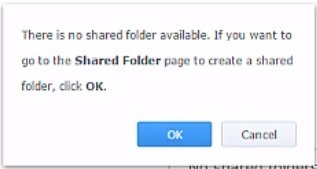
If you missed this (which happened to me)
- Configuration screen
- Shared Folder
- Create new
Then it should say to you there is no available volume.
This means the HDD’s are not configured and there is no place to create this shared folder and to place the files.
- You can just press OK.

If you did something else by mistake you can find it like this.
- The head menu
- Storage Manager

Here you will find the TAB called Volume
Click it and click create (as there is nothing else to click.

As we you are probably a beginner I advise using the Quick mode. This choose the standard settings and those are best if you have 0 to nearly no knowledge of all the settings.
Note that all the data will be lost in this process
Choose your HDD that you want in a pool. I advise to at least select two of the same size so the nas can generate backups.
Once you clicked on OK a couple of times you will get to the apply button. Click it
Now your disks are saved. You can go back to the Shared folder options.
- Configuration screen
- Shared Folder
- Create new
Create your shared folder. With a name and description and the volume you just created. All the settings in here are pretty self-explaining.
If you have an issue let me know and I gladly help.
Posted on Utopian.io - Rewarding Open Source Contributors
very interesting stuff. I like tuts like these because it ads alot of value to the blockchain!
Downvoting a post can decrease pending rewards and make it less visible. Common reasons:
Submit
It does. And people search for it on google and come here and join. Or atleast that what i hope they do :;)
Downvoting a post can decrease pending rewards and make it less visible. Common reasons:
Submit
yes they do, and posts that have little views later can have much more views in a couple of months :)
Downvoting a post can decrease pending rewards and make it less visible. Common reasons:
Submit
Indeed, only sad part is that people can not vote on posts that are older than 6days and 12hourss
Downvoting a post can decrease pending rewards and make it less visible. Common reasons:
Submit
indeed but otherwise we would have isues with the rewardpool, imagen every post still gets upvotes... before they did it again after 1 month, but not anymore I think
Downvoting a post can decrease pending rewards and make it less visible. Common reasons:
Submit
nice post
Downvoting a post can decrease pending rewards and make it less visible. Common reasons:
Submit
Ty, i hope it has been helpfull for you. Any question feel free to ask
Downvoting a post can decrease pending rewards and make it less visible. Common reasons:
Submit
Your contribution cannot be approved because it does not follow the Utopian Rules.
You can contact us on Discord.
[utopian-moderator]
Downvoting a post can decrease pending rewards and make it less visible. Common reasons:
Submit
Oo it seems i have used the wrong repositorie :'(
Downvoting a post can decrease pending rewards and make it less visible. Common reasons:
Submit
Well tnx for replying, much appreciated sarcasm intended
Downvoting a post can decrease pending rewards and make it less visible. Common reasons:
Submit