Hello @dzami, thank you for the contribution.
You are advised to know the functions of an application well before making reports on it. This will enable you make quality reports and not terming an application regular function as bug.
How to use note taker
Note taker is a note taking widget. This means you the note taker only works by attaching it as a widget in your phone home screen.
Steps
- Install the application from playstore
On your phone home screen long press on a blank page then click the Widgets tab.

Navigate to the Note Taker widget and long press to add to the home screen

Clicking on the blank screen, you can now add your notes and click the save button or save as in the option

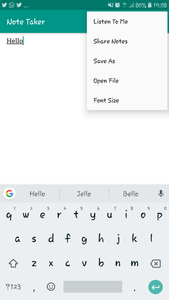
You will notice that the widget is automatically updated.
Need help? Write a ticket on https://support.utopian.io. Chat with us on Discord. [utopian-moderator]