Use VeryDOC Postscript to PDF Converter Command Line to streamline your document conversion tasks on Windows 10 and 11 systems. This powerful command-line tool allows you to batch convert Postscript files to PDF files directly on your local system, eliminating the need to send any sensitive files to an external web server. With this local processing capability, you can ensure the confidentiality and security of your documents while enjoying the convenience of efficient batch conversions. Whether you are an individual user or part of a larger organization, this feature makes VeryDOC's Postscript to PDF Converter Command Line a secure and reliable choice for handling your document conversion needs.
https://www.verydoc.com/ps-to-pdf.html
In the realm of document conversion, VeryDOC has developed an efficient solution to seamlessly convert Postscript files to PDF with their Postscript to PDF Converter Command Line software. This standalone application eliminates the need for Ghostscript and Acrobat Distiller, providing a hassle-free conversion experience. Whether you're an individual user or part of an organization, this tool proves to be an indispensable asset for handling Postscript and PDF files effectively.
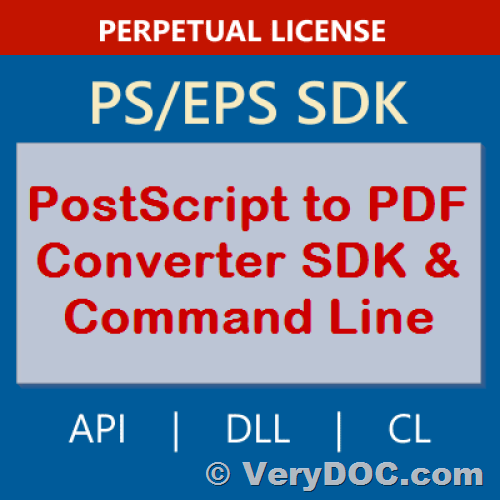
✅ POSTSCRIPT TO PDF CONVERTER COMMAND LINE KEY FEATURES
Standalone Operation
• No Dependencies: Postscript to PDF Converter is a standalone application, eliminating the need for Ghostscript and Acrobat Distiller.
• Printer Driver Independence: It doesn't rely on any Printer Driver products, ensuring independence and reliability in the conversion process.
Direct Conversion
• Postscript to PDF: Convert Postscript files to Acrobat PDF files directly, ensuring accuracy and preserving the integrity of the original documents.
Advanced Functionality
• PDF Merging: Merge several PDF files into one cohesive PDF file, streamlining document organization and accessibility.
• PDF to Postscript: Convert Acrobat PDF files back to Postscript files, allowing flexibility in document format.
• Burst PDF: Burst a PDF file into single-page PDF files, facilitating individual page extraction and manipulation.
Document Management
• Document Summary: Set document summary information, including title, subject, author, and keywords for output PDF files.
• Encryption Options: Set encryption options to secure output PDF files, providing password protection with 40 or 128-bit encryption.
• Empty Page Removal: Automatically remove empty pages from PDF files during conversion, optimizing file size and content relevance.
• Rotation: Rotate PDF pages during conversion at angles of 0, 90, 180, or 270 degrees, allowing for customized orientation.
Language Support
• Multi-language Support: Postscript to PDF Converter supports various languages, including English, French, German, Italian, Chinese (Simplified and Traditional), Czech, Danish, Dutch, Japanese, Korean, Norwegian, Polish, Portuguese, Russian, Spanish, Swedish, Thai, and more.
✅ Command Line Usage
Users can leverage the command line to perform efficient conversions:
• ps2pdf.exe C:\input.ps: Convert a Postscript file to PDF.
• ps2pdf.exe C:\input.ps C:\output.pdf: Specify input and output files for conversion.
• ps2pdf.exe -firstpage 1 -lastpage 20 C:\input.ps C:\output.pdf: Convert specific pages within a range.
• ps2pdf.exe -subject "subject" C:\in.ps C:\out.pdf: Set the subject of the output PDF file.
✅ Custom Development Services
VeryDOC offers custom development services based on the Postscript to PDF Converter Command Line, ensuring the software aligns perfectly with unique requirements. This tailored approach reflects VeryDOC's commitment to providing solutions that cater to diverse user needs.
✅ CONCLUSION
VeryDOC Postscript to PDF Converter Command Line stands out as a reliable and feature-rich tool for converting Postscript files to PDF. Its standalone operation, advanced functionalities, and language support make it an ideal choice for users looking to streamline their document conversion processes. Whether you are a single user or part of a large organization, this command line tool offers efficiency and versatility in handling Postscript and PDF files. Download the trial version from VeryDOC's website and explore the capabilities of this powerful conversion tool.