
The wait is finally over!
This morning we received word that the Vice Industry Token platform is ready to go and registration process has begun. Since the early account registration process requires you to stake at least 1,500 VIT tokens and we are dealing with ERC-20 proxy tokens, I created a tutorial to help make the process quick and easy for you.
For those of you who have followed along with me on the process of registering and claiming EOS tokens, you will recognize the tools and process used to create an account with VIT and the walk through will be familiar.
To get stated... hop on over to https://touch.tube and follow the steps below.
Step 1:
Select a Username. This can be whatever you want and does NOT need to be the same as on Steemit. If your desired name is available click the continue button.
Step 2:
Enter and confirm your email address.
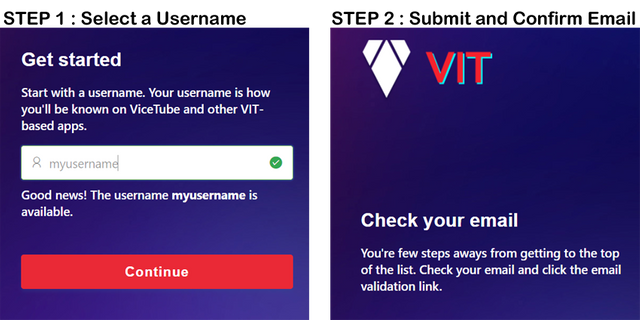
Step 3:
After you confirm your email address you will be given your own VIT account deposit address (A). This is the ONLY address you should be transferring your VIT Tokens to. It would be a good idea to copy/paste this into a text file and save it on a USB/SD Card so you have it. Later you can save your keys with it once your account is activated. Keep this screen open, you will need the address later.
*At this time, you should also unlock your Metamask wallet.
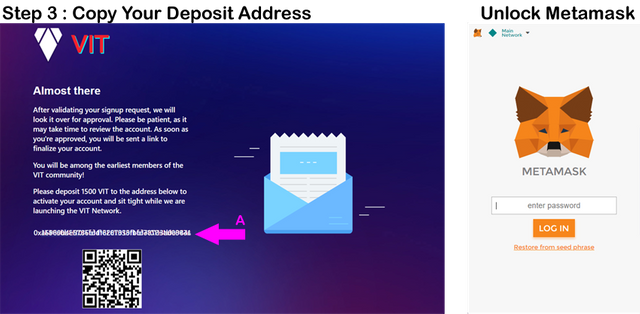
In a new browser or tab, open https://www.myetherwallet.com/#send-transaction
Check the url to make sure it is https secure!
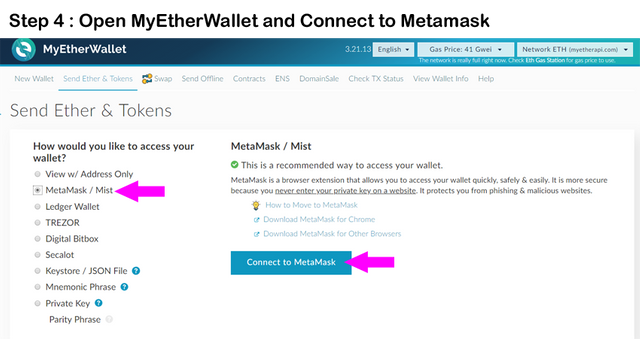
Step 5:
Before you can transfer tokens, you need to add them to your wallet view. There will be a "Token Balances" box on the right side of the screen.
A. Click "Show All Tokens"
B. Scroll down to VIT and click on it to load in your balance.
C. You will see your VIT Token balance displayed.
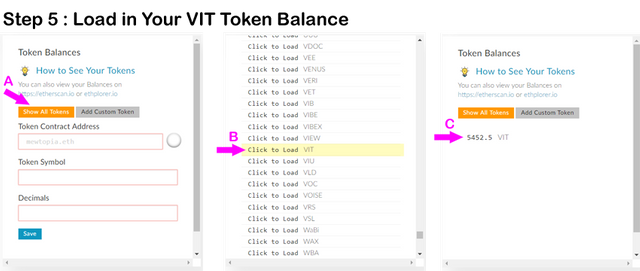
Step 6:
Now it's time to create the transfer.
A. Copy and Paste in the account transfer address you were given on step 3.
B. From the token drop down, select VIT and enter the amount you want to transfer. You can send the entire balance if you want, or just the 1500 minimum to activate your account.
C. When you are done, click the "Generate Transaction" button.
D. You will see the transaction data display below. Click the "Send Transaction" button.
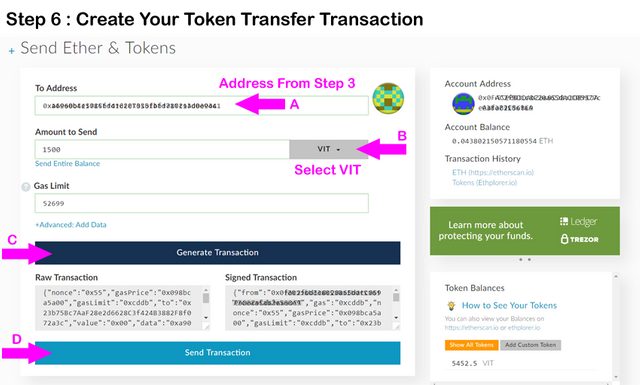
Step 7:
Confirm the transaction details and make sure the correct amount of VIT is being sent to the correct address from Step 3. It's always good to recheck to make sure.
When you are ready, click the "Yes, I am sure! Make transaction." button to continue. This will open you Metamask wallet window with a final confirmation to send or reject. Submit the transaction to complete the process.
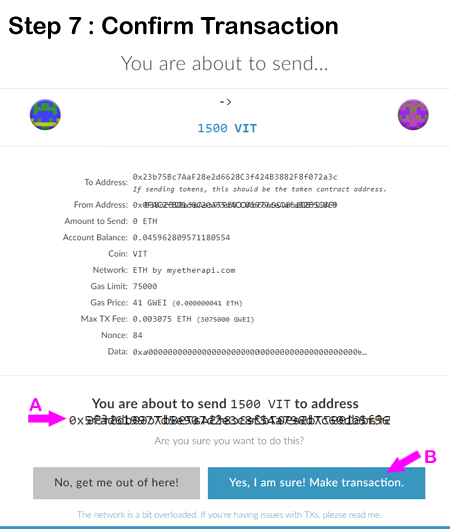
You can check the status of your transaction on https://etherscan.io by clicking the transaction or by viewing you complete transaction list from the Metamask wallet menu.
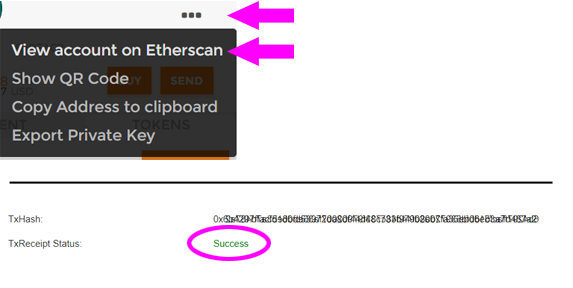
That's it!
The process is pretty quick, and takes less than 2 minutes start to finish.
Once this is done, you just have to wait for an activation email from VIT and you will be given access to the platform. This activation process will be slow at first, maybe a day or so we have to wait, but should be faster in time. So, just be patient.
If you want to join the chat with everyone, swing on over toTelegram:
https://t.me/viceindustrytoken
I hope this tutorial was helpful to anyone who needs it.
Nice explaining the sign up process... Very helpful for newbies... Upvoted and Resteemed as a VITizen :)
Downvoting a post can decrease pending rewards and make it less visible. Common reasons:
Submit
Thank you, I appreciate it. I like that term "VITizen" - perfect!
Downvoting a post can decrease pending rewards and make it less visible. Common reasons:
Submit
I am having problem finishing the registration process. I got the following email:
Hi again,
Good news! Your account information has been verified.
Click on this link to finish setting up your account.
https://signup.vit.tube/create-account?token=eyJhbGciOiJIUzI1NiIsInR5cCI6IkpXVCJ9.eyJ0eXBlIjoiY3JlYXRlX2FjY291bnQiLCJlbWFpbCI6ImZlbmVxdWVkdm1AZ21haWwuY29tIiwiaWF0IjoxNTMwNDQxOTk0fQ.CHhVpq8sO7T5kRGRwo7oZlsks69MS45QH_iAWcSvk9s
Cheers,
Your friends at TouchTube
When I click on the link they sent me it takes me to the initial step of the registration process. I am afraid my 1500 VIT tokens are a lost now. Do you have any idea of what to do?
Downvoting a post can decrease pending rewards and make it less visible. Common reasons:
Submit
Yeah, we all got that email a few days ago. It does not work, they know about it and are supposedly fixing it.
They post info on telegram:
https://t.me/viceindustrytoken
Downvoting a post can decrease pending rewards and make it less visible. Common reasons:
Submit
Thanks for the information. Hope they can resolve that problem soon.
Downvoting a post can decrease pending rewards and make it less visible. Common reasons:
Submit