In order to run SteemitGame.exe on Mac or Linux, you'll need to install Wine. On a Mac, I recommend WineSkin, which is an application that will wrap Wine as a .app file.
You will also need XQuartz.
Once WineSkin is installed, the goal here is to create a wrapper called SteemitGame.app to kick off the app.
- After installing WineSkin, just launch it, and you'll see:

- Install an engine by clicking on the
+symbol.
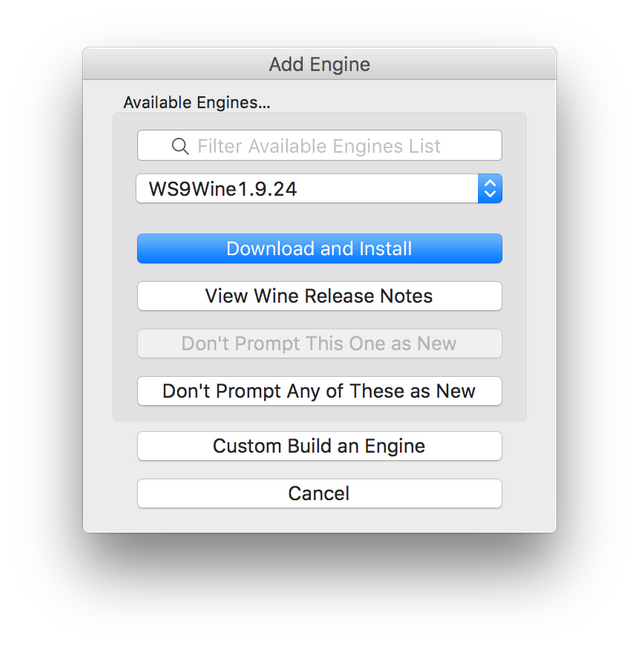
- Let that install, then click
Create New Blank Wrapperand name itSteemitGame.
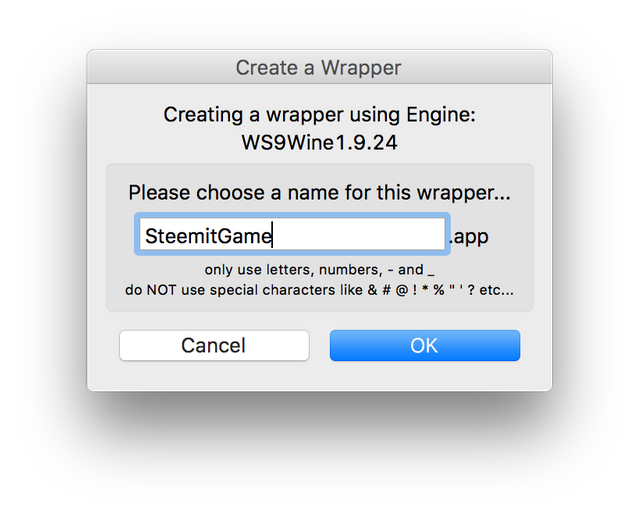
- Once it's created, click on
View wrapper in Finder:
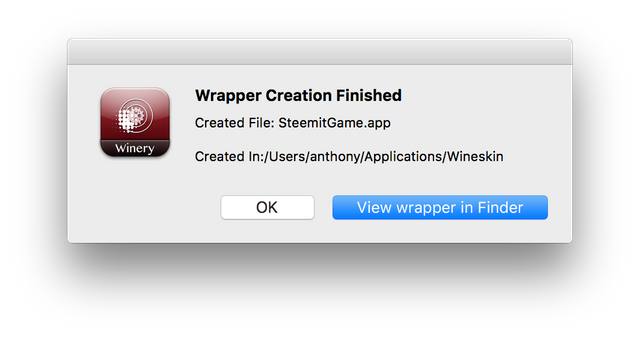
- This will take you to the finder. Just double-click on the new SteemitGame.app wrapper.
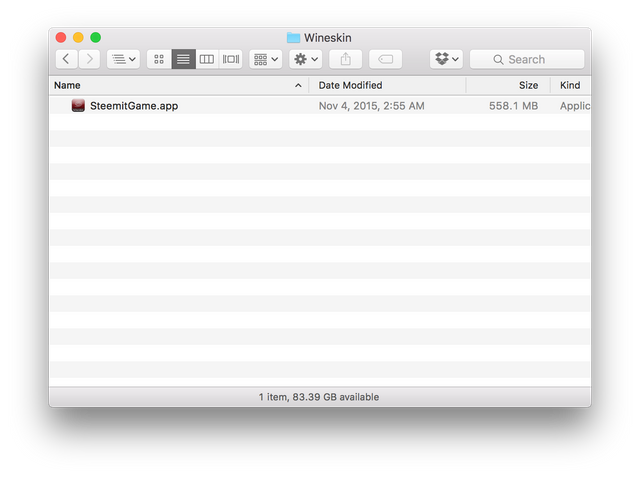
- Click on
Install Software.
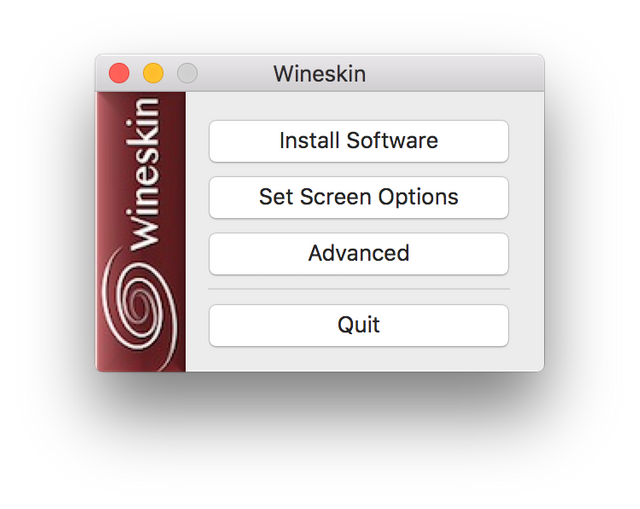
- Then click on
Choose Setup Executableand pickSteemitGame.exe:
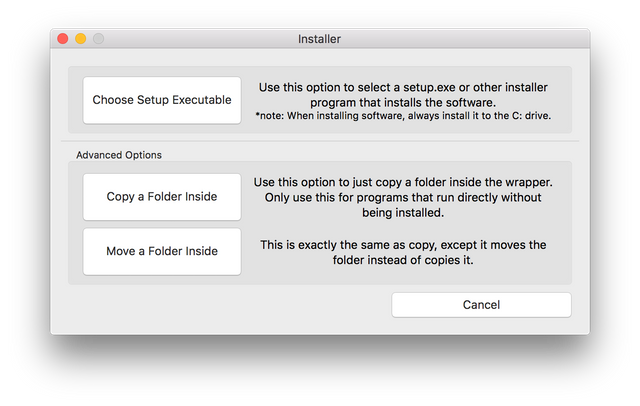
- I suggest just installing to
C:...
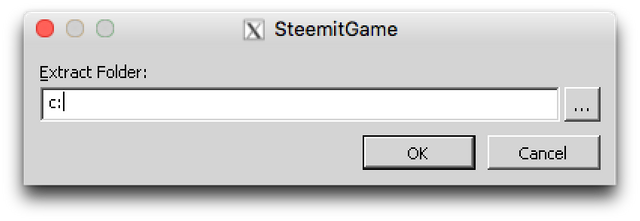
- Pick
Game.exeafter the install (this will be automatically filled in), and click OK:
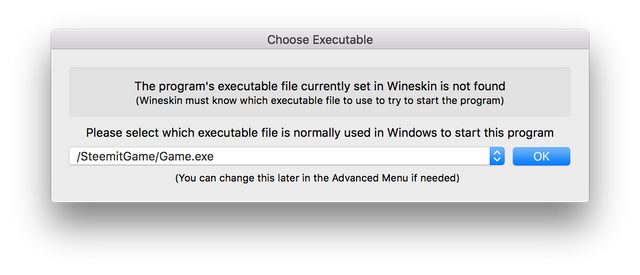
- This will do the install and eventually bring you back to the Wineskin app. Quit from that and double-click on
SteemitGame.apponce again.
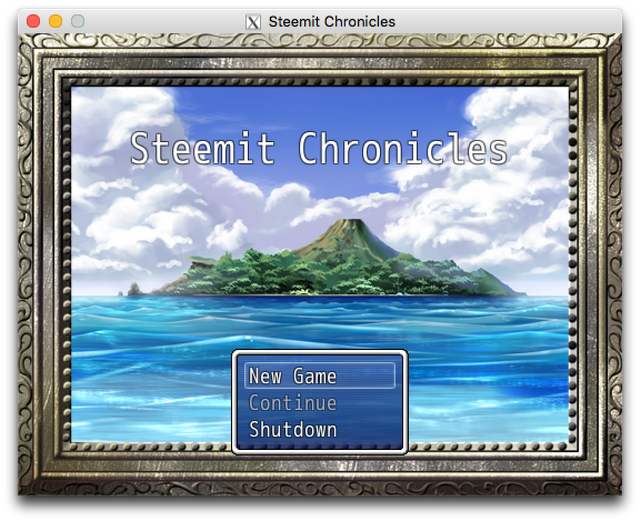
Finally got it working! Playing now! Thanks again @inertia!
Downvoting a post can decrease pending rewards and make it less visible. Common reasons:
Submit
awesome tutorial @inertia! Made it to Level 20 before I had to shut down.
My arm is.. BEAT :D
Downvoting a post can decrease pending rewards and make it less visible. Common reasons:
Submit
excellent game.....
Downvoting a post can decrease pending rewards and make it less visible. Common reasons:
Submit