
PrivateSend Basics
PrivateSend gives you true financial privacy by obscuring the origins of your funds. All the Virtus in your wallet is comprised of different "inputs" which you can think of as separate, discrete coins. PrivateSend uses an innovative process to mix your inputs with the inputs of two other people, without having your coins ever leave your wallet. You retain control of your money at all times.
The PrivateSend process works like this:
- PrivateSend begins by breaking your transaction inputs down into standard denominations. These denominations are 0.01 VRT, 0.1 VRT, 1 VRTand 10 VRT - sort of like the paper money you use every day.
- Your wallet then sends requests to specially configured software nodes on the network, called "masternodes". These masternodes are informed then that you are interested in mixing a certain denomination. No identifiable information is sent to the masternodes, so they never know "who" you are.
- When two other people send similar messages, indicating that they wish to mix the same denomination, a mixing session begins. The masternode mixes up the inputs and instructs all three users' wallets to pay the now-transformed input back to themselves. Your wallet pays that denomination directly to itself, but in a different address (called a change address).
- In order to fully obscure your funds, your wallet must repeat this process a number of times with each denomination. Each time the process is completed, it's called a "round." Each round of PrivateSend makes it exponentially more difficult to determine where your funds originated.
- This mixing process happens in the background without any intervention on your part. When you wish to make a transaction, your funds will already be anonymized. No additional waiting is required.
IMPORTANT: Your wallet only contains 1000 of these "change addresses." Every time a mixing event happens, one of your addresses is used up. Once enough of them are used, your wallet must create more addresses. It can only do this, however, if you have automatic backups enabled. Consequently, users who have backups disabled will also have PrivateSend disabled.
How to enable PrivatSend in Virtus
To enable the PrivateSend option, press "Start mixing" button on main tab of Virtus wallet.
IMPORTANT: Your wallet should not be in masternode mode
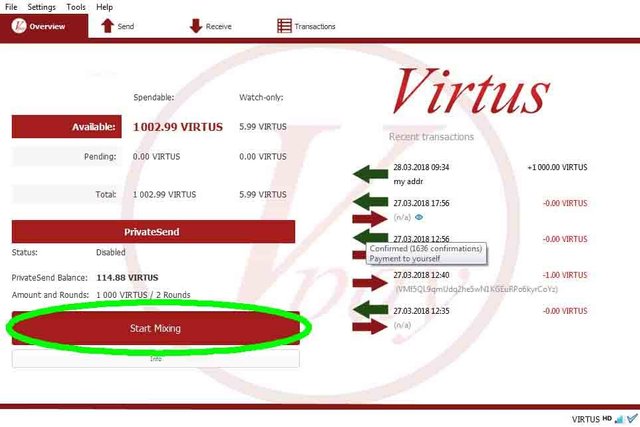
After that, on Transactions tab you will see beginning formation of anonymous funds.
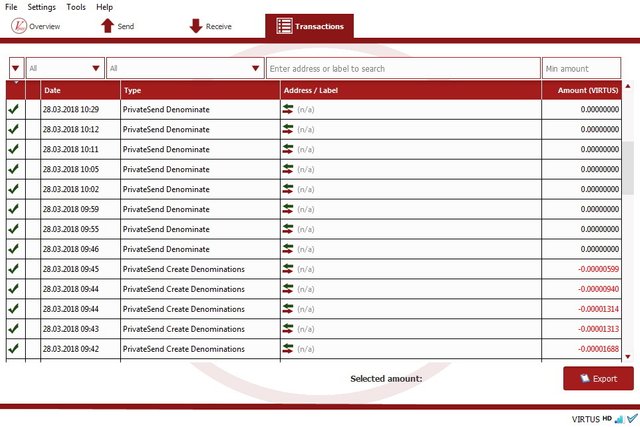
After a while, your available balance of PrivateSend will change. You can terminate this process at any time by clicking the "Stop Mixing" button.
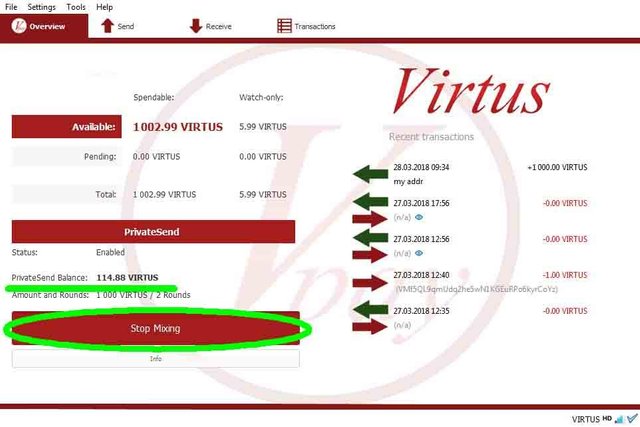
To send your VRT using PrivateSend simply check the appropriate box.
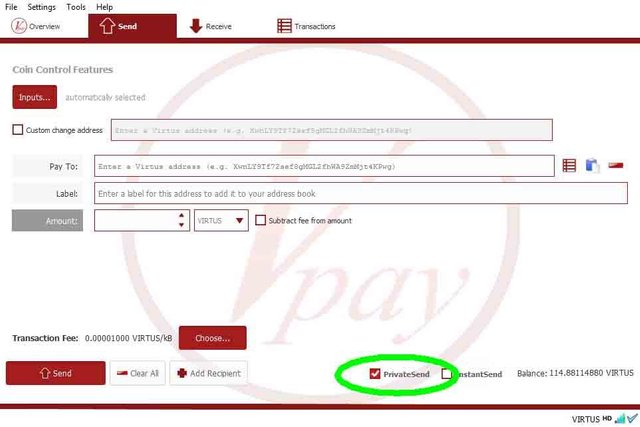
Try it now and see how easy it is - to keep financial anonymity!
If you have any questions, you can ask in:
Discord https://discord.gg/Y5Q3RjD
Twitter https://twitter.com/VirtuspayPay
Telegram https://t.me/virtuspay
Reddit https://www.reddit.com/r/VirtusPay/
BitcoinTalk https://bitcointalk.org/index.php?topic=2983251
Hi! I am a robot. I just upvoted you! I found similar content that readers might be interested in:
https://bitcointalk.org/index.php?topic=1988059.0
Downvoting a post can decrease pending rewards and make it less visible. Common reasons:
Submit