To get rid of viruses, you will definitely use free antivirus software. Actually, in the latest version of Windows, Antivirus program is already installed.

Besides you don't have to bother looking for and download antivirus on your laptop/computer, you also don't have to worry bout the program filling up you PC memory.
How to remove a virus on a laptop on a PC using Antivirus? Here are the steps:
a. If your laptop or computer you have the Windows 10 operating system, you can look for Windows Security in the Start Menu, this program is also available in lower version.
b. Open the Windows PC Security software by clicking on Start, then typing 'Windows Security'. Click on the result that appears.
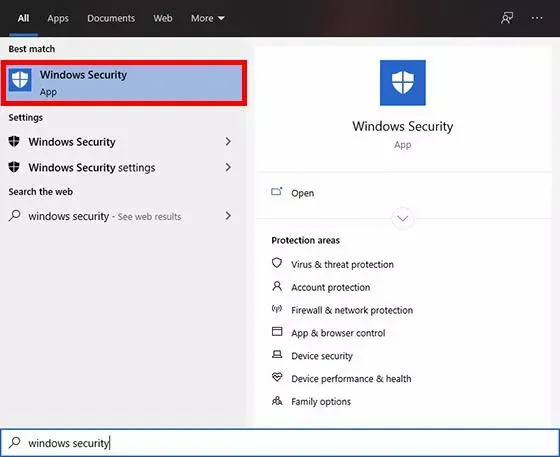
c. Open the Windows Security application. Then, select the Virus and Threat Protection option.
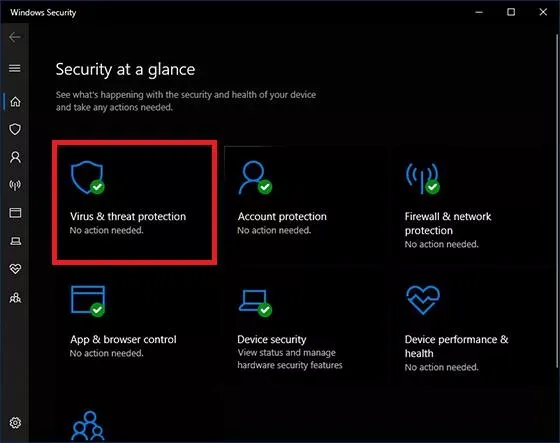
d. Then, select the Scan Options to select the type of scan you want.
f. Select Full Scan if you want to check all the data on your laptop/PC. This option may take a long time depending on your computer specs.
g. If you want to track viruses quickly, you can choose Quick Scan. Well, if for example you just want to check a certain drive, you can choose Custom Scan.
h. After selecting the options above, select Scan now to start scanning for viruses on your laptop or PC.
i. Wait until detected and you will be given the option to delete the virus. It's easy, right?

There are so many ways to remove a virus on a computer. An example, that is currently booming is a trojan virus on a computer.