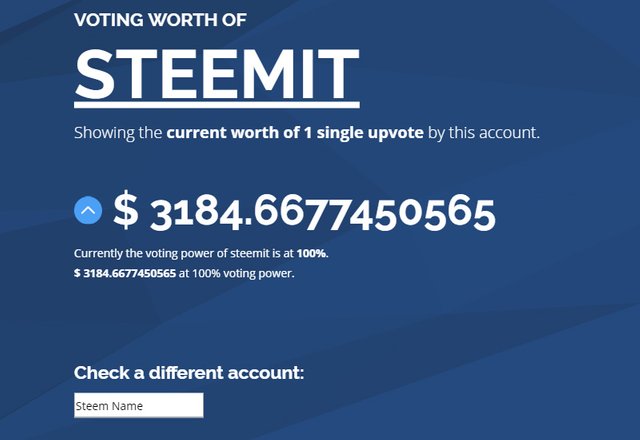
Steemit.com users should be well aware of the fact that they have a certain amount of Voting Power that is maxed out at 100% and when you vote for comments or articles it gets reduced temporary. Over time your Voting Power regenerates and can return back to its maximum if you give it enough time without using it for more votes.
The higher percentage of Voting Power you have the more influence each of your votes has, so it is a wise idea to monitor how much voting power you have currently and try not to get it too low. So if your Voting Power gets low just give yourself some rest from voting and wait until it regenerates a bit.
Each vote cast by you can reduce your Voting Power by up to 5%, and the Voting Power you have should be able to regenerate fully to the maximum level of 100% in 24 hours according to the official information. In practice however when you are an active user of steemit.com it is hard not to spend Voting Power in the course of a day, you will for sure find some posts to vote on.
The value of your votes depends on the amount of STEEM POWER you have in your account, so at the beginning when you just start using tseemit.com the value of each of your votes is not that big, so it will be a mistake if you start voting for hundreds of posts a day. Start with just a few votes for articles that you like and consider good enough to be rated high while you get the hang of things.
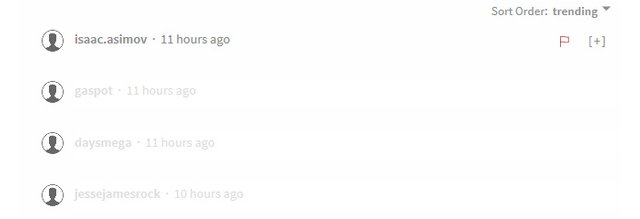
There are two types of votes on steemit.com, an UPvote and DOWNvote. The upvote is when you vote for a post or an article that you like increasing its value, the downvote is when you flag an article or post, because it is an inappropriate comment, a bot or SPAM. You should be aware that since both of these are actually votes they will take away some of your Voting Power. As already said your Voting Power will regenerate, so do not worry about not only UPvoting content, but also DOWNvoting or flagging some (that usually goes for comments).
To DOWNvote a post you need to click on the flag on the right of the Title of the post, to DOWNvote a comment you need to hover over a comment and you will see a flag appear on the right of the comment. Downvoting should be used carefully though and should not be abused as it is a part of the user control over the quality and usability of the content and comments that get published on steemit.