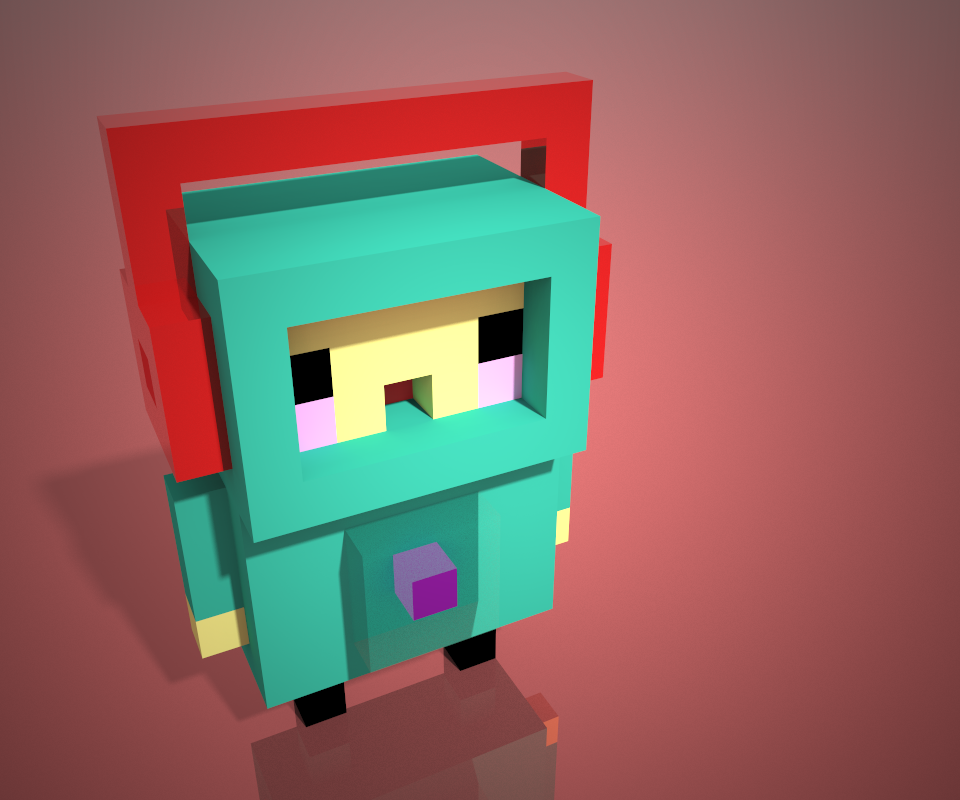
After a few hours voxelin', investigating, trying, failing... well... let me show you what I achieved:
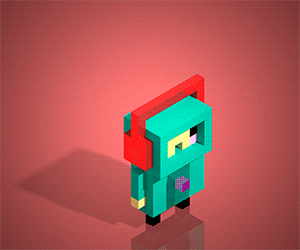
Before getting that I did these ones:
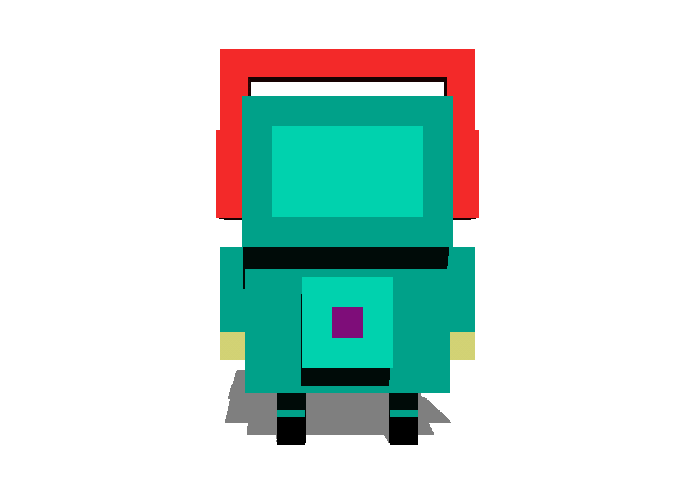
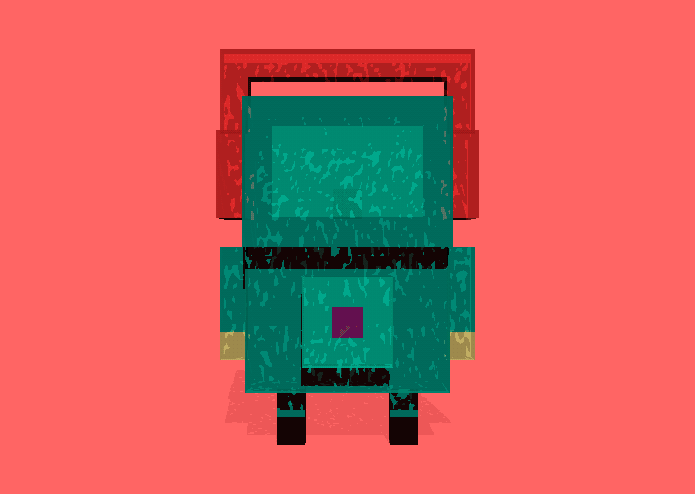
Dizzy yet?
These 2 were quite easy to make, but I didn't like the result much. For the animation I showed first it took me A LOT of time D: So I don't know if I will make another like that, at least not with the same method x'D
I have to admit the isometric pixel sprite is lovely!


The 2D is fun tho:
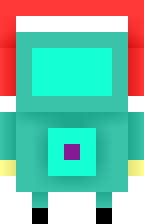
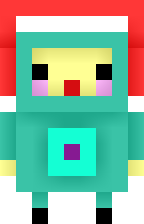
Here is our character again...
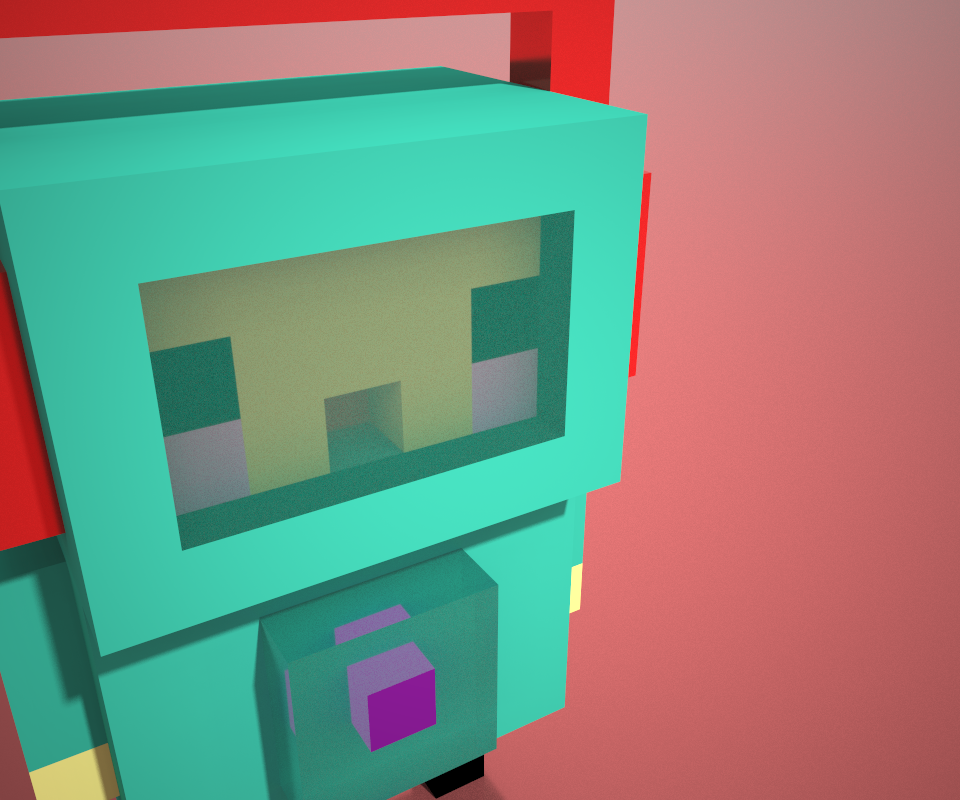
If you see him like this he is so forever alone...
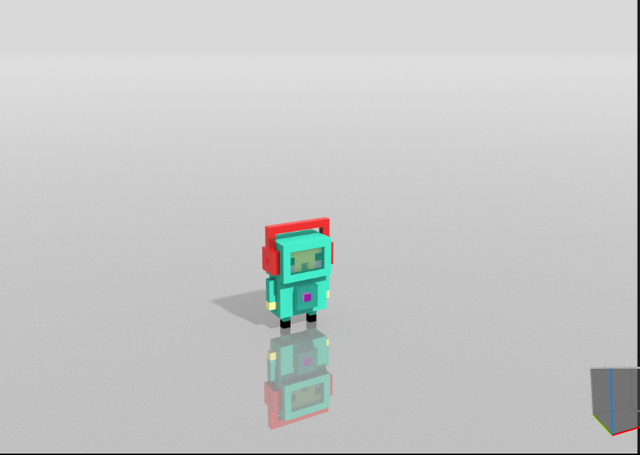
This is how he looked in the PSD file:
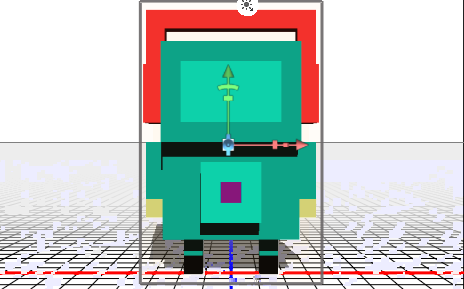
The problem with animating using Photoshop is that it didn't keep the materials u_u
Created with love and MagicaVoxel!
By the way, I am totally planing to make more tutorials... just let me learn more things, ok? XD I think I will make the first lesson again but in Spanish =)
Is there something you would like to learn how to do?

You've received an upvote from @slothicorn! Click Here to Learn More
(@ghulammujtaba)
How much time did it take to complete? It's awesome!
Downvoting a post can decrease pending rewards and make it less visible. Common reasons:
Submit
I didn't take the time D: probably 2 hours? I don't know XD
Downvoting a post can decrease pending rewards and make it less visible. Common reasons:
Submit
Amazing voxelart...It is the most beautiful art...I like it...I appreciate this magicavoxel..
Thanks for sharing...
Downvoting a post can decrease pending rewards and make it less visible. Common reasons:
Submit
Someone just pointed me to your account today. Great voxel art! What version of Photoshop lets you do 3D art like this?
Downvoting a post can decrease pending rewards and make it less visible. Common reasons:
Submit
I created it with magicavoxel ;D thanks for stoping by!
Downvoting a post can decrease pending rewards and make it less visible. Common reasons:
Submit
Never heard of that program. I'll definitely look it up.
Downvoting a post can decrease pending rewards and make it less visible. Common reasons:
Submit
wow! that's amazing. How do you made those isometric pixel?
Downvoting a post can decrease pending rewards and make it less visible. Common reasons:
Submit
I used magicavoxel n_n I have made a tutorial for beginners I hope is usefull for you in case you are interested in learning :D
Downvoting a post can decrease pending rewards and make it less visible. Common reasons:
Submit
Well, other than wanting to know how to be so creative and talented like you (so I can come up with some original ideas myself - right now I am in the 'copy & learn' phase), I'd love to know how to created the different effects with the blocks, because when I made my elixir bottom I wasn't sure how to create the glass like effects so I just used grey blocks :p
Downvoting a post can decrease pending rewards and make it less visible. Common reasons:
Submit
Glass is in the first tutorial n.n maybe is not very clear.. I will talk about that with better detail in next one :)
Downvoting a post can decrease pending rewards and make it less visible. Common reasons:
Submit
I saw that you were able to create different effects with the Glass option for the blocks, but I wasn't sure what would be the best settings for something that was clear versus translucent and how it affects the rendering output. I suppose I just need to do some more experimentation but would be interested in how you determine which setting to use :)
Downvoting a post can decrease pending rewards and make it less visible. Common reasons:
Submit
I am experimenting too! It is fun do n.n
Downvoting a post can decrease pending rewards and make it less visible. Common reasons:
Submit
Is the program expensive/takes up lots of room on your computer?
Downvoting a post can decrease pending rewards and make it less visible. Common reasons:
Submit
Less than 2MB and free!
Downvoting a post can decrease pending rewards and make it less visible. Common reasons:
Submit
I like the first spinning guy, but can you make it spin on the center axis instead of a wider spin?
3dMax does the same with glass and glow materials, it makes them a flat colour. I suppose I could import the glass and glow geometry separately.
Downvoting a post can decrease pending rewards and make it less visible. Common reasons:
Submit
I didn't try much to center the spin I was hurry to go next step xD I may try today n.n
Downvoting a post can decrease pending rewards and make it less visible. Common reasons:
Submit
oh wow it has moving motion too!
Downvoting a post can decrease pending rewards and make it less visible. Common reasons:
Submit
Yes! Kind of... I did it in a tricky and time consumming way xD
Downvoting a post can decrease pending rewards and make it less visible. Common reasons:
Submit
Nice post
Downvoting a post can decrease pending rewards and make it less visible. Common reasons:
Submit