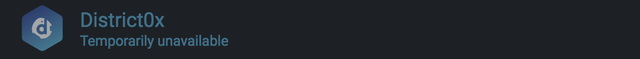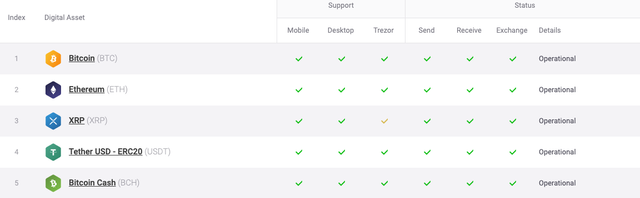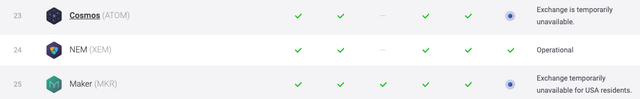One of the reasons Exodus is so tremendously popular is due to its market-leading built-in exchange functionality. As it stands, Exodus users can exchange almost two dozen assets directly within the Exodus app, while allowing users to receive their exchanged assets directly to the same wallet.
Although this doesn’t sound very impressive at first glance, Exodus is one of the only cryptocurrency wallets to enforce absolutely zero identity requirements on this internal exchange feature. Users can exchange even millions of dollars worth of cryptocurrencies each day — all without handing over their private information.
However, although Exodus’ exchange feature typically works without a hitch, there are times when either a cryptocurrency is unavailable to trade or has been entirely removed.
We’ll discuss why this happens below.
Why Can’t I trade in Exodus?
Update your Exodus Wallet, most issues occurs by outdated version:
- **Download Exodus Wallet last version for Windows**
- **Download Exodus Wallet last version for Android**
- **Download Exodus Wallet last version for Mac**
The most common reason why assets are unavailable to trade in Exodus is that they simply haven’t been added to the internal exchange functionality yet. Exodus currently supports well over 100 cryptocurrencies for storage, but only around 20% of the most popular cryptocurrencies are also available to exchange in the wallet.
Alternatively, if you see something like the above in your wallet, then this means that Exodus is performing temporary maintenance on the asset you’re trying to trade. This downtime usually only takes a few hours, so it’s best to check back later unless it’s an emergency — if so, you will be able to transfer your asset to an external exchange for trading.
Fortunately, Exodus maintains a status page that shows exactly which of its services are in operation and which assets are currently undergoing maintenance. You can find the link here.
Some assets also cannot be exchanged if you are located in the United States. But you can bypass this issue by using a VPN in some cases.
A full list of restricted assets can be seen on the Exodus status page. But briefly, this currently includes Cardano, Cosmos, Maker, BitTorrent, Aragon, Gemini Dollar and Tenx.
So far, the entire Exodus exchange function has never gone down completely. However, in the rare chance that it does, you will still be able to send your assets to an external wallet and hence trade or exchange them on external platforms.
If you do choose to move your assets out of Exodus to exchange them, you will then be under the rules of whichever platform you choose — which may include forking over your ID information in some cases.
Get More Out of Exodus
How to Install, Use and Backup Exodus Wallet
How to Perform Anonymous Exchanges With Exodus (No KYC Needed!)
How to Add More Coins to Your Exodus Wallet