](https://steemitimages.com/640x0/https://cdn-images-1.medium.com/max/2048/1*P_m46Y2HiKC578ZtFwbyow.png)
Ledger is a hardware cryptocurrency device that allows crypto investors to hold their currencies safely and conveniently. The device never shares the private key information over the internet because it can keep it locally on the device. This means that hackers cannot merely steal your private key like they would on a regular desktop wallet. Ledger is always trying to improve its software and customer usability and so they have announced that the Ledger Nano X will now feature a Bluetooth capability for investors who are on the go.
Introduction
Today we are going to discuss the features that the Bluetooth ledger application has and how to set it up with your Ledger Nano X. Below, you will find a 12-step process for downloading and using your Ledger device’s Bluetooth application. Once your device is active, you will only need your device to verify the application at the start of every session. Now you can interact with your cryptocurrency safe and securely!
Features
· Your private keys are never shared over the internet. Just like with the other hardware wallets, your private keys are still stored locally even when Bluetooth is being used.
· Secure Element extra layer of security. Even if your Bluetooth device is hacked, your coins will be safe because Ledger has added layers of protection that verify your consent for every action.
· Easy connect and disconnect. Some people may not want to use the Bluetooth capabilities, and that’s fine because Ledger allows you to connect and disconnect fast and easily.
Steps to use
Most of the Ledger Live issues can be resolve by updating Ledger Live application!
Download last version Ledger Live for:
Ledger Live
Ledger Wallet
Currently, Ledger only supports Bluetooth with their Ledger Nano X devices, so you must first obtain the device to set up Bluetooth.
Step 1: You will need to download Ledger Live on your mobile device. Ledger Live is the application that is used to interact with your device to allow seamless crypto receiving/sending transactions.

Step 2: Once you download the application, you will want to click “Get Started,” which is located in the blue box pictured below.
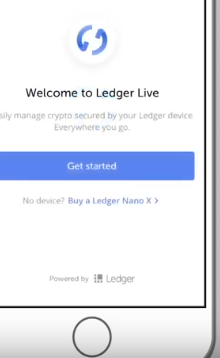
Step 3: You will need to select now the device that you own. In this case, we must choose the Ledger Nano X since we are setting up Bluetooth.
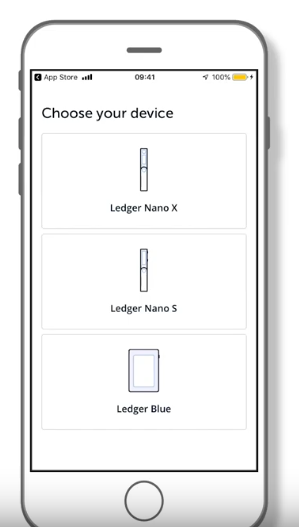
Step 4: We will now need to select “Use Initialized device” since we have just downloaded the application on our phones. If you already have the application download, then you can skip to the steps below where we install Bluetooth.
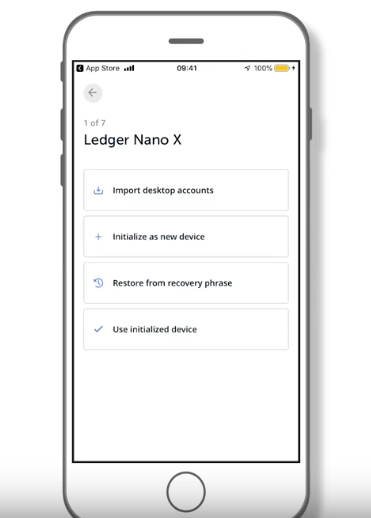
Step 5: You will need to accept the security options that will appear. Then you will be asked to “Add new Ledger Nano X” in which we will select that option, and a Bluetooth connection will be made.
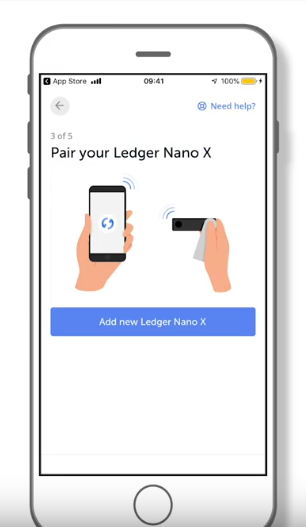
Step 6: Once your Ledger device has been found on the application, you will need to move over to your device and select the available options for installing the app.
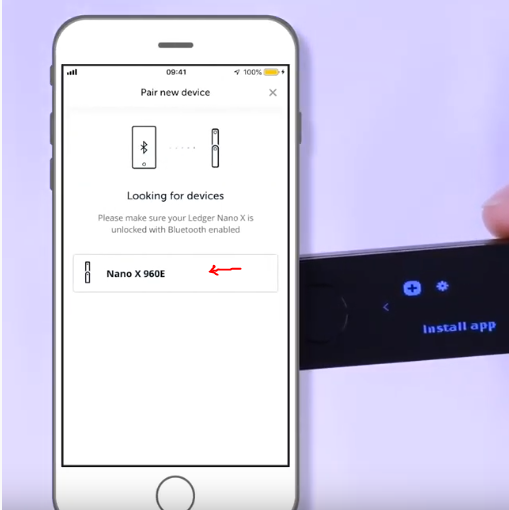
Step 7: Codes will appear on your device and phone, make sure that these codes match before continuing.
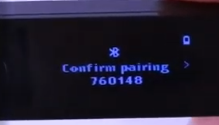
Step 8: Your device will now start processing and running a genuine check like pictured below.
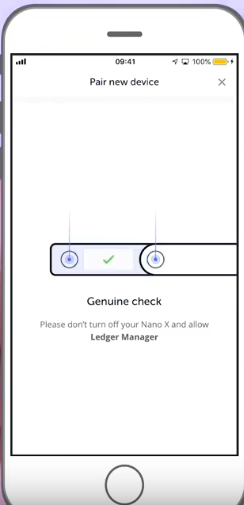
Step 9: Once the application has successfully validated your device, you will see a continue option that will let us move forward in the process, click it to begin.
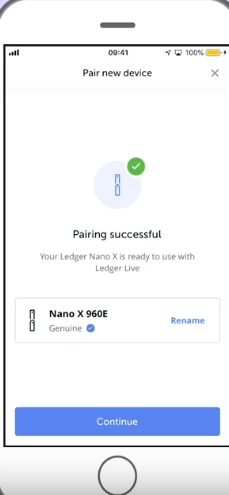
Step 10: You will now be asked to set up a password, which is different than the password you were asked to set up on your ledger device. It is recommended that you write this password down and don’t use repeating passwords.
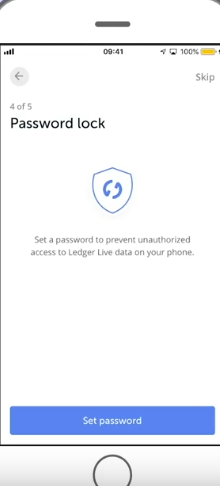
Step 11: You will now be asked to accept some options regarding optional testing by Ledger. Look through the options and select or deselect them and click “Continue” at the bottom.
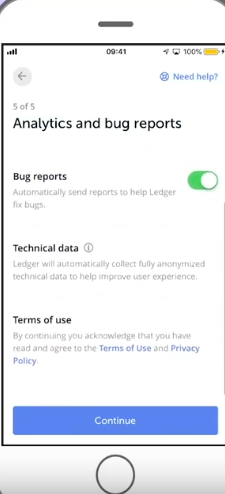
Step 12: 🎉Congratulations🎉, you have now set up your account and were able to do so without a USB. You will still need your device whenever you want to open the application on your phone, but now you can do it on the go quickly and securely.
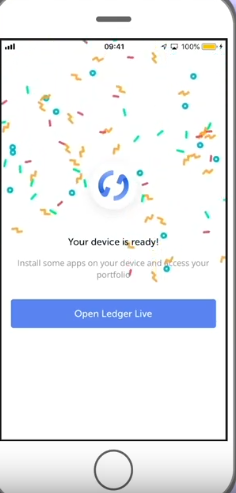
Conclusion
Ledger’s Bluetooth capability is excellent for anyone who wants to use their cryptocurrency on the go in a secure way. If you’re going to send cryptocurrency from your phone, then this might be the perfect device for you, since you can do so incredibly quickly. Once you have signed in with your device, you can interact with the application just as you would with any other cryptocurrency mobile wallet, however now you can do it with peace of mind.