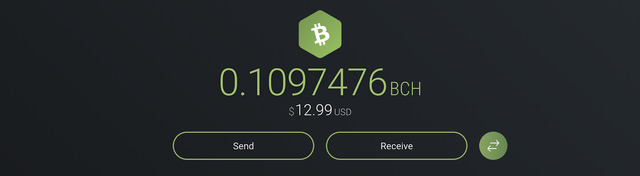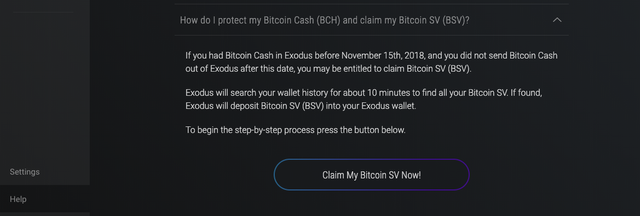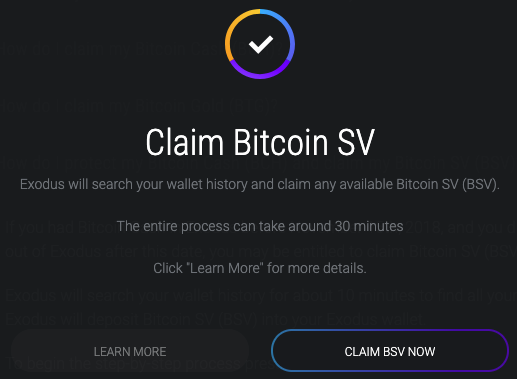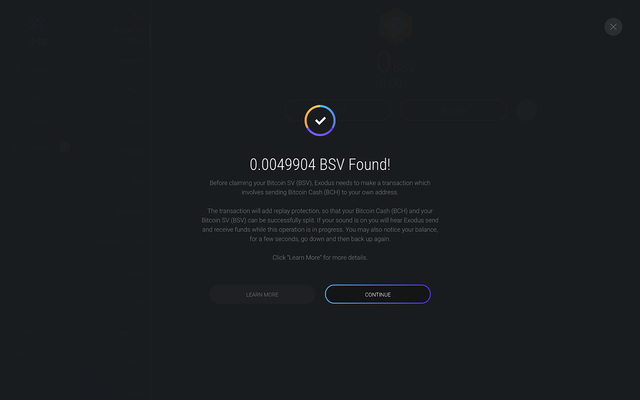Exodus wallet stands out as one of just a handful of cryptocurrency wallets to support both forks of the Bitcoin Cash blockchain: Bitcoin Cash (formerly known as Bitcoin ABC) and Bitcoin SV (or Bitcoin Satoshi Vision).
Bitcoin Cash forked from Bitcoin back in August 2017. Later, due to disputes regarding how closely Bitcoin Cash aligns with the original vision of Satoshi Nakamoto (the anonymous founder of Bitcoin), there was a further chain split in November 2018, which led to the emergence of Bitcoin SV.
Just as all Bitcoin owners received 1 Bitcoin Cash (BCH) per Bitcoin during the August 2017 fork, each Bitcoin Cash owner received 1 Bitcoin SV per Bitcoin Cash held in their wallet during the time of the BSV snapshot. Although there are a huge number of different Bitcoin and Bitcoin Cash forks out there, Bitcoin SV is different from the majority since it actually went on to gather significant value, and remains one of the highest valued cryptocurrencies to this day.
Because of this, many Bitcoin and Bitcoin Cash owners want an easy way to extract their Bitcoin SV from their BTC or BCH wallets. If you held Bitcoin Cash before 15th November 2018, you can use the following guide to split off your Bitcoin SV for use.
Update your Exodus Wallet, most issues occurs by outdated version:
- **Download Exodus Wallet last version for Windows**
- **Download Exodus Wallet last version for Android**
- **Download Exodus Wallet last version for Mac**
Split Bitcoin SV from Bitcoin Cash in Exodus Wallet
- To begin, you will need to send your Bitcoin Cash from the current wallet it is held in to your Bitcoin Cash address on your Exodus wallet.
- Once this is done and confirmed in your account, select the Help option from the left navigation bar and then choose the “How do I protect my Bitcoin Cash (BCH) and claim my Bitcoin SV (BSV)?” from the list of available help options.
- Click the Claim My Bitcoin SV Now! Button and confirm this on the next page.
- Exodus will then begin searching your Bitcoin Cash addresses for Bitcoin SV coins. This might take several minutes, depending on how many Bitcoin Cash transactions you have conducted through Exodus.
- Once complete, a popup will appear showing how much BSV Exodus, and how much it will be able to transfer to your Exodus Bitcoin SV wallet (minus fees).
- Click the Continue button to accept this amount, and Exodus will then transfer this to your wallet. After the transaction completes, you will then be able to spend or exchange your BSV from the Bitcoin SV section of your Exodus wallet.
Get More Out of Exodus
How to Install, Use and Backup Exodus Wallet
How to Perform Anonymous Exchanges With Exodus (No KYC Needed!)
How to Add More Coins to Your Exodus Wallet