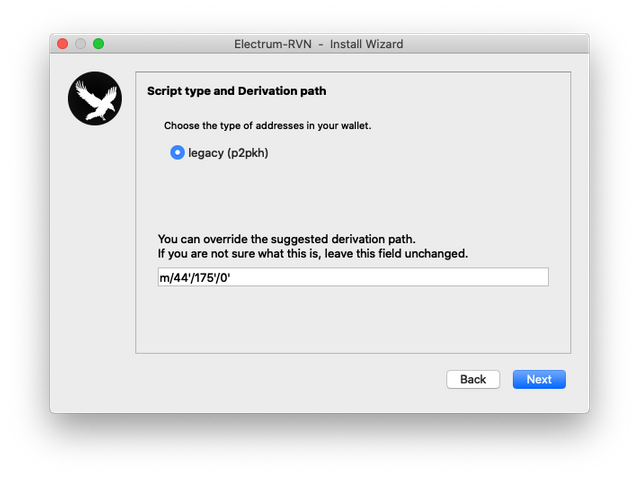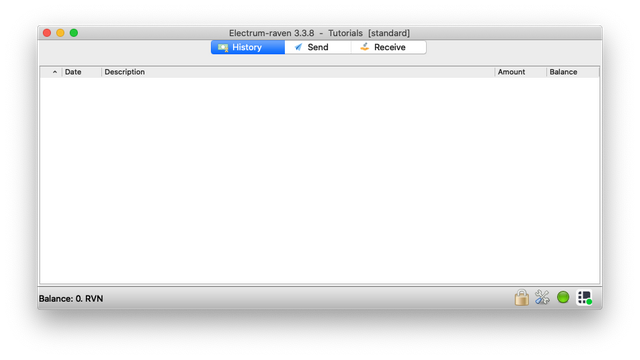Since its launch in 2018, Ravencoin (RVN) has gone from strength to strength and is now a top 50 cryptocurrency. Here’s how to keep yours safe.
Ravencoin initially forked from Bitcoin back in 2018, and allowed individuals and projects of all sizes to issue their own tokens on the Ravencoin blockchain. These tokens can represent practically anything, including shares, virtual goods and even physical assets, allowing anybody, anywhere to send whatever they want through a blockchain-based token asset.
In a sense, Ravencoin was designed to take everything that makes Bitcoin great, e.g. low fees, fast transactions and simplicity, and add additional functionality on top of this. By allowing users to trade even real-world assets in digital form, Ravencoin essentially bridges the gap between the crypto and fiat economies.
Ravencoin (RVN) can now be securely managed by connecting a Ledger Nano X to the Electrum-RVN client — in a process that should be familiar to anybody that has used the Bitcoin electrum client already.
***Before you begin: **You will need to have an initialized Ledger Nano X hardware wallet, plus the **Ravencoin *app already installed on your Ledger device. To learn how to install apps to your device, click here.
As it stands Electrum-RVN is available on most major operating systems, including Windows, Mac OS and Linux. Installation files for each version of the wallet can be downloaded from here.
Update your Ledger Live application:
Using the Ledger Nano X with Electrum-RVN
**(1) **Open Electrum-Raven on your computer and you will be prompted to create a new wallet.
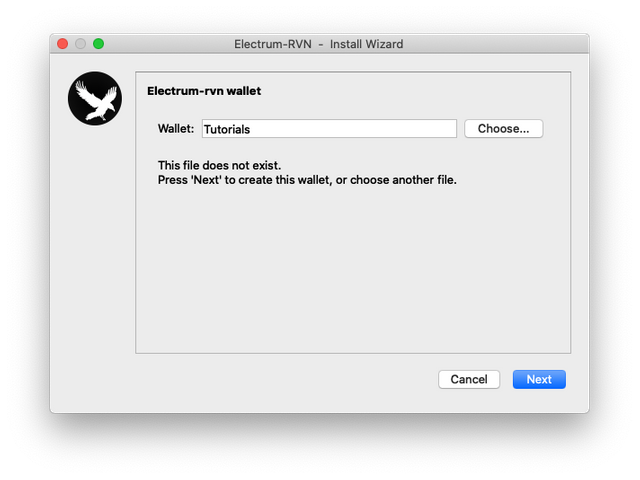
(2) Here, enter a name for your new wallet, this will be saved as a wallet file in the location you can set using the ‘Choose’ option. It doesn’t matter what you name your wallet, but we recommend choosing something you will recognize. Once ready, click the ‘Next’ button.

(3) Select the ‘Standard wallet’ option on the next screen and click ‘Next’, then select the ‘Use a hardware device’.
(4) Now, plug your Ledger Nano X into your computer and unlock the device. You will then need to open the Ravencoin app on your device and leave it connected to your computer. Once ready, click the ‘Next’ button.
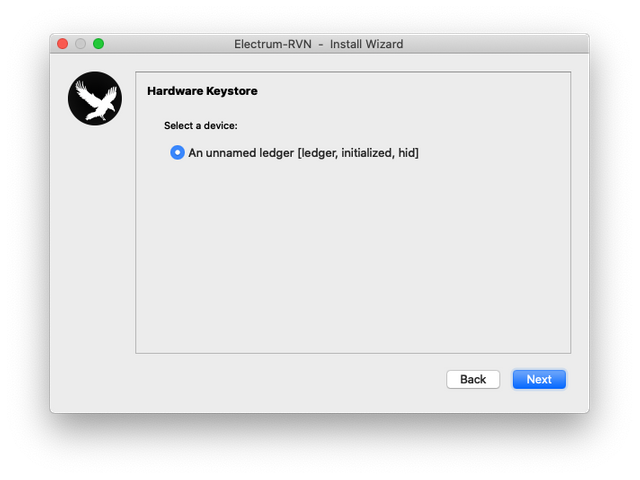
**(5) **Electrum-RVN will then scan for your hardware wallet, and will display a list of available options on the screen. Select the one you wish to use with Electrum_RVN and click next.
**Tip: **You may need to close Ledger Live if Electrum-RVN fails to detect your hardware wallet.
**(6) **After ****this, select the legacy (p2pkh) option and change the derivation path if necessary. Once ready, click ‘Next’.
(7) You will then be prompted to encrypt your wallet file. Encrypting this file does not change how you manage your funds, but does add additional privacy. Leave this option unchecked if you want to be able to check your public addresses with your Ledger disconnected.
Click ‘Next’ when ready.
(8) Electrum-RVN will then load your Ravencoin wallet from your Ledger Nano X — thereby completing the setup process. You will be able to view your recent transactions and receive payments with your Ledger Nano X disconnected but will need to authorize any payments using your device when necessary.
For more information about using the Ledger Nano X with third-party wallets for each unique cryptocurrency, click here.