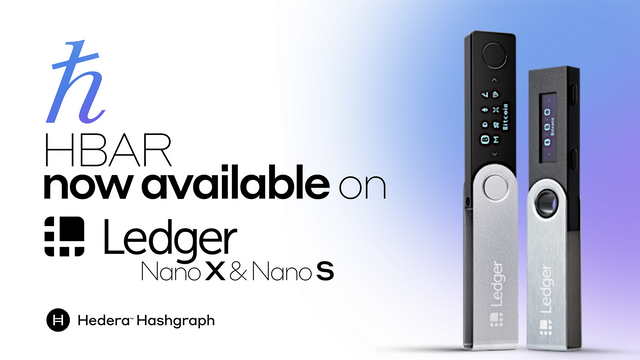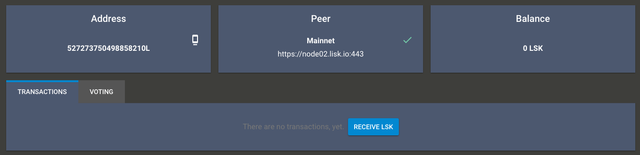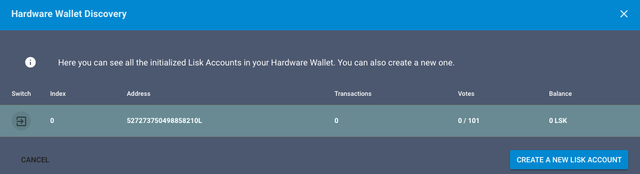Storing Lisk just got even safer with the Ledger Nano X + Liskish
In short, Lisk (LISK) is a decentralized blockchain platform and sidechain launchpad that allows developers to code and launch decentralized applications (dapps) with minimal barriers.
Since its launch in 2016, Lisk has climbed the ranks to become one of the most popular cryptocurrencies, and is currently amount the top 50 largest cryptocurrencies by market capitalization.
Part of the reason Lisk is so popular is attributed to its open SDK, which makes application development extremely simple — and arguably far easier than on competing platforms like Ethereum or Tron. However, despite its popularity, there are still only a handful of safe wallet options available for Lisk — the most popular of which is the Ledger Nano X cold storage solution.
This tutorial will briefly explain how to securely manage your Lisk using your Ledger Nano X in combination with one of the most popular third-party Lisk wallet — Liskish.
Before you begin: You will need to have an initialized Ledger Nano X hardware wallet, plus the Lisk (LISK) app already installed on your Ledger device. To learn how to install apps to your device, click here. You will also need to have Liskish installed.
As it stands, Liskish is only available on desktop clients, including Linux, Mac OS and Windows. Mobile users will not be able to use this method to access or manage their Lisk, and will instead need to create a wallet using a desktop device. Links to download Liskish are available on the official GitHub page.
Update your Ledger Live application:
Manage your Lisk with Ledger + Liskish
**(1) **Before you begin, connect your Ledger Nano X to your computer and enter your PIN to unlock the device. One unlocked, open the Lisk app and proceed to the next step.
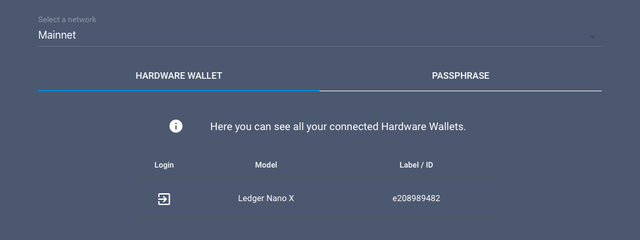
(2) In Liskish you will be provided a list of setup options. Select ‘Mainnet’ under the ‘Select a network’ section and ensure that your Ledger Nano X is visible in the list of available hardware wallets.
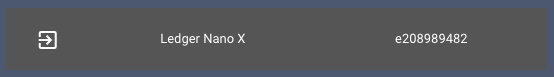
(3) Once ready, click the login button to the left of your Ledger Device.
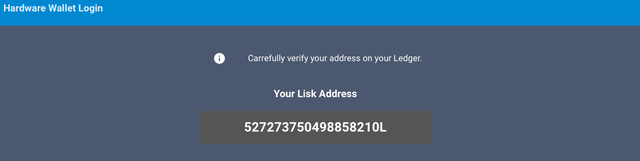
**(4) **Liskish will then display your Lisk address. Check your hardware wallet screen and confirm that it is displaying the same Lisk address as the one shown on your computer screen.
If both are the same, scroll right on your Ledger Nano X, then click to confirm.
**Tip: **Your Lisk address will be different from the one shown above. This is simply shown for demonstration purposes.
(5) Liskish will then load your Lisk wallet from your Ledger Nano X. Here you will be able to send payments, check your transaction history and participate in Lisk voting, but you may need your wallet nearby to sign off on any sensitive changes.
(6) If you want to create any additional accounts, simply click the ‘HW address discovery’ button in the Liskish interface and the above prompt will be shown. Select an address to add an account for, then click the ‘Create a new LISK account’ button.
Tip: You will need to have already used your previous account at least once for this to work.
For more information about using the Ledger Nano X with third-party wallets for each unique cryptocurrency, click here.