](https://steemitimages.com/640x0/https://cdn-images-1.medium.com/max/2000/1*WSzHxH_-KyQjah3UWCP4aQ.jpeg)
Adalite is a wallet that services assets on the Cardano blockchain. Adalite doesn’t hold your private keys or recovery phrases, so you will need to have a previous set up before using it. Adalite offers users graphical and UX support so that transacting with Cardano is more comfortable and more user friendly.
Introduction
Today we are going to go over the wallet Adalite and explain how sending and receiving coins work. We will also be walking through the opening process and learning how to connect your wallet.
Setting up an account
Before we get started, you will need to have a recovery phrase, .JSON file or a hardware wallet to begin.
Once you have this setup, you can go over to the official Adalite site.
Step 1: We will head over to the official website and then click on “Create New Wallet,” which is located at the top right of the screen.
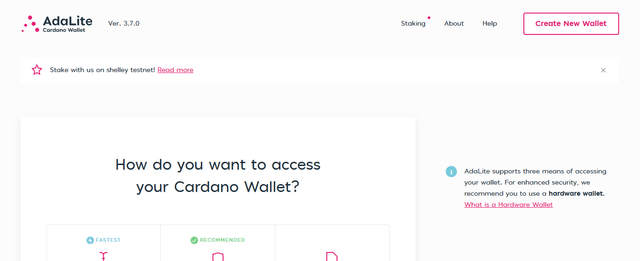
Step 2: We will now be presented with a pop-up window that will give us a mnemonic phrase which we should safely secure by writing down.
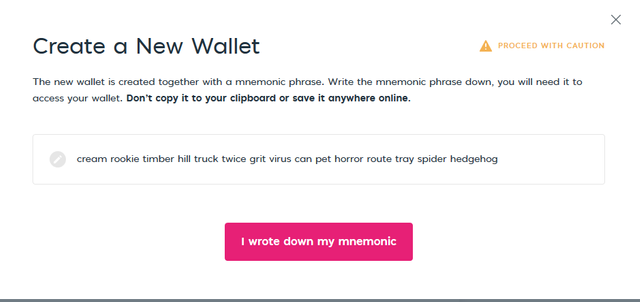
Step 3: We will now be asked to link our wallet information, so we will select the recovery phrase in this example and fill it out. After you have filled this information out, you can choose “Unlock.”
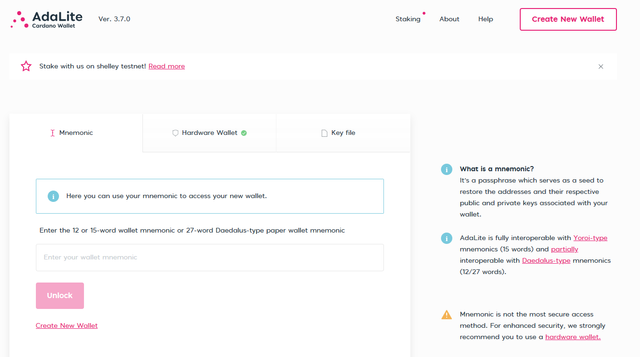
Step 4: Congratulations, you have created an account and can now access your Cardano if you have funds available. In the section below, we will talk about the sending and receiving process.
Sending
If you are wondering how you can send Cardano on Adalite then follow the section below.
Step 1: When you are logged in an on the main screen, you will notice a sending form on the right-hand side, which is pictured below. We will be using this form to fill out our sending request. (If you haven’t created an account, you will need to follow the instructions at the beginning of this article.)
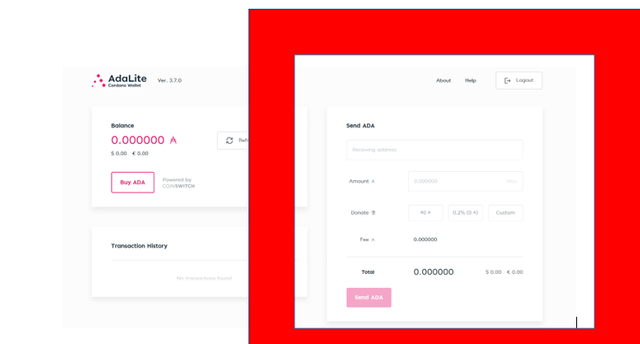
Step 2: The first section of the request asks for the address, so we can fill out a Cardano address that we want to send funds too.
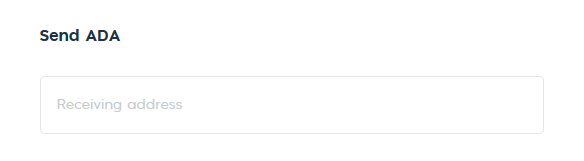
Step 3: We can now fill out the number of coins we would like to send to the above address and choose a donation amount if we would like to donate to Adalite. The next section features the Fee that is associated with the blockchain transaction; we can adjust this if the Fee is too low.
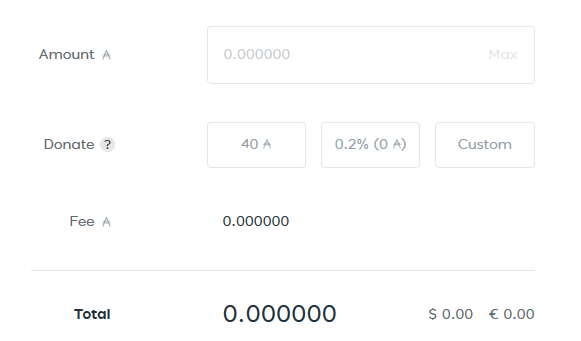
Step 4: We can now click the “Send ADA” button at the bottom of the request to validate the transaction.
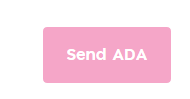
Receiving
We will now go over the steps that need to be taken to receive funds.
Step 1: Scroll down from the main screen, and you will see a section that says, “My Addresses.” Check the picture below to see exactly where it’s located.
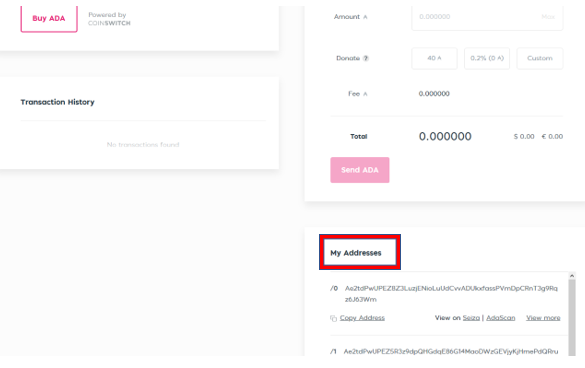
Step 2: You will now see an option that says, “Copy Address.” If you click on it, your address will be copied, and can coins can be sent to it. When you receive funds from the address, you will be able to see it on the top left of the main screen.
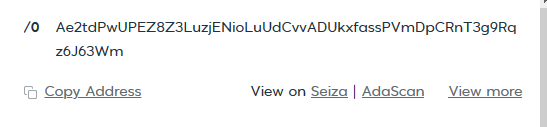
Conclusion
Adalite is a straightforward wallet that allows anyone to gets started right away. The wallet was made to be very simple and give every Cardano user the ability to quickly get involved and even begin to stake as they roll out their second significant implementation.
Adalite Wallet Features
](https://steemitimages.com/640x0/https://cdn-images-1.medium.com/max/2400/1*1UC1xZHDx8R-GzOA0DzZvA.png)