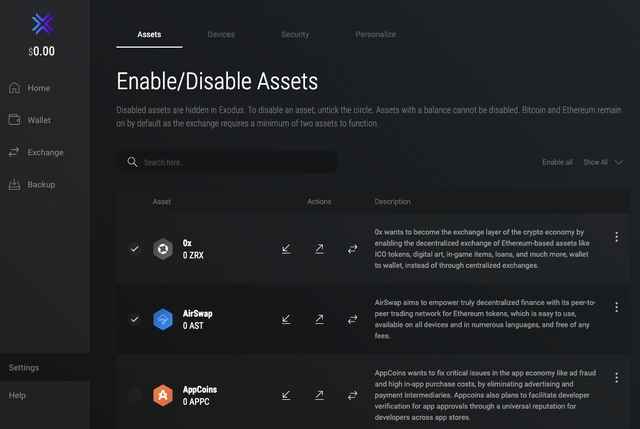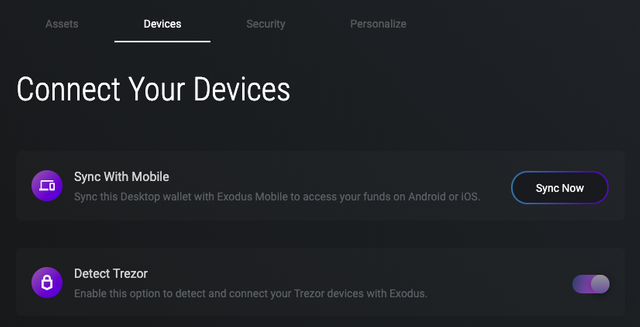Although Exodus is already an incredibly secure wallet solution, thanks to its built-in password and lockout feature, it also offers an additional layer of security thanks to its compatibility with hardware wallets.
Briefly, cryptocurrency hardware wallets are regarded as the most secure way to store your cryptocurrencies, since they are used to physically isolate the private keys in an offline device. By connecting your hardware wallet with Exodus, you will be able to send and receive cryptocurrencies directly through Exodus, while still benefiting from the security of your hardware wallet.
Currently, Exodus only supports wallets that are produced by SatoshiLabs — these are the Trezor and the more expensive Trezor Model T. Despite recent rumors, Exodus is not yet compatible with the Ledger Nano S or Ledger Nano X.
Here’s how to access your Trezor through Exodus Wallet;
Update your Exodus Wallet, most issues occurs by outdated version:
- **Download Exodus Wallet last version for Windows**
- **Download Exodus Wallet last version for Android**
- **Download Exodus Wallet last version for Mac**
Connect Your Trezor to Exodus Wallet
- Getting your Trezor connected to your Exodus Wallet is a simple task that should take just a few minutes. To begin, you will need to connect your Trezor wallet into the computer or mobile device that has got Exodus installed. Once that’s done, continue with the tutorial below.
- Open up Exodus and select the Settings option on the bottom left of the screen (above Help).
- Select the Devices tab and then enable the Detect Trezor option.
- Once enabled, your Exodus wallet will then try to establish a connection with your Trezor device. You will need to check your Trezor device and approve this connection request.
- After this, you will then be able to spend from your Trezor wallet, but you will need to confirm these using your device each time. As soon as you disconnect your device, you will lose access to this functionality until it is plugged back in.
If you have a Ledger Nano X or S, you will be unable to use Exodus in combination with your hardware wallet. You can, however, import your Ledger recovery phrase into Exodus to access your funds if needed.
Get More Out of Exodus
How to Install, Use and Backup Exodus Wallet
How to Perform Anonymous Exchanges With Exodus (No KYC Needed!)
How to Add More Coins to Your Exodus Wallet