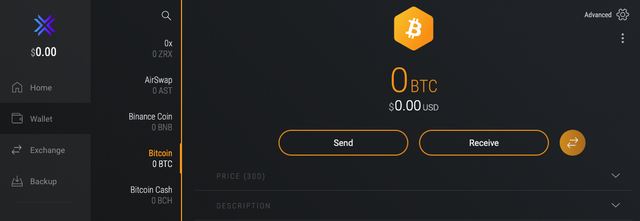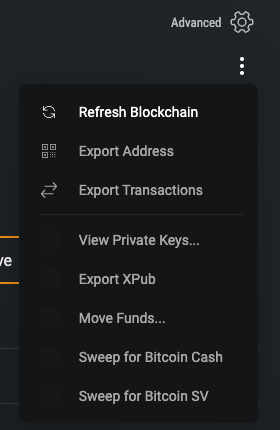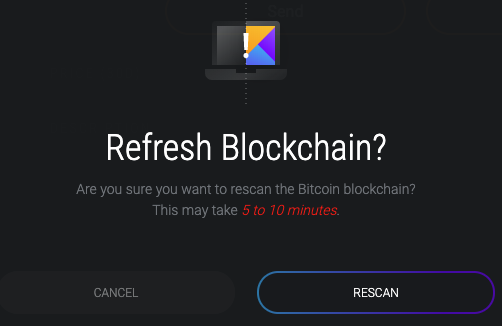Exodus is a popular cryptocurrency wallet that is commonly used by Windows, Mac and mobile users.
As a multi-asset wallet, Exodus allows users to store a diverse range of cryptocurrencies in a single location, including practically every top 50 cryptocurrency, plus a few prominent up and comers.
For the most part, Exodus keeps itself synced with all its compatible blockchains without an issue. However, in some rare circumstances, Exodus can lose its sync with one or more networks, which can cause a few issues, including inaccurate balances and confirmation statuses, as well as problems with making and receiving transactions.
Luckily for us, fixing these errors is an extremely simple process that typically requires just a couple of clicks. To find out how, follow our brief tutorial below to get your Exodus back up and running again.
Update your Exodus Wallet, most issues occurs by outdated version:
- **Download Exodus Wallet last version for Windows**
- **Download Exodus Wallet last version for Android**
- **Download Exodus Wallet last version for Mac**
Fix Exodus Syncing Issues
- As with most issues, wallet syncing issues can often be resolved by simply restarting Exodus wallet. However, if this doesn’t solve the issue for you, continue to the next steps.
- If restarting your Exodus client didn’t help, then the next best thing to do is to refresh its connection to the blockchain you are having issues with. In our example, we will demonstrate how to refresh the wallet connection to the Bitcoin blockchain, but the process is pretty much identical for every other cryptocurrency supported by the wallet.
- To begin, head over to the cryptocurrency that is giving you issues. Here, we will select Bitcoin from the list of supported cryptocurrencies.
- On the top right of the window, you will see an ellipses symbol (three lines), click this to pull up an additional options menu. Here, select the Refresh Blockchain option.
- On the subsequent screen, select the Rescan option. Exodus will then re-establish its connection with the chosen blockchain and will get up to sync. This could take a few minutes, depending on how out of sync your wallet currently is, and how many transactions you have sent.
Once complete, you should then be able to use the cryptocurrency with no issues.
Get More Out of Exodus
How to Install, Use and Backup Exodus Wallet
How to Perform Anonymous Exchanges With Exodus (No KYC Needed!)
How to Add More Coins to Your Exodus Wallet