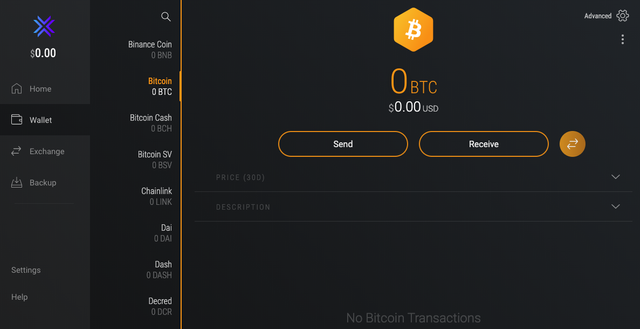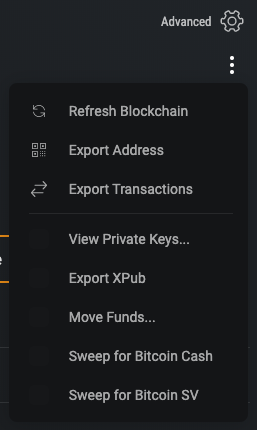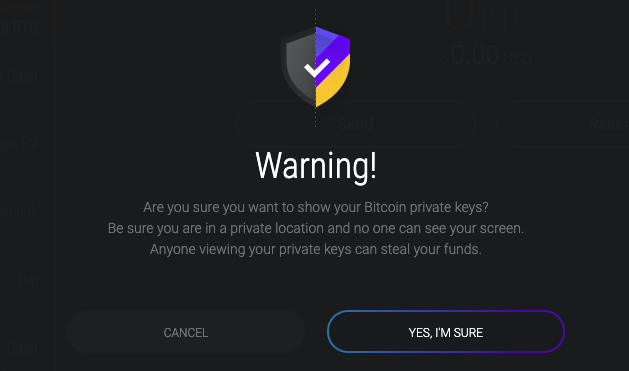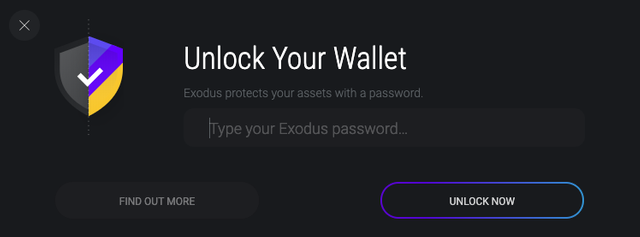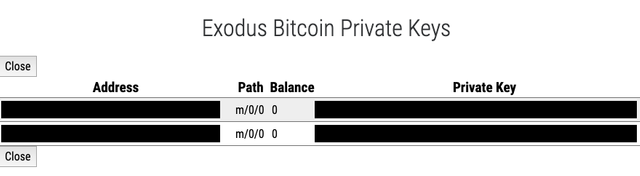Exodus is a software wallet that is designed to offer a feature-complete storage solution for cryptocurrency holders, as well as a tool that empowers cryptocurrency users to retain full control over their assets under any situation.
Unfortunately, the vast majority of cryptocurrency wallets can be considered a custodial wallet. This essentially means that your cryptocurrencies are stored on a centralized wallet owned by the organization that provides the wallet. Although this is convenient and can make the wallet simple to use, it also reduces the safety and flexibility for wallet holders, since they are unable to access their private keys.
Exodus, on the other hand, isn’t like most cryptocurrency wallets. Instead, Exodus is one of just a small handful of multi-asset wallets that allows you to view and export the private keys for any of the individual cryptocurrencies the wallet can store.
There are several reasons why you might want to export your private keys from Exodus. First, you may want to sweep your private keys for forked coins, such as Bitcoin Cash or Bitcoin Gold, whereas you might also want to separate your wallets to import them into other clients, helping you to better manage your money.
Update your Exodus Wallet, most issues occurs by outdated version:
- **Download Exodus Wallet last version for Windows**
- **Download Exodus Wallet last version for Android**
- **Download Exodus Wallet last version for Mac**
Export Your Private Keys From Exodus Wallet
- Load up your Exodus wallet and select the cryptocurrency you wish to export your private keys for.
- Select the Ellipses symbol on the top right of the individual coin page, and select the View Private Keys option.
- You will then see a warning prompt, click the Yes, I’m sure button to move to the next step.
- If you have a password enabled you will need to enter this before Exodus will display your private keys.
- Exodus will then display the private keys associated with your wallet. The left column shows the address, while the right column shows the private key associated with that address. By default, Exodus only provides two addresses, but more can be added through the Exodus options. You can use the Balance column to help identify particular addresses you wish to export the private keys for.
- Save these private keys to a secure location, you will be able to import these private keys directly into another wallet or into Exodus in the future if needed.