
It isn’t yet possible to manage lumens directly through Ledger Live, but there are two third-party options available.
Currently one of the top 15 cryptocurrencies by market capitalization, Stellar (XLM) is widely considered to be one of the most promising digital payment platforms around.
As an open-source alternative to Ripple’s XRP cryptocurrency, Stellar allows individuals, businesses and organizations of all sizes to remit digital versions of practically any asset at a very low cost.
However, despite its popularity there are currently few different wallet options available, especially when refining this search to those that support hardware wallet security. As such, this guide will cover the two currently available options: Stellar Account Viewer and StellarTerm.
Before you begin: You will need to have an initialized Ledger Nano X hardware wallet, plus the Stellar app already installed on your Ledger device. To learn how to install apps to your device, click here.
Use the Ledger Nano X with Stellar Account Viewer
Update your Ledger Live application:
- **Download Ledger Live last version for Windows**
- **Download Ledger Live last version for Android**
(1) To begin using your Ledger Nano X to manage your Stellar (XLM) through a third-party wallet, you will first need to connect your wallet to your computer, unlock it and open the Stellar app.
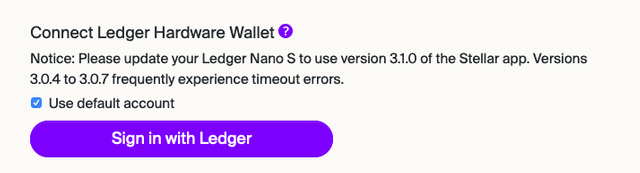
(2) When ready, navigate to the Stellar Account Viewer website and select the ‘Sign in with Ledger’ option.
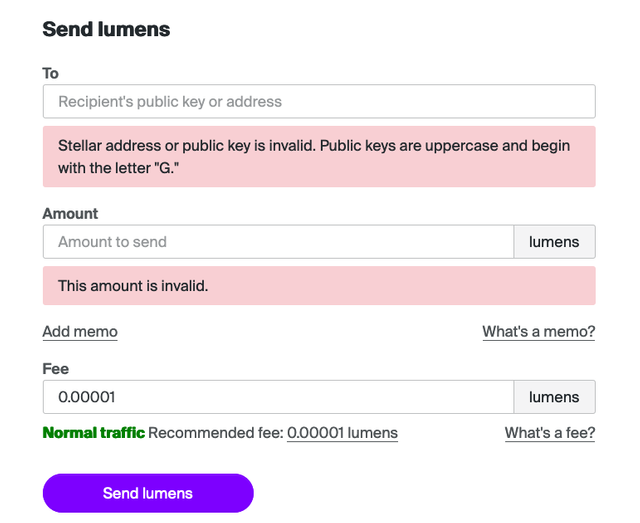
(3) So long as your Ledger Nano X is unlocked and running the Stellar app, Stellar Account Viewer should then pull up your wallet. Here, you will be able to send lumens from your balance and check your transaction history while still benefiting from the security of the Ledger Nano X
Use the Ledger Nano X with StellarTerm
**(1) **To begin using your Ledger Nano X with StellarTerm, head over to the StellarTerm website and select the ‘Login’ button.
Make sure your Ledger Live is up to date.
**Download Ledger Live Updated**

(2) You will be provided with a list of available login options on the subsequent screen. Ensure your Ledger device is connected to your computer and running the Stellar app, then click the ‘Log in with Ledger’ option.
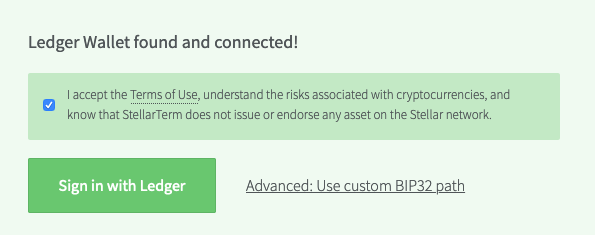
(3) Once your Ledger wallet has been detected, agree to the terms of use and click the ‘Sign in with Ledger’ button.
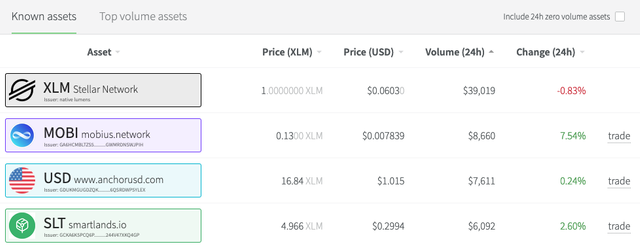
**(4) **If you already have an activated Stellar account you will then be redirected to the StellarTerm exchange where you will able to trade your lumens against the other listed assets on the platform and manage your assets directly.
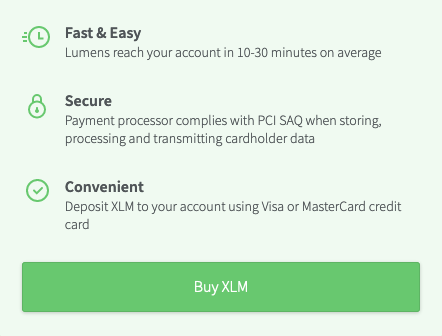
**(5) **If your Stellar account hasn’t been activated with at least 5 XLM, you will be able to purchase these directly through the StellarTerm interface to top. Alternatively, simply transfer 5 XLM to the address provided when logging into to StellarTerm to activate your account.
For more information on using the Ledger Nano X with third-party wallets for each unique cryptocurrency, click here.