Widely billed as the Chinese Ethereum, NEO burst onto the scene in 2014 as a decentralized application platform with huge ambitions.
Formerly known as Antshares, before rebranding in 2017, NEO is arguably one of the most battle-tested and robust blockchain networks still in operation.
Operating on an innovative decentralized Byzantine fault tolerance (dBFT) consensus mechanism, NEO is generally considered to be a more efficient, more capable alternative to Ethereum (ETH). As such, a huge number of traders and analysts believe that the cryptocurrency is overdue for an immense price explosion.
With that in mind, it’s important to keep your NEO safe. To help with this, our guide will show you how to take full advantage of the benefits of NEO by using NEON wallet, while still leveraging the incredible security that comes with the Ledger Nano X.
Before you begin: You will need to have an initialized Ledger Nano X hardware wallet, plus the NEO app already installed on your Ledger device. To learn how to install apps to your device, click here.
You will also need to ensure you have NEON already installed on your system. This can be downloaded from here, and is currently available for Windows, Mac OS and Linux operating systems.
Connecting Ledger Nano X to NEON
Update your Ledger Live application:
- **Download Ledger Live for Windows**
- **Download Ledger Live for Android**
- **Download Ledger Live for MAC OS**
(1) To get started, connect your Ledger device to your computer running NEON and unlock the device. Once unlocked, open the NEO app and leave the hardware wallet connected to your computer.
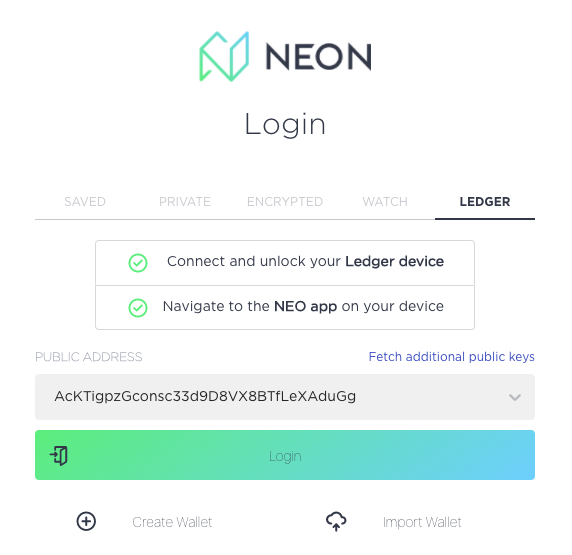
(2) Within NEO wallet, select the ‘Ledger’ tab on the far right and select the public address you wish to use with NEON using the ‘Fetch additional public keys’ option.
Once ready, click the ‘Login’ button.
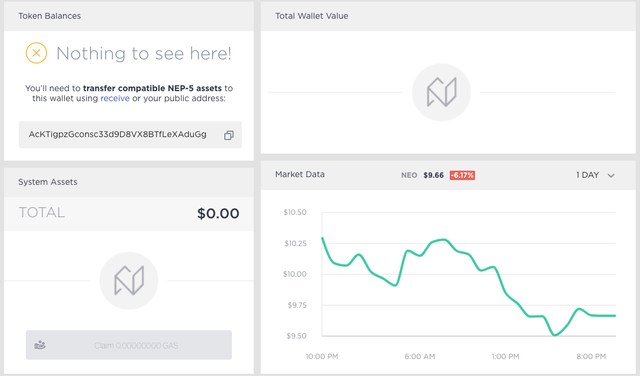
**(3) **You will then be able to access your NEO wallet through NEON. Here, you will be provided an average of your wallet value, including the total number of NEO and GAS stored in your account.
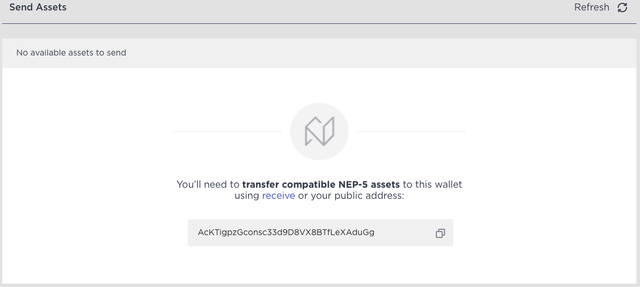
**(4) **You will also be able to directly manage your NEO and NEP-5 assets directly through NEON. Note that you will need to have your Ledger device connected if you wish to send payments or perform any sensitive tasks, as you will need to sign off on these events on your hardware wallet.
For more information on using the Ledger Nano X with third-party wallets for each unique cryptocurrency, click here.
