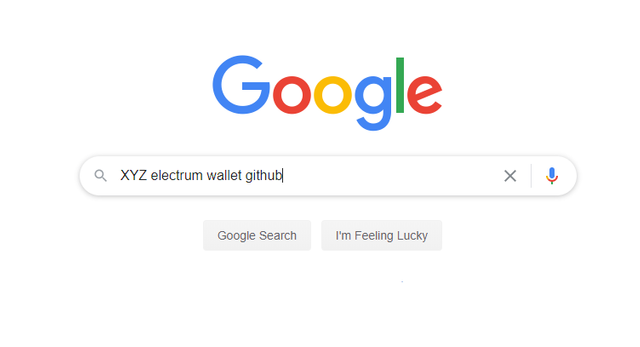Electrum is one of the most popular local Bitcoin wallets. It’s so popular that many other cryptocurrencies have forked their open source code to create their own variations that work with their coins. However, once this happens, Electrum is no longer able to give you support about the wallet. Instead this responsibility now belongs to the developers that forked the main code.
Forking is normal in both crypto and code. It simply means that a copy of the software has been made and potentially edited to include other features. In most cases, these other features are enabling the wallet to work with non-Bitcoin currencies, such as BCH and Verge.
It’s a common misconception that Electrum supports other cryptos, but that is simply not the truth. Electrum supports only Bitcoin, while every other Electrum wallet out there (e.g. Litecoin Electrum) belongs to a different set of developers. They are by definition, not Electrum.
How to use XYZ crypto Electrum wallet?
Most of the Electrum Wallet issues can be resolve by updating!
Download last version of Electrum Wallet for:
- **Download Electrum Wallet Setup version for Windows**
- **Download Electrum Wallet Portabale version for Windows**
- **Download Electrum Wallet for MAC OS**
- **Download Electrum Wallet for Linux OS**
The first thing that you need to do is find out if the cryptocurrency that you are interested has an Electrum-forked wallet. Not all of them do, but those that have Electrum-based wallets should be familiar to Electrum users. Depending on the skill and dedication of XYZ cryptocurrency, the wallet should be fully functional, GitHub issues should be addressed, and you should be using a safe piece of software that will not steal funds from you.
However, this is not always the case. Some of these Electrum forks end up being malicious programs that are designed to steal from you. Most of their functions would be stored inside the software, so you are at a minimal risk of having another crypto stolen from you. As an example, downloading and running a malicious Litecoin Electrum wallet, can not affect your Verge Electrum wallet.
Once you have verified that it’s a legitimate Electrum wallet, the next step would be to download and install the wallet. Once it’s done, you simply follow the instructions to create or import a wallet and go from there.
The best way to evaluate a different dev team is to see how they handle their user-generated issue tickets. If they are quick to respond and update their software to eliminate bugs and issues, that’s a very good thing. You want to use software that has a dev team that cares about its development. Keep an eye out for red flags, because there’s always a better alternative.
Get More Out of Your Electrum Wallet
How to Find Out Your Electrum Wallet Version
How to Fix Errors When Creating a New Wallet in Electrum
Fixing Frozen Address Errors in Electrum Wallet