Finally, the Waltonchain Mainnet has been released and its time to get a piece of the action. Unfortunately, the documentation around this release has been scarce, to say the least, so I have created this guide to assist.
As of the 3rd of April: CPU mining is available, GPU mining is limited to Nvidia, only allows 1 GPU and does not report hashrate although some have said mining with CPU is actually vastly more efficient than even a 1080 Ti.
This guide is one of multiple:
Installing Walton Wallet and Generating your Wallet Address (Required for all other articles)
Mining with CPU via GUI
Mining with GPU via GPU
Mining with CPU via CLI using Powershell
Mining with GPU via CLI using Powershell
Mining with CPU via GUI
Open up the Walton Wallet. There should be a shortcut on your desktop. If there isn't navigate to "C:\Program Files\WTC\WTC.exe"
Once open navigate to Mining on the left-hand side.
From here you will need to enter your wallet address which you would have generated in the guide: Installing Walton Wallet and Generating your Wallet Address.
Then simply click the intensity you would like and start click on start mining.
(Please keep an eye on your CPU thermal output. If it is above 80C for a prolonged amount of time it may damage the CPU. I take no responsibility for damaged CPUs from simply mining. You mine on your OWN hardware at your OWN risk)
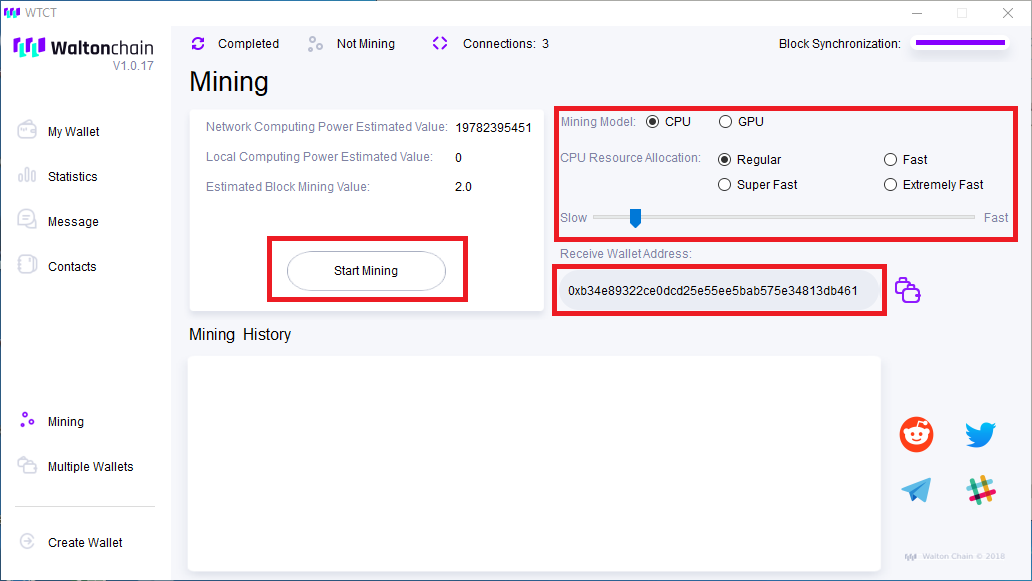
If this guide was useful please feel free to donate a coffee worth of coin my way:
Ethereum:
0xb689FC318554f712EEb5D06936F2372337Fcb66D
Bitcoin:
16r3bd4VQNfurNjtUshnVek4E6gNBScPxJ
Verge:
DCydgAdJ22K3qu1VA3evhCZpoCVEZR4Xwr
Waltonchain:
0x97207b07e3c340338d2dd0fa97a125b4c9b02c79