How Much Do Websites Cost?
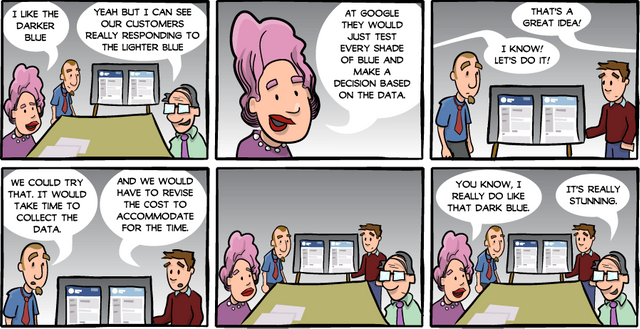
As a web designer and developer, this is often the question I'm asked most often. While there's endless possibility for bias on the subject, there are objective business realities to creating a website.
For example, in 99% of cases, it would make no sense for a freelance photographer to hire a large web agency. Conversely, it would be detrimental to a business relying on online sales to adopt a do-it-yourself approach, or use a website template.
The "how much do websites cost?" question covers thousands of business cases with vastly different needs. These cases can range from $3,000 to $100,000. The best approach is to schedule a consultation with a trusted source to discuss your specific business case. I do, however, hope to use this post to cover some of the objective considerations and typical price points.
What Does Success Look Like?
A few factors go into the creation of a website. Many factors go into the creation of a successful one. I can't stress the following enough:
The first step to budgeting the cost of a website is to know what success looks like.
Examples of a few really good reasons to invest in a website:
- Large opportunity per client: You have a low volume, high revenue business where even one additional client affects your bottom line.
- Modernization: You are in a non-technological sector where a modern website (at relatively low cost) will easily outshine competitors.
- E-commerce: You want to increase revenue by selling your products online.
- Talent attraction: A website is largely a recruiting tool to publicize your outstanding workplace.
Time
Time is the largest hidden cost associated with any website project. With enough time and a good designer / developer, you could do anything. The question is, how valuable is your time?Doing it Yourself
One way to seemingly reduce cost for a website is a do-it-yourself approach. If you have a technical skill-set and want to display content typically offered by WordPress or Squarespace templates, this can be a great approach.However, in many professional settings, the upfront cost savings of doing it yourself actually results in a worse return on investment. The following example, though purposefully simplistic, illustrates this scenario.
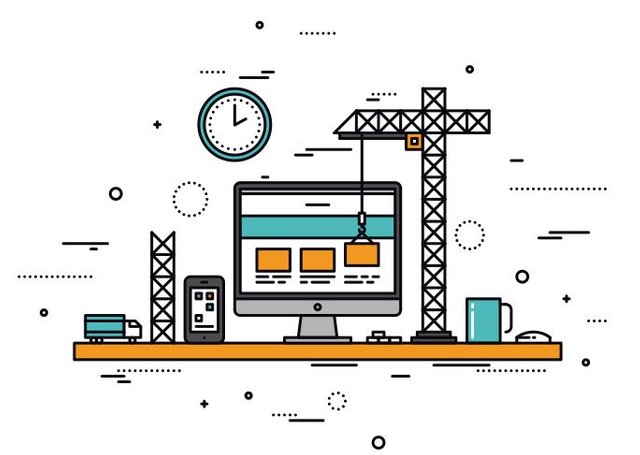
She is a flat-fee consultant. On average, she charges an hourly rate of $350 / hr, meeting with clients every quarter for a duration of 2 hours. Each new client would be worth a yearly revenue of $2,800.
What would success look like to her? A successful website project would, within a year, bring in 5 new clients who would otherwise have been missed opportunities. That's $12,000 of annually recurring revenue.
To maximize that revenue, she decides to create the website herself.
Do it Yourself Result:
- Cost: 100 hours of time
- Time to Market: 16 weeks
- Benefit: 5 new clients ($12,000 of annual revenue)
So the question is - how valuable is 100 hours of time?
This type of a question is uniquely specific to every business. However, it's easy to see where a company might be better served spending 100 hours within their core expertise and business processes rather than creating a website.
While opportunity can't be assumed, this financial advisor's time is billed at $350 / hr. In the most simplistic terms, that time could be viewed as a $35,000 cost. Even if only 35 of those 100 hours presented themselves with the opportunity for her to bill $350/hr, the cost of lost time would still be $12,000.
Best case, the time cost was $12,000. Worst case, the time cost was much greater.
Outsourcing
Most expert freelancers and agencies making websites for a living will turn around the average consulting website in 8-12 weeks, spending around 50-75 billable hours on a project.
The cost / time spent could scale either way depending on project scope. However, for the sake of argument, $10,000 - $15,000 would be a reasonable quote for a custom WordPress website with best-practice analytics and search optimization to target valuable new clients.
It would also be reasonable to expect a corresponding better conversion rate and quicker turn around time.
Comparison:
Doing it Yourself
Outsourcing
My Advice:
- Consider the opportunity costs of your time before taking on a do-it-yourself project.
- Consult an expert to get a clear idea of the amount of time it will take to build a website yourself. A good consultant will give you objective information, and even recommend a do-it-yourself project if it's the best route.
Customizations
So, if time is the largest hidden cost when creating a website, how can you go about minimizing that cost?In my experience, striking the right balance between customization and reuse is the #1 way to minimize website cost.
Should you create a custom website, or should you use a template?
Using a website template means more opportunity for designers and developers to pivot on existing work like:
- Squarespace templates
- WordPress themes
- Layouts
- Portfolio galleries
- Responsive behavior
- Visual elements
... and many more pre-built solutions.
In a future post, I plan on breaking down the question of "How custom should my website be?", but for now, I'll offer some pros and cons to using a website template.
Theme Pros:
- Quicker development. You're running with someone else's solution
- Time savings that drives down cost.
- Potential stability gains. A good theme or piece of software will have already been tested on all browsers and platforms
Theme Cons:
- Slow site performance. Too many inexperienced developers use inefficient themes and plugins, or rely on patching together third-party software without understanding the performance implications.
- Security - Themes and plugins are the #1 WordPress attack vector exploited by cyber criminals. (via Hardening WordPress)
- Customizing aspects of a pre-built theme (once you decide you do want to customize) can be more difficult than starting from scratch.

My Advice:
I would advise looking into a custom built website (or hiring an expert to customize a theme) if your business stands to generate $20,000 of revenue through:- E-commerce
- Obtaining a new client or number of clients through marketing
- Attracting top talent
- Closing business outside of your geographical location
Hosting Costs
However you choose to build your website, you'll also need to pay a monthly fee to host it. Hosting is the cost associated with paying a company to publicly display your site.Hosting costs range from $4 / mo to $1000 / mo depending on the amount of performance you need, and the amount of traffic you expect.
On average, here's a cost breakdown:
- Individuals expecting a few visitors per month: $4 / mo - $50 / mo
- Small businesses: $50 / mo - $150 / mo
- Mid-sized businesses & E-commerce: $150 / mo - $500 / mo
How Much Do Websites Cost?
Businesses have different goals and revenue streams. There's no one-size-fits-all answer.That said, the following is a loose guide:
Squarespace Do-it-Yourself:
Upfront time cost. $16 / mo.
Recommended for personal websites that don't mind looking "cookie-cutter". Not recommended for e-commerce or complex integrations.
Squarespace w/ Hired Developer:
$2500 upfront. $16 / mo.
Hiring a developer opens the possibility of a slightly more customized look within Squarespace constraints.
Wordpress Do-it-Yourself:
Upfront time cost. $4 / mo - $50 / mo.
Recommended for those that want the freedom to scale their business and are willing to take on a larger learning curve. Can look "cookie-cutter".
Wordpress w/ Hired Developer (Theme):
$4,000 - $8,000 upfront. $20 / mo - $100 / mo.
Hiring a developer heightens the possibility of successfully setting up a few common integrations. Not suited for mid to large-sized e-commerce, custom branding, or complex integrations.
Wordpress w/ Hired Developer (Custom):
$10,000 - $20,000 upfront. $150 / mo - $500 / mo.
Recommended for businesses needing custom branding, scalability, and profitable integrations including but not limited to:
- Mailing lists
- Technical search engine optimization techniques
- Marketing Analytics
- Sales of goods
- Accepting payments
- Client portals
Stop on by my site for more unique web blog content @ Evanston Avenue.
-Tom
< link href="https://fonts.googleapis.com/css?family=Barlow:300" rel="stylesheet">
< style>
.PostFull__body.entry-content * {
font-family: 'Barlow', sans-serif !important;
font-weight: 300;
}
</ style>
Hi, this is a really good post. May I ask how much you make from this on an average week? And do you prefer iMac or PC?
Downvoting a post can decrease pending rewards and make it less visible. Common reasons:
Submit
Thanks! Revenue fluctuates, and I would definitely recommend a Mac so that you can test your sites on Safari. Best of luck!
Downvoting a post can decrease pending rewards and make it less visible. Common reasons:
Submit
Congratulations @kleingtm! You have received a personal award!
Click on the badge to view your Board of Honor.
Do not miss the last post from @steemitboard:
Downvoting a post can decrease pending rewards and make it less visible. Common reasons:
Submit
Congratulations @kleingtm! You received a personal award!
You can view your badges on your Steem Board and compare to others on the Steem Ranking
Do not miss the last post from @steemitboard:
Vote for @Steemitboard as a witness to get one more award and increased upvotes!
Downvoting a post can decrease pending rewards and make it less visible. Common reasons:
Submit