

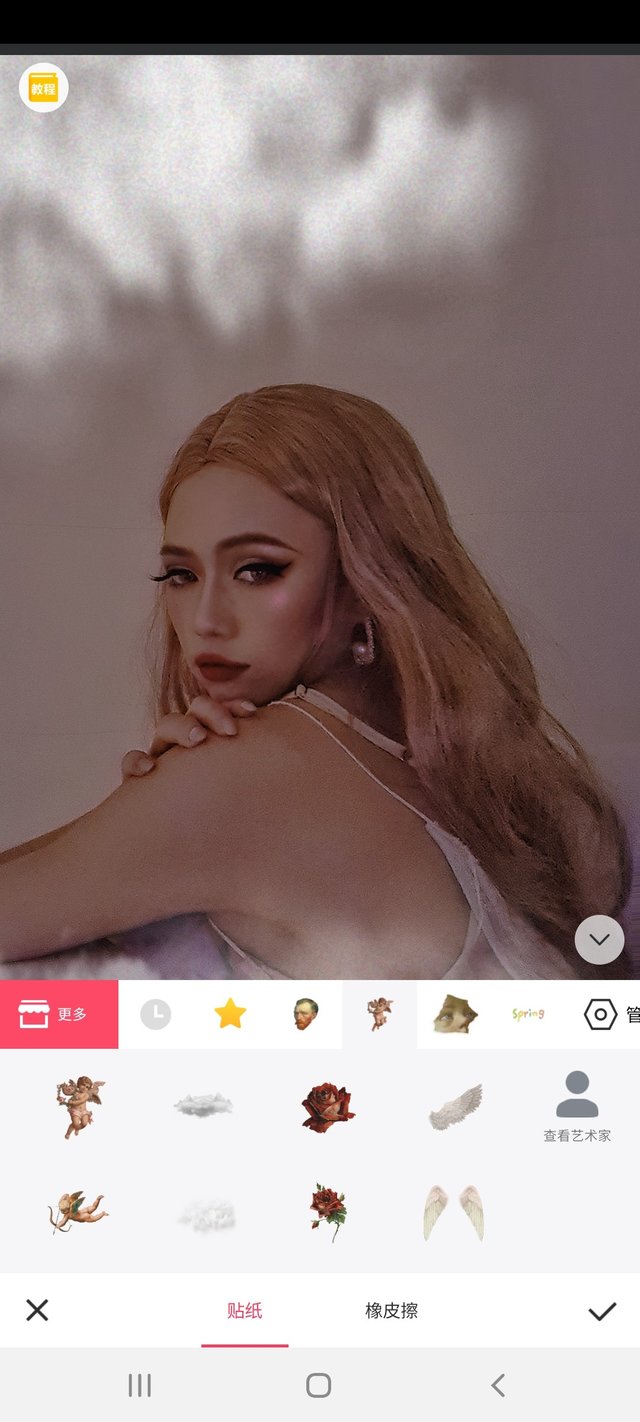
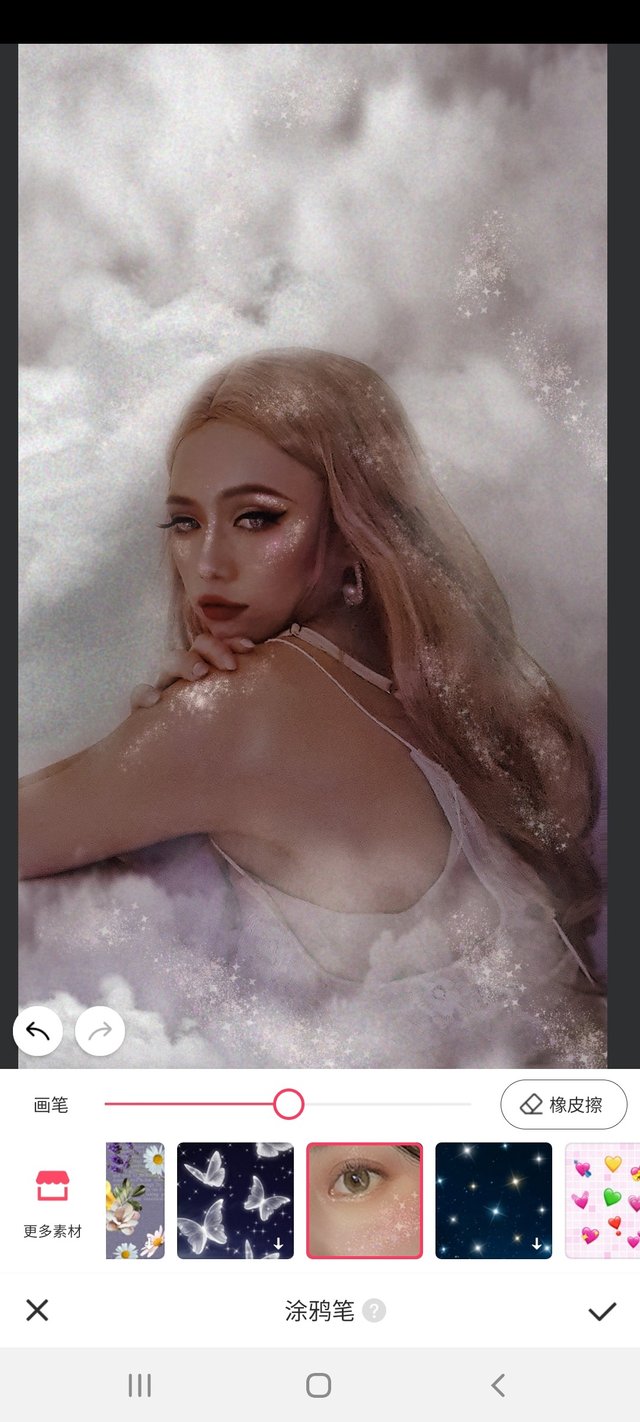
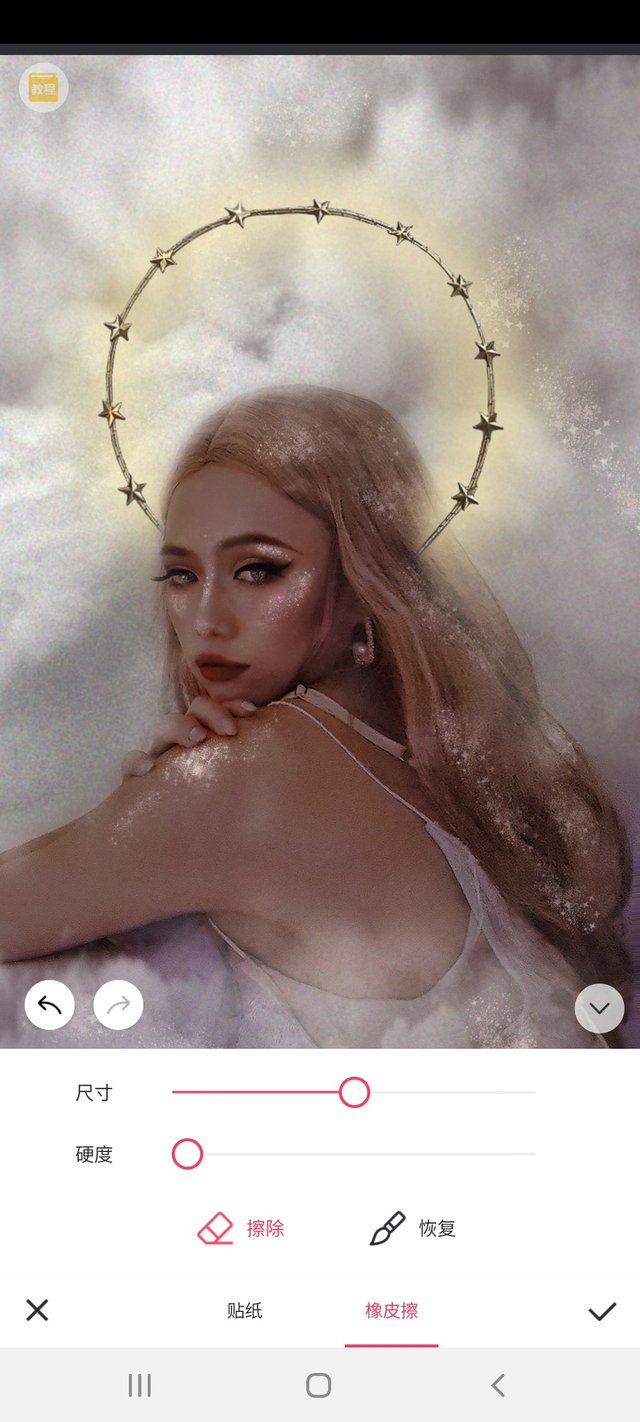


Hue parameters: highlight-87 dark-67 structure + 47 sharpening + 23 brightness + 23 contrast + 21 filter oil painting vc2 75%
The stickers first add the two clouds in the Renaissance to adjust the transparency and overlay, and use an eraser to erase some of the people's bodies. It is good to have only real things.
Select the star highlight in the graffiti pen, add it on the bridge of the nose, eyes, cheekbones, shoulders, etc. I also added it in the hair and clouds.
Go back to the Renaissance sticker, add the Virgin headband, and erase the excess with an eraser.
色调参数:高光-87 暗部-67 结构+47 锐化+23亮度+23 对比度+21 滤镜油画vc2 75%
贴纸先加文艺复兴里面的两款云朵调整透明度叠加,用橡皮擦擦除部分人身上的,有虚有实才好看。
在涂鸦笔里面选择星星高光,在鼻梁,眼睛,颧骨,肩头等部位加上,我这里在头发和云朵里也加了。
返回到文艺复兴贴纸,加上圣母发箍,再用橡皮擦擦除多余部分。
来自于 [WhereIn Android] (http://www.wherein.io)