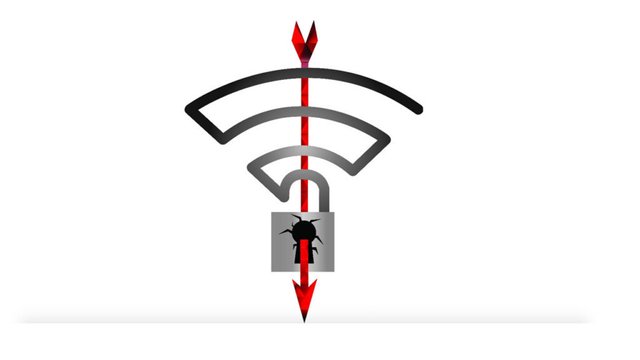
vulnerability gives cyber attackers the chance to access all the information that your device communicates with your Wi-Fi (credit card numbers, password, emails etc.) and, in certain cases, even insert false information and even viruses. There are ways to avoid the dangers of KRACK and if you want to bring yourself up to speed you should check out the special that we put together on How to Safeguard Yourself Against KRACK. The latest development is that the researchers who first discovered KRACK have created a script that enables you to find out if your Wi-Fi is hackable or not. The script simulates the re-installation of the key that enables KRACK (KRACK stands for Key Reinstallation Attacks). If the access point does not process the request, it means your Wi-Fi is secure. You’ll have a problem, however, if it accepts the request as your Wi-Fi is vulnerable to a possible attack. The bad news is that the script is little complicated to run. You’ll need to know your access credentials for a start. Even more complex, however, is the need to run the script from Kali Linux, a Debian GNU/Linux based OS that is designed primarily for auditing PC security. The instructions are also extremely complex to follow. The good news is that the internet has plenty of cyber-Samaritans so there is a good chance that somebody will decide to create a more user-friendly version of the scripts that us mere mortals can give it a go. Although some of the big companies, like Microsoft, have begun releasing patches for their devices, the KRACK discoverers are not entirely optimistic. They think that the KRACK vulnerability will end up being just the tip of the iceberg and that it’ll eventually lead to further breakdowns of security in WPA2 enabled devices. They believe that the only solution will be to create a new and upgraded security protocol. WPA3.
@reported has voted on behalf of @minnowpond. If you would like to recieve upvotes from minnowponds team on all your posts, simply FOLLOW @minnowpond.
Downvoting a post can decrease pending rewards and make it less visible. Common reasons:
Submit