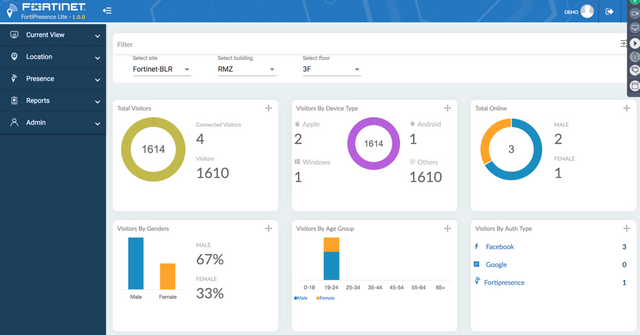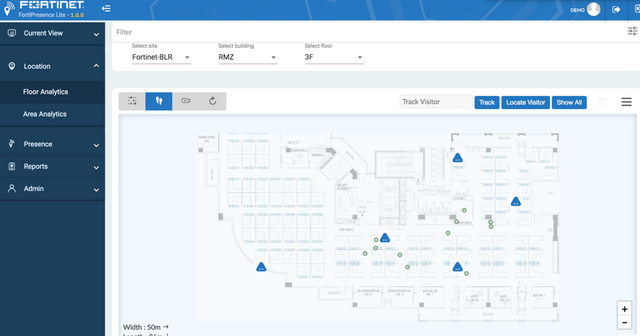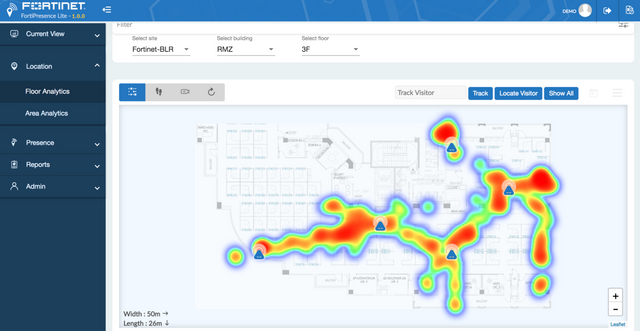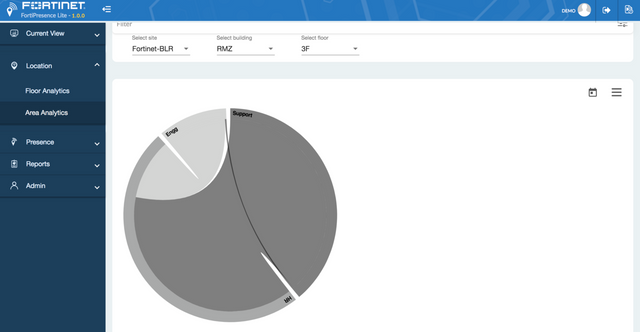Fortinet recently announced the General Availability of FortiPresence Lite. FortiPresence Lite is a free WiFi presence analytics tool that enables administrators of Fortinet WiFi products to view presence and location analytics data for the users in their environment. Analytics data that is displayed includes number of visitors, dwell time, bouce rate, gender information, age demographic information, device type, and much more. FortiPresence Lite is supported on all Fortinet WiFi platforms including FortiGate Integrated, Fortinet Wireless LAN Controller, and FortiCloud Managed AP's. At the moment, each FortiPresence Lite account will only store presence analytics data for one week, and it will only allow you to define up to five sites. There is also a 250 user cap on simultaneous guest users. Let's take a closer look at some of the FortiPresence Lite dashboards.
FortiPresence Lite Main Dashboard
This main dashboard displays the Total Number of Visitors, Visitors by Device Type, Age and Gender Demographics, as well as the Number of Visitors by Authentication Method. You can filter the results by Site, by Building, and by Floor.
FortiPresence Lite Presence Dashboard
The Presence Dashboard displays Vistors Per Day, New Visitors vs. Repeat Visitors, Visitors by Area, Bounce Rate, Dell Time, and Busiest Time of the Day. You can filter the results by Site, by Building, and by Floor. There is also a time selector that you can adjust to see data from whatever time period you would like to be displayed.
FortiPresence Lite Floor Analytics
The Floor Analytics Dashboard displays the real-time location of devices on the network. Each device is indicated by a dot on the map.
You can also choose to see a heatmap view which lets you see the most popular areas in which devices congregate. This view also lets you easily see areas that don't see any foot traffic. The heatmap is based on data from the previous 24 hours by default, but that can be adjusted.
FortiPresence Lite Area Analytics
The Area Analytics Dashboard is an interesting one. It shows the number of devices that travelled from one area of a floor to another area of the floor. For instance, how many people moved from the engineering department to the support department vs. how many people moved from the engineering department to the HR department. This data can be used to see how traffic flows in the environment.
FortiPresence Lite Reports
There are several reports that can be generated from within FortiPresence Lite. These reports include Visitor Reports, Network Reports, Site Reports, and Device Reports.
FortiPresence Lite Setup
FortiPresence Lite is suprisingly easy to configure. Here are the basic steps:
- Import Floor Plans and Set Scale
- Define Areas
- Integrate with Wireless Controller
- Place AP's on Floor Plans
- Setup Social Login Portal
- Adjust Visitor Count Thresholds
I set this up on my controller and had it up and running within a half hour. The most time was spent getting the floor plan scaled correctly. The actual integration with the wireless controller was amazingly simple. Just enter the FortiPresence Lite IP address, project name, secret key, and server port into your FortiAP Profile, reboot your AP's, and you're up and running.
This is a very powerful tool, and it is very surprising that it is 100% free for all Fortinet WiFi customers. I'm very excited about this product, and I will be looking forward to future enhancements. If you are a Fortinet Wireless user, get out there to create your free account, test it out, and let me know of any enhancements that you can think of.