Many of us search for new desktop backgrounds, and certainly one image may not be enough and you should change it every time, but this programs can allow your computer to do this automatically without interference from you. In this post I present you 3 different applications that will enable you to change the backgrounds for your computer automatically.

1.Dynamic Theme
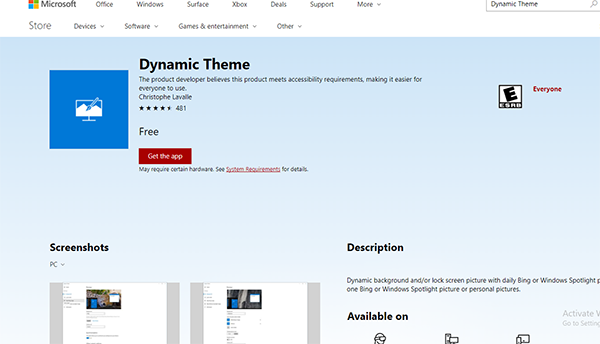
Dynamic Theme enables you to view these wallpapers in the desktop as well, also with the feature of saving these images to be able to return to them.
2.splashy
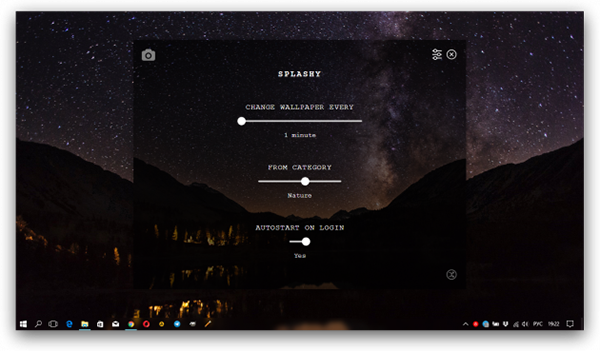
If you use Windows, there a program called "Splashy" is used as a platform to download and install new desktop wallpapers automatically and display them on your computer. In the settings you can set the time between the images as well as choose the image rating with the feature make the program automatically starts with Windows.
3.ARTPIP
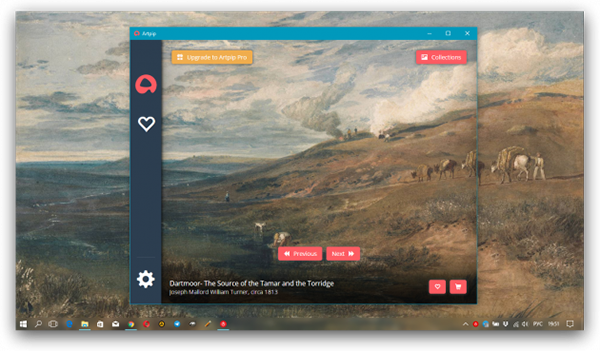
If you love the works and paintings, this program is what you are looking for. This program is similar to all other programs but it only displays classic artboards, which automatically changes the background of the screen with another random background of these paintings.
This post created by @nabilharabi
Nice setup! For those working with two monitors, especially if they’re different orientations, this tool is very powerful for setting wallpaper. http://dualmonitortool.sourceforge.net/dualwallpaper.html
Downvoting a post can decrease pending rewards and make it less visible. Common reasons:
Submit
Nice program, can run on cmd to.
Downvoting a post can decrease pending rewards and make it less visible. Common reasons:
Submit