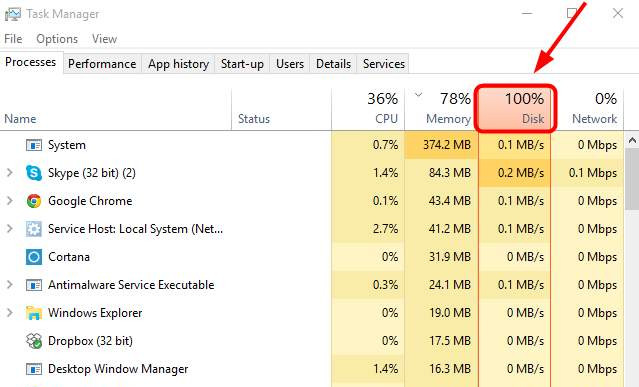
Hey Steemians, I am not sure if you have this issue of having your disk utilization always at 100%? I recently had this issue and I will like to share how I fixed it.
Symptom
You are just booting up your PC and the disk utilization is stuck at 100%. When you view the status on your task manager, no processes is actually consuming much of your disk utilization.
Solution
I found that it is actually my anti-virus that is causing this issue. What I did was to reinstall or repair my anti-virus to fix this issue. I was using Avast and below are the steps to repair your Avast anti-virus:
- Go to Control Panel;
- Find Avast and right-click on it;
- Choose "Change" then "Repair" option.
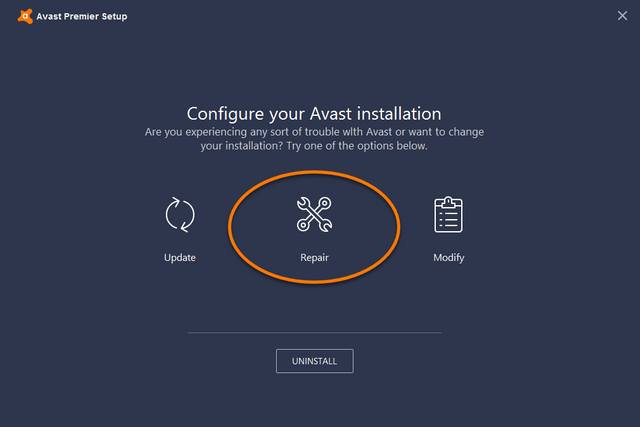
The issue was fixed for a while after repairing Avast but it returned after some time. And what I had to do in the end was to change to another anti-virus. I am now using AVG and it has been ok so far. I wanted to use BitDefender, however and unfortunately, it is not compatible with the VPN solution (Private Internet Access) that I am using.
Thanks for reading and do give me a vote if it helps!
I have been using AVG for last 5 years and have found no issues with it.
Downvoting a post can decrease pending rewards and make it less visible. Common reasons:
Submit
I had been switching between Avast, AVG and BitDefender over the years. They are all very good antivirus in my opinion.
Downvoting a post can decrease pending rewards and make it less visible. Common reasons:
Submit
I have faced this issue quite recently with my laptop. Had to restore it to a month back and it helped 😊. I am also using avast and it probably would be the reason. It hasn't given a 100% disk after restore though. Upvoted you.
Downvoting a post can decrease pending rewards and make it less visible. Common reasons:
Submit