Team of developers named NFE Team has just launched their RedPanda custom firmware for Wismec Sinuous Ravage 230 and Joyetech ESPION.

This video will quickly show some of it's features.
Everything works without problems and TC never worked so good.
Overall this is a clear winner over the original firmware which is just awful,slow and lacks some of the key features for my taste.
Custom firmware For Wismec Sinuous Ravage 230 and Joyetech ESPION
First thing in order to flash a Custom Firmware on Wismec Sinuous Ravage230 or Joyetech ESPION, is the NFE tools from this link: Download the lastest Redpanda custom firmware for Wismec Sinuous Ravage 230 and Joyetech ESPION from here:
Flashing Redpanda Custom firmware for Wismec Sinuous Ravage230 and Joyetech ESPION?
NFE Tools system requirements:
- Windows XP or higher;
- .NET Framework 4.0 or higher.
Start the NFE Tools:
- Unpack archive with NFE Tools.
- Connect your device to the PC via USB cable.
- Launch NToolbox.exe. In opened window choose «Firmware Updater»:
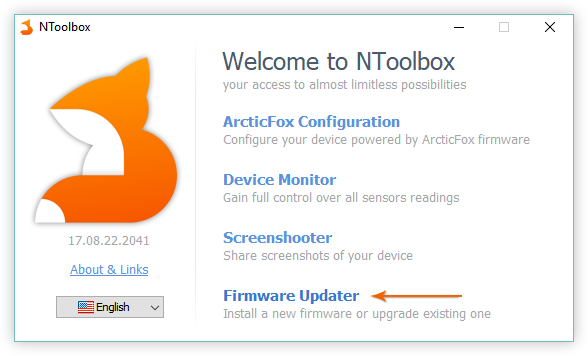
- Firmware Updater dialog will appear, you should click on the big button «Update from file»:
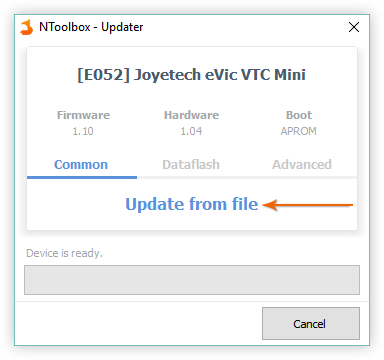
- Choose Redpanda firmware .bin file, which you've downloaded earlier:
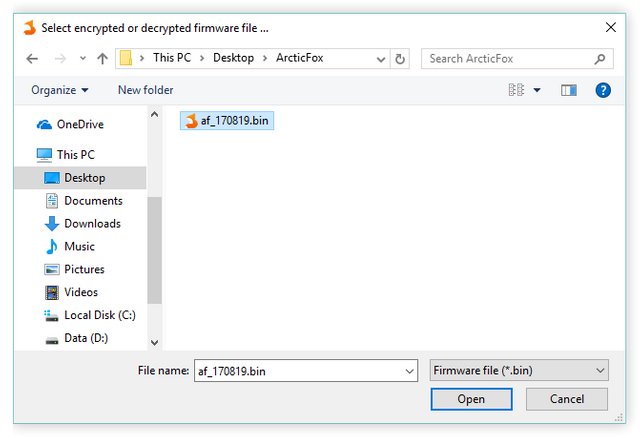
Firmware installation process will be started immediately:
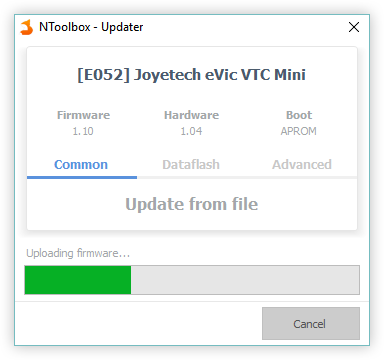
After a few seconds you will see notification that firmware was successfully installed.

Source
Plagiarism is the copying & pasting of others work without giving credit to the original author or artist. Plagiarized posts are considered spam.
Spam is discouraged by the community, and may result in action from the cheetah bot.
More information and tips on sharing content.
If you believe this comment is in error, please contact us in #disputes on Discord
Downvoting a post can decrease pending rewards and make it less visible. Common reasons:
Submit