
Hello my Chomma and welcome to my lekker quick tutorial on how to withdraw Steem $$$ to your South African bank account, fast and easily without any guesswork.
I would like to take a moment to introduce myself , My name is @bitmiter and I am from Port Elizabeth Eastern Cape SA. I have been involved with crypto currencies for over 3 years now and for the past 2 years I have made a full time living from crypto and now also hopefully steem. I am happy to finally be able to share some of my knowledge and experience with my fellow South Africans. It's great to finally be able to help people in a Country that desperately need change. I believe there is still time for South Africans to shine , crypto is only starting to catch on here in SA. Welcome to steemit and the wonderful world of social crypto.
In this steemit we will cover all the necessary steps needed to allow the magical transformation of, Steem to your ZAR bank account. We will convert crypto to ZAR cash in hand! The best part is it will only cost you a flat rate of R8.50 for every withdraw, what a bargain, sweet my bru!!!
NB: in order to be able to complete this tutorial you will need either a Standard Bank or First National Bank Account to continue. Thanks
Let's get started
First you need to register a SA Bitx account. Bitx is a awesome online bitcoin wallet and exchange that will blow your mind boet! Bitx allows South African users to simply exchange BTC to ZAR instantly, and then withdraw to your funds directly to a Standard Bank or FNB Bank Account , they will simply do a EFT and boom... you have cashed out! I often exchange bitcoin to ZAR and withdraw to my personal FNB account, in fact almost on a daily basis and 95% of the time my FNB account is credited within 6 hours! I find if I withdraw in the evening my bank account is credited before 9am in the morning and if I withdraw between 9am -2Pm my account will be funded by 4pm the same afternoon. BitX pays out 6 days a week!
You can Register with BitX HERE, Please sign up and verify your email account. Then return here to continue, Shot!
Next you will need a trusted exchange that will allow you to exchange Steem to Bitcoin. You may use any exchange of your choice, I am only using Bittrex as my own personal reference in this tutorial because they are my personal trusted choice. I will also be using Bitterex in this tutorial as a reference, however you will find a list of trusted Steem exchanges below.
- Recomended: Bitterex
- All Markets: https://coinmarketcap.com/currencies/steem/#markets
In the next step you learn how to withdraw your steem $$$ from your steemit wallet and deposit to your Bitterex account. Below you will find a great video tutorial done by a fellow steemit. The below video will cover everything we need to know for now.
Once you are comfortable and a little familiar with Bitterex your next step will be to send your bitcoins from Bitterex to your New SA Bitx account. Let me walk you through the next step so you can withdraw your bucks.
Bitx is fairly simple and straight forward but there are a few things to cover first. For me to cover every single step however would be overkill because I feel most is self explanatory. I personally have simply provided Bitx with proof of address and my bank details and that qualifies my account to withdraw up to R25 000 monthly no worries, Sweet my china!
Now lets return to BitX
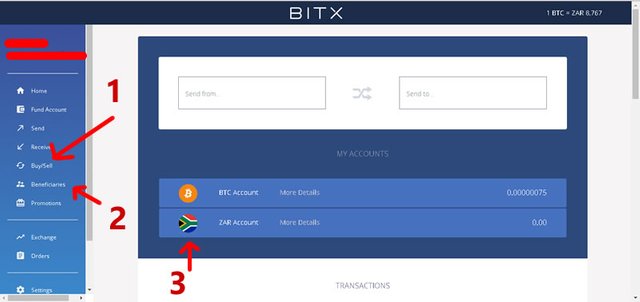
Once logged into your Bitx account I would recommend clicking on the red circle "top right" menu and filling out your basic info and if possible submit proof of address. Also very important to do is enable your 2factor authentication when setting up your cell no.
Once you have familiarized yourself a little and setup your basic info you will need to add your bank account . At the moment BitX supports Standard Bank and First National Bank Only. Click on Beneficiaries (No2) in your Bitx dashboard and add your bank account. Once you banking details are all sorted you need to deposit your bitcoin from Bitterex to your BitX Account. BitX might insist your account is verified first.
Your next step once your bitcoins have arrived in your BitX account is to exchange bitcoin for ZAR (No1) Bitx allows you to sell instantly at great rates. :-)
Your final step will be to simply click on your ZAR (No3) account and now withdraw to your South African bank account.
Well my china's I hope you enjoyed this tutorial and thank you for visiting! Please post all your questions or comments so I may facilitate where ever possible.
Have a lekker day Cheerz
Downvoting a post can decrease pending rewards and make it less visible. Common reasons:
Submit
Downvoting a post can decrease pending rewards and make it less visible. Common reasons:
Submit
Downvoting a post can decrease pending rewards and make it less visible. Common reasons:
Submit
Downvoting a post can decrease pending rewards and make it less visible. Common reasons:
Submit
Downvoting a post can decrease pending rewards and make it less visible. Common reasons:
Submit
Not one comment, dead and buried sign....
Downvoting a post can decrease pending rewards and make it less visible. Common reasons:
Submit
Thanks I was looking for exactly this!
Downvoting a post can decrease pending rewards and make it less visible. Common reasons:
Submit
hey bitminter you still in PE?
Downvoting a post can decrease pending rewards and make it less visible. Common reasons:
Submit
Downvoting a post can decrease pending rewards and make it less visible. Common reasons:
Submit