Welcome to a step-by-step "foolproof" guide to manually install a witness and seed node.
All you have to do is type these commands one after the other. If something goes wrong, it's not likely covered here, sorry. Everything works for me after installing several times. You will have to do some research to resolve your issue, or ask for help in the witness steemit.chat channel.

Prerequisites
Servers
You will need two servers, one for the Witness Node, and one for the Seed Node. This is up to you to figure out what to get, like two VPSs, or a dedicated host that you run as VPSs, etc.
Depending on your witness position, and the size of the blockchain (currently at 7GB), you may need to upgrade. It's up to you to choose to go smaller and then bigger, or start big at first and plan ahead.
A recommend a minimum to start off of 2 CPUs at 2GHz, with 4GB RAM (and 8GB swap virtual RAM) for your witness node that will be signing blocks. Similar specs should be used for the seed node. If you can do better, great! I have not had issues with my specs so far at my position.
OS
I recommend choosing Ubuntu 16.04.1 as your OS, but you can choose any OS and figure out the equivalent commands if the ones I provide don't work. Up to you.
Securing Your Server Tutorials
I wrote some tutorials for securing your VPS if you are unsure of what some security measures you should consider taking.
Tutorials to help users secure their server for a Witness:
- Setting Up A Linux VPS Securely (Pt.1)
- Setting Up A Linux VPS Securely (Pt.2)
- Secure Your Linux Server with a Firewall
- Secure Your Linux Server with Fail2Ban
- Secure Your Linux Server with an Intrusion Detection System
- Secure Your Linux Server with Tripwire IDS
Do not skimp on the security measures.
With that introduction done, lets begin!
Witness Installation
1) Install Steem
sudo apt-get update
sudo apt-get install -y autoconf automake cmake g++ git libssl-dev libtool make pkg-config
sudo apt-get install -y libboost-chrono-dev libboost-context-dev libboost-coroutine-dev libboost-date-time-dev libboost-filesystem-dev libboost-iostreams-dev libboost-locale-dev libboost-program-options-dev libboost-serialization-dev libboost-signals-dev libboost-system-dev libboost-test-dev libboost-thread-dev
sudo apt-get install -y doxygen libncurses5-dev libreadline-dev perl
git clone https://github.com/steemit/steem
cd steem
git checkout v0.16.2
Use the latest version. If ever you install another version, change it in the checkout command above.
Now make and compile the source:
git submodule update --init --recursive
mkdir build
cd build
cmake -DLOW_MEMORY_NODE=ON -DCMAKE_BUILD_TYPE=Release ..
The commands below can take a bit of time.
make -j$(nproc) steemd
make -j$(nproc) cli_wallet
When that is done, install it:
sudo make install
A extra step I take for clarity and later upgrades, is to move the programs folder into another folder for production running. In my home directory I make a folder for the version, like mkdir steem0162, cd steem0162, then I move the programs folder with mv steem/build/programs .
2) Create and edit the config.ini
Startup the steemd client for a few seconds, then ctrl+c to kill it:
cd programs/steemd
./steemd
Kill it with ctrl+c.
This creates the config.ini file which we now edit:
nano witness_node_data_dir/config.ini
You will need to modify the file on each server, both the Witness Node and the Seed Node.
Witness Node config.ini
Lets do the witness config first.
Find these sections, and modify the values accordingly.
Make sure the p2p-endpoint is not commented out with a hash sign #. If it is, remove the hash.
p2p-endpoint=0.0.0.0:2001
Below is a list of seed nodes you can add to the confing. Copy and paste them into the rpc-endpoint section.
seed-node = 149.56.108.203:2001 # @krnel (CA)
seed-node = anyx.co:2001 # @anyx (CA)
seed-node = gtg.steem.house:2001 # @gtg (PL)
seed-node = seed.jesta.us:2001 # @jesta (US)
seed-node = 212.117.213.186:2016 # @liondani (SWISS)
seed-node = seed.riversteem.com:2001 # @riverhead (NL)
seed-node = seed.steemd.com:34191 # @roadscape (US)
seed-node = seed.steemnodes.com:2001 # @wackou (NL)
seed-node = 192.99.4.226:2001
seed-node = 45.55.217.111:2001
seed-node = 104.236.82.250:2001
seed-node = steem.clawmap.com:2001
seed-node = seed.steemnodes.com:2001
seed-node = seed.steemwitness.com:2001
Ping each of the seed nodes to find the best speeds to use, comment out the one's that don't work. You can place them in any order you want. Pick the best ones for your location.
Next, find the the sections for rpc-endpoint, public-api, enable-plugin and make them like this:
rpc-endpoint = 0.0.0.0:8090
public-api = database_api login_api
enable-plugin = witness
The extra api and plugins are not required for now.
Seed Node config.ini
Do the same as above. You can copy and paste the config from the witness node so far, except don't put rpc-endpoint, comment it out if you did copy/paste from the witness node:
#rpc-endpoint = 0.0.0.0:8090
For the seed, add an extra api here that was in the default config.ini. If you didn't copy/paste, then this is already here:
public-api = database_api login_api account_by_key_api
The seed node has just one thing to not put (rpc-endpoint), and one additional api, that's it.
Add your witness name if you want, or not and wait until later when we get the WIF private key.
3) Download existing blocks (optional, but recommended)
This can speed up the loading of the blockchain the first time. I recommend it.
You can go to the folder the blockchain needs to be in, or move it later after you download:
cd witness_node_data_dir/blockchain
Download the file (currently 7GB):
wget https://gtg.steem.house/get/blockchain/block_log
That will download the existing blockchain and save you time.
4) Sync up the blockchain
Get blockchain data (if skipped above step)
Start a screen if you want to be able to do something else with your terminal session:
screen -S steem
Navigate to the steemd folder.
If you did the download above, just do cd ../.., otherwise find your way to programs/steemd/.
You have two options, depending on if you downloaded the blocklog data:
a) No download of the blockchain above:
Do a resync if it's your first time.
./steemd --resync-blockchain
This takes time to download and sync the blocks.
b) Downloaded the blockchain above:
If you already have the blockchain block_log data from above, do a replay:
./steemd --replay-blockchain
This also takes time, but a lot less time than if you didn't download the blockchain before hand.
If at any time you want to leave this screen window and come back later, just do ctrl+a+d. Then you can move around the file system again. To get back into the screen, do screen -r steem
After this runs and shows something similar to below, specifically "Got # transactions from...", it's done and you can close steemd for now with ctrl+c, and then exit the screen for now with ctrl+a+d, or close the screen completely with exit.
396166ms th_a application.cpp:491 handle_block ] Got 4 transactions from network on block 8959960
399071ms th_a application.cpp:491 handle_block ] Got 4 transactions from network on block 8959961
402192ms th_a application.cpp:491 handle_block ] Got 8 transactions from network on block 8959962
Do all of this for the Seed Node as well. Your seed node taks end here. Once the seed node is up and giving the above results, you're done for the seed node. For the seed node, please also consider the section "Some additional steps to consider", starting at step 14.
5) Use the cli_wallet to get the WIF private key
Note, if at any time you get an error running a command inthe cli_wallet, you need to ctrl+c kill the wallet, then restart it. Don't waste your time after getting an error: close and reopen.
You can do this on the witness node, on the seed node, or on your own computer (that is, if your computer is running linux).
Start the wallet
Go to the cli_wallet, open it in a screen if you want to exit and leave it open:
cd programs/cli_wallet
screen -S wallet
./cli_wallet -s wss://node.steem.ws/
Set a password for the wallet
Then you reach the CLI and a prompt: new >>>. Now we are in the CLI Wallet and can continue.
Pick a nice crazy "cli_password" and write it down, then set that password in your cli_wallet:
set_password cli_password
Then unlock the wallet with your password:
unlock cli_password
Get your WIF Private Key
Get your ACTIVE_PRIVATE_KEY from steemit.com/@yourname/permissions, and click "login to show" your active key, then put it below in this command:
import_key ACTIVE_PRIVATE_KEY
Now we need to get the WIF Private Key
Input this command:
suggest_brain_key
Result looks something like:
suggest_brain_key
{
"brain_priv_key": "FFDJKH CYRHJA DFJJF YBFJIJ BHVVE TSDCBJK OGENN DBHBHJJ BFDUKWF MJKLHF VGBFN FGNGM JDFKHF KDFJDFH SPKASNF FJFDHF",
"wif_priv_key": "5Hw38jSDKJFGkFSJHD7sfKJFDK72nf0h7hJNFJNFkj7nln08uBFJBKJ",
"pub_key": "STM6jhgj67KJDJGFJHBFJ6767KHGVWSPOD897FBhbwl9y8bKFBlBVF87"
}
Save this data as well. Don't lost it.
If you want to close the cli_wallet in a screen or terminal, do ctrl+c.
6) Edit the config.ini again
We are going to add the witness name and WIF private key.
Return to the config.ini and set our witness name and private key:
nano witness_node_data_dir/config.ini
witness = "krnel"
private-key = wif_priv_key_from_suggest_brain_key
Make sure your name is in quotes, and not the WIF private key.
7) First a quick intro on screen:
Screen allows you to run a program without using the terminal itself to run it which would otherwise leave you unable to use the terminal. It's handy.
Resume if only one screen, otherwise a list of screens appears to choose from:
screen -rCreate a new screen with a name to reference it:
screen -S NAMECreate a new screen from your current scree:
ctrl + a+cSwitch between screens:
ctrl + nExit screen, but keep it alive:
ctrl + a+dResume a named screen
screen -r NAMEKill a screen that you aren't in (this will kill steemd, cli_wallet, or any other program that is running inside the screen):
screen -X -S #### quit
To get the number, use screen -r when you have more than one screen.
8) Start steemd up with screen
screen -r steem
./steemd --replay-blockchain
If you didn't previously use screen -S steem, then do that instead of the "-r" parameter.
After a bit of time, you will get the " Got 10 transactions from network on block ..." displaying again. Now your witness node is up again.
b) Optional for cli_wallet
If you want to do the same screen setup with your cli_wallet:
screen -S wallet
./cli_wallet -s wss://node.steem.ws/
unlock cli_password
9) Update Witness
Test the "update_witness" command to make sure everything is working.
Using the cli_wallet, either in a screen, or in the terminal itself, run this command after unlocking it and importing your active key (it won't work if you don't import your acative key):
Example
screen -S wallet
./cli_wallet -s wss://node.steem.ws/
set_password cli_password
unlock cli_password
import_key ACTIVE_PRIVATE_KEY
update_witness "<your-witness-name>" "<your-witness-post>" "<your-public-brain-key-from-above>" {"account_creation_fee":"10.000 STEEM","maximum_block_size":65536,"sbd_interest_rate":1000} true
- your witness post
- your brain public key from above
- account creation fee (varies)
- don't touch the blocksize
- sbd interest (varies)
Here is what I did (replace the data as you need to):
update_witness "krnel" "https://steemit.com/ANY_POST_YOU_MADE" "STM6jhgj67KJDJGFJHBFJ6767KHGVWSPOD897FBhbwl9y8bKFBlBVF87" {"account_creation_fee":"20.000 STEEM","maximum_block_size":65536,"sbd_interest_rate":400} true
I do this just to make sure everything works, and then we can declare being a witness and update it with the real post link afterwards.
Remember, if you get an error, close the cli_wallet by killing it with ctrl+c, then open it again and try another time. Also make sure your wallet is "unlocked" unlocked >>> before typing in a command, or else it won't work.
If this work without errors, set your price feed.
10) Publish the Price Feed
Check here for other price feeds to get an idea of where other witnesses are going, until you can understand how things work more: https://steemd.com/witnesses and https://steemdb.com/witnesses
Here is the command, replace my name with your own:
publish_feed krnel { "base":"0.164 SBD", "quote":"1.020 STEEM"} true
There are also auto price feeds if you want to use those, such as @someguy123's Steemfeed-JS - A NodeJS price feed for witneses.
You will need to update the price feed accordingly, every few days at least. @clayop and other witnesses have explanation on the price feed mechanism: https://steemit.com/steemit/@clayop/the-impact-of-price-feed-discount-on-the-market.
11) Verify Witness Status
In the cli_wallet do:
get_witness your_name
ex: "get_witness krnel"
The output should end with something similar to this:
",
"running_version": "0.16.2",
"hardfork_version_vote": "0.0.0",
"hardfork_time_vote": "2016-03-24T16:00:00"
}
unlocked >>>
Everything works.
If you try to get_witness before you update, it wont work, and give a null result.
You're good to finalize everything by declaring your witness intentions on Steemit, then update your witness with that post.
12) Post Your Witness Declaration
Here is what my Witness Declaration looks like: KrNel's Declaration of Witness
13) Update Witness with Witness Thread
After that is posted, use the cli_wallet to post an update again, this time with your witness thread in it:
update_witness "krnel" "https://steemit.com/witness-category/@krnel/krnel-s-declaration-of-witness" "STM6jhgj67KJDJGFJHBFJ6767KHGVWSPOD897FBhbwl9y8bKFBlBVF87" {"account_creation_fee":"20.000 STEEM","maximum_block_size":65536,"sbd_interest_rate":400} true
And check your status again:
get_witness krnel
Success!
Some additional steps to consider
14) Linux tweaks (recommended)
From Steem 0.16.0 Release Notes:
For those running steemd on linux there are several virtual memory configuration options we recommend. The Linux virtual memory writes dirty pages of the shared file out to disk more often than is optimal which results in steemd being slowed down by redundant IO operations. These settings were chosen to optimize reindex time.
echo 75 | sudo tee /proc/sys/vm/dirty_background_ratio
echo 1000 | sudo tee /proc/sys/vm/dirty_expire_centisecs
echo 80 | sudo tee /proc/sys/vm/dirty_ratio
echo 30000 | sudo tee /proc/sys/vm/dirty_writeback_centisecs
Just put each of those commands in and that's it.
Do this tweaking on the Witness and Seed Nodes.
15) Shared Memory Improvements (optional)
If you have issues with disk I/O writing, you might want to switch to RAM or VRAM swap for better performance of the shared memory file and writing.
Increase your swap memory as shown by @abit's post here, and run steemd with that new shared-file-dir location:
Change the size of /dev/shm
sudo mount -o remount,size=10G /dev/shm
Modify config.ini shared-file-dir
shared-file-dir = /shm/
Or run steemd with the location specified:
./steemd --shared-file-dir /dev/shm/ --replay
If you already have the shared memory files created previously, you need to move them to the /dev/shm:
cp witness_node_data_dir/blockchain/shared_memory.* /dev/shm/
Do this on the Witness and Seed Nodes as you see fit.
16) Autorun (optional)
Use supervisor to auto run the witness and seed nodes on restart of the server:
Install supervisor
sudo apt-get install supervisor
sudo systemctl enable supervisor
Set a config for steem:
nano /etc/supervisor/conf.d/steem.conf
Add this to the file and change the "/path/to/steemd" for the actual path in your system (use pwd to find the absolute path to your steemd file:
[program:steemd]
command=steemd --replay-blockchain
directory=/path/to/steemd
user=steem
startsecs=1800
autostart=true
autorestart=true
stdout_logfile=AUTO
stderr_logfile=AUTO
After that, you can restart supervisor to pick up the new config:
sudo service supervisor restart
If you need to stop or start steemd, use:
sudo supervisorctl stop steemd
sudo supervisorctl start steemd
To check the status, use:
sudo supervisorctl status
Congratulations! You're a witness!
Thank you to those who came before and helped put out information to become a witness.
I would like to specifically thank this guide by @bitcalm: How to become a witness, as well as thank @bitcoinparadise, @teamsteem and @instructor2121 for their help in assisting me setup my witness and seed nodes.
Thank you for your time and attention! I appreciate the knowledge reaching more people. Take care. Peace.
If you appreciate and value the content, please consider:
Upvoting  , Sharing
, Sharing  or Reblogging
or Reblogging  below.
below.
Please also consider supporting me as a Steem Witness by voting for me at the bottom of the Witness page; or just click on the upvote button if I am in the top 50:
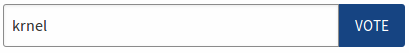

@krnel
2017-01-31, 10:16am

Hello @krnel,
Congratulations! Your post has been chosen by the communities of SteemTrail as one of our top picks today.
Also, as a selection for being a top pick today, you have been awarded a TRAIL token for your participation on our innovative platform...STEEM.
Please visit SteemTrail to get instructions on how to claim your TRAIL token today.
If you wish to not receive comments from SteemTrail, please reply with "Stop" to opt out.
Happy TRAIL!

Downvoting a post can decrease pending rewards and make it less visible. Common reasons:
Submit
for the commands:
make -j$(nproc) steemd
make -j$(nproc) cli_wallet
you need to do sudo or they fail:
sudo make -j$(nproc) steemd
sudo make -j$(nproc) cli_wallet
Downvoting a post can decrease pending rewards and make it less visible. Common reasons:
Submit
@krnel LOVE YOUR GUIDE HERE thank you very much because after reading SO MANY other guides, this provides still 5 months later the best combination of an updated guide combined with a comprehensive list of what needs to be done from first downloading putty to securing the server to getting the witness and node running. I voted you up 83M as a witness today and followed you to help me see your newest posts! With me not being able to contribute anything on this post, I voted up a couple of your newer posts!
Downvoting a post can decrease pending rewards and make it less visible. Common reasons:
Submit
Sweet, thanks for the appreciation and support, I appreciate it ;) Glad it's still of use to others :)
Downvoting a post can decrease pending rewards and make it less visible. Common reasons:
Submit
this is a good guide. thank you!
Downvoting a post can decrease pending rewards and make it less visible. Common reasons:
Submit
You're welcome.
Downvoting a post can decrease pending rewards and make it less visible. Common reasons:
Submit
I'm glad I have been able to help you. It's an honor. I really love your work here on Steem. Keep it up! This is another awesome post!
Downvoting a post can decrease pending rewards and make it less visible. Common reasons:
Submit
I will be bookmarking this!
https://twitter.com/Soul_Eater_43/status/826569829662470144
Downvoting a post can decrease pending rewards and make it less visible. Common reasons:
Submit
thanks for the tutorial. i'm interested in being a witness and this info is well needed.
one question. is there a minimum spec for internet connection. i have access to a server and could run it from my home, however i only have a mediocre internet provider (standard not fibre) which currently gives me a download speed of 8.05mb/s and upload of 2.59 Mb/s
I realise i would need a 2nd server for seed node which i may consider renting online. does 1 server require higher bandwith than the other? could i run 1 from home or would i need to upgrade my internet?
Downvoting a post can decrease pending rewards and make it less visible. Common reasons:
Submit
Welcome. You need a dedicated line.
Downvoting a post can decrease pending rewards and make it less visible. Common reasons:
Submit
Thanks
Ive just been looking online at server providers, i notice there are different services i.e. KVM, OpenVZ, Openstack KVM, are they all suitable? also i followed a link in 1 of your previous posts to https://www.ovh.co.uk they have 3 options for vps, SSD, CLOUD RAM, and CLOUD with Ceph. are they all suitable?
Downvoting a post can decrease pending rewards and make it less visible. Common reasons:
Submit
The more pricey the better usually.
You can also look for local companies, with hardware hosted in your area, or your country, if you want to support a local node for faster access to users in your own country.
Downvoting a post can decrease pending rewards and make it less visible. Common reasons:
Submit
Awesome work @krnel. This is greatly appreciated! A solid resteem.
Downvoting a post can decrease pending rewards and make it less visible. Common reasons:
Submit
Welcome :)
Downvoting a post can decrease pending rewards and make it less visible. Common reasons:
Submit
This information seriously needed an update. Nice job krnel.
Downvoting a post can decrease pending rewards and make it less visible. Common reasons:
Submit
Great info Krnel, filling in a few blanks for me 😁 resteemed
Downvoting a post can decrease pending rewards and make it less visible. Common reasons:
Submit
Welcome :)
Downvoting a post can decrease pending rewards and make it less visible. Common reasons:
Submit
Just thought I'd note, for posterity as I'm sure this post will get looked at a lot as time goes by, there is no v0.16.2 branch
It looks like the stable branch is the best one to go for, at time of writing they just merged in a pull request for v0.16.3, so we've already moved on. So should be
Downvoting a post can decrease pending rewards and make it less visible. Common reasons:
Submit
Ah thanks! That's a better one so people don't have to keep track of the version each time.
Downvoting a post can decrease pending rewards and make it less visible. Common reasons:
Submit
Thank you for highlighting the seed node list and their owners. Will reuse for steemdata node :)
Downvoting a post can decrease pending rewards and make it less visible. Common reasons:
Submit
I wish I could afford to have my own dedicated servers to do this. I don't think the economics are any good for being a witness outside of the top 19 and paying for virtual cloud servers of the quality necessary to ensure no missed blocks right now.
Would I be able to break even I would definitely set up to be a witness as well.
Downvoting a post can decrease pending rewards and make it less visible. Common reasons:
Submit
Yup, I'll be covering it with my authoring rewards :)
Downvoting a post can decrease pending rewards and make it less visible. Common reasons:
Submit
Phenomenal post, thank you so much for the clear succinct explanation; saved a ton of hassle. Just out of curiosity, have you had many issues with system slowdown on 4gb of ram? I have a server with 4gb of ddr2 i use as a signal booster, vpn/vps, and it mines in the background with a few 7 series cards. Really considering seeing if it can handle the witnessing alongside the current tasks.
Downvoting a post can decrease pending rewards and make it less visible. Common reasons:
Submit
So, basically one could do it on one machine using virtual servers?
Downvoting a post can decrease pending rewards and make it less visible. Common reasons:
Submit
Should be $50,000 earned on this post, thanks @krnel
Downvoting a post can decrease pending rewards and make it less visible. Common reasons:
Submit
You're welcome, glad it's of value to you :)
Downvoting a post can decrease pending rewards and make it less visible. Common reasons:
Submit
This is really helpful thanks for all the work you put into it. I will definitely give this a try. I wonder how it would work on the RaspberryPi .
Downvoting a post can decrease pending rewards and make it less visible. Common reasons:
Submit
Good luck trying. You need a certain amount of RAM though. Under 2GB and I'd say forget about it.
Downvoting a post can decrease pending rewards and make it less visible. Common reasons:
Submit
Finally, an active guide about witness installation. Thanks @krnel!
I have been scanning through guides on how to run a full node for steem but the other posts here in steemit that are mostly 11 months old is not working and the poster no longer responding to comments. Only this one gives me hope because I see very recent replies on this thread from the author.
I know you warned that this command make -j$(nproc) steemd takes time. But how much do you think it will normally consumes before it completes?
I asked because I am stucked at 62% for about 40 minutes now. Your response will be appreciated. (-:
Downvoting a post can decrease pending rewards and make it less visible. Common reasons:
Submit
Cancel it and increase either your physical RAM or your virtual RAM (swap). If you don't have at least 6-8GB total with both combined, then you might have issues compiling. I learned that later on ;) Give yourself 8GB of swap and it will work after, I'm pretty sure ;) GL
Downvoting a post can decrease pending rewards and make it less visible. Common reasons:
Submit
I get past that now after adding 8GB of swap and another 8GB of RAM for the ubuntu setup on VMWare. Thanks a lot! However, I am stuck at about 33% for many hours now when doing --replay-blockchain.
I already restarted my machine once after being stuck there for the first yesterday. How long normally does this procedure completes?
Downvoting a post can decrease pending rewards and make it less visible. Common reasons:
Submit
You got the blockchain data downloaded, the config setup, and then it should run it's course. It can take many hours, 12h, depends. Stuck at 33%, I would say retry if you can't get past it.
Downvoting a post can decrease pending rewards and make it less visible. Common reasons:
Submit
Looks like I get past 33% after a number of hours. It's now at 34% -- 4600000 of 13492873. The first 30% is faster. Is it normal for the rest of the percentages to be this slower?
Downvoting a post can decrease pending rewards and make it less visible. Common reasons:
Submit
What about CPU? Maybe that's the problem?
Downvoting a post can decrease pending rewards and make it less visible. Common reasons:
Submit
I am running an Ubuntu on VMWare on my windows 10 workstation which is i7, with 1TB HD and 16GB RAM. I set Ubuntu to have 8GB RAM and setup an 8GB swap file as well.
The farthest distance I've reached on the blockchain replay was at 34% .
Downvoting a post can decrease pending rewards and make it less visible. Common reasons:
Submit
Well I have a less powerful i5-2550k, and my tests on my VM can compile with 8gb physical RAM. I don't get why you have issues. I would stay start all over? Try from scratch again, I have no clue :\ sorry
Downvoting a post can decrease pending rewards and make it less visible. Common reasons:
Submit
I get past 62% and it seems the command is complete. But I got some errors in the end: https://www.screencast.com/t/cyJ9DnliKSp
I will just go ahead with the other "make" command. I will update after I go through the entire steps here. And by the way, this is my 3rd time going over this guide and I am not giving up on this. This is the only guide that brings me closer to completing the setup. Of course, any bit of help here would do. Thanks!
Downvoting a post can decrease pending rewards and make it less visible. Common reasons:
Submit
is this tutorial update ? why stuck can not run witness
Downvoting a post can decrease pending rewards and make it less visible. Common reasons:
Submit
What part has an error? I still use this for updates as far as I know everything is still accurate.
Downvoting a post can decrease pending rewards and make it less visible. Common reasons:
Submit
it is shows me only hardfork hard fork and hard for....
please help me,
i am ready to spend money for this cloud..
i ahve downloaded block log before, it is 12 GB, but when i want to replay it is said, block doesnot exist
Downvoting a post can decrease pending rewards and make it less visible. Common reasons:
Submit
And you have the config properly set up?
Do a
resyncif it's your first time../steemd --resync-blockchainIf you already have the blockchain
block_logdata from above, do areplay:./steemd --replay-blockchainSo if you already ahve the blockdata, its not --resync command, its --replay
Downvoting a post can decrease pending rewards and make it less visible. Common reasons:
Submit
is this sync normal ? or no ?
https://ibb.co/cPkk2a
Downvoting a post can decrease pending rewards and make it less visible. Common reasons:
Submit
Yes, if you didn't download the blockchain from the link, then it needs to download it all and sync. It might take a day...
Downvoting a post can decrease pending rewards and make it less visible. Common reasons:
Submit
i have download a 12 GB but it says can not find blockchain...
i dont know why
Downvoting a post can decrease pending rewards and make it less visible. Common reasons:
Submit
Did you put it in the folder where the blockchain is supposd to be?
Downvoting a post can decrease pending rewards and make it less visible. Common reasons:
Submit
yes i put it in blockchain folder wait i will screen capture the error
Downvoting a post can decrease pending rewards and make it less visible. Common reasons:
Submit
i try it again...
and it works..
it this picture shows the correct progress ?
https://ibb.co/dj5A2a
Downvoting a post can decrease pending rewards and make it less visible. Common reasons:
Submit
If it keeps going it should mean that its working.
Downvoting a post can decrease pending rewards and make it less visible. Common reasons:
Submit
Could you please update the config.ini file? It seems to be outdated and the new one is giving errors.
Downvoting a post can decrease pending rewards and make it less visible. Common reasons:
Submit
Hi
When running the following command:
git submodule update --init --recursive
it asks : Username for 'https://github.com': then it will also ask for password.
Tried entering my github credentials in there but it's obviously not it.
Any help will be greatly appreciated
Downvoting a post can decrease pending rewards and make it less visible. Common reasons:
Submit
i get the same thing
Downvoting a post can decrease pending rewards and make it less visible. Common reasons:
Submit
Very useful post for me. Actually I was looking for this content for last few days. Most probably I'm going to be an witness. Is there any advise for me from you side in this point?
Downvoting a post can decrease pending rewards and make it less visible. Common reasons:
Submit
Very useful post for me. Actually I was looking for this content for last few days. Most probably I'm going to be an witness. Is there any advise for me from you side in this point?
Downvoting a post can decrease pending rewards and make it less visible. Common reasons:
Submit
when you say "Do all of this for the Seed Node as well" after reply blockchain, what is meant by that ? do i need to run another command ?
I can getting "timer expired" and "Transport Error" while starting cli_wallet. any help ? Thanks in advance :)
Downvoting a post can decrease pending rewards and make it less visible. Common reasons:
Submit
nice posting.
i try to setup anything on my vps server...
... maybe i can setup any witness or votingservice?
Downvoting a post can decrease pending rewards and make it less visible. Common reasons:
Submit
Thanks a lot for the detailed guide! Everything went smoothly, but I cannot understand why I'm getting
running_version: 0.0.0,hardfork_version_vote: 0.0.0andhardfork_time_vote: 2016-03-24 16:00:00. Any clue?Downvoting a post can decrease pending rewards and make it less visible. Common reasons:
Submit
That's all you see?
Downvoting a post can decrease pending rewards and make it less visible. Common reasons:
Submit
Well, everything seems to work, but I get those unexpected values when running
get_witness bcn(and on https://steemd.com/@bcn). I've usedgit checkout v0.19.0before building, so there should berunning_version: 0.19.0as for other witnesses. I didn't find anywhere information about this and whathardfork_version_votestands for.First I downloaded the blockchain and did
./steemd --replay-blockchainas recommended. Thought that something is missing and tried again with./steemd --resync-blockchainbut nothing changed. Maybe that's because I'm running only one server which is witness without seed server?Downvoting a post can decrease pending rewards and make it less visible. Common reasons:
Submit
Well if your processing blocks I wouldn't worry about it too much.
Downvoting a post can decrease pending rewards and make it less visible. Common reasons:
Submit