Today we speak about the possibility to create Google Chrome plugins.
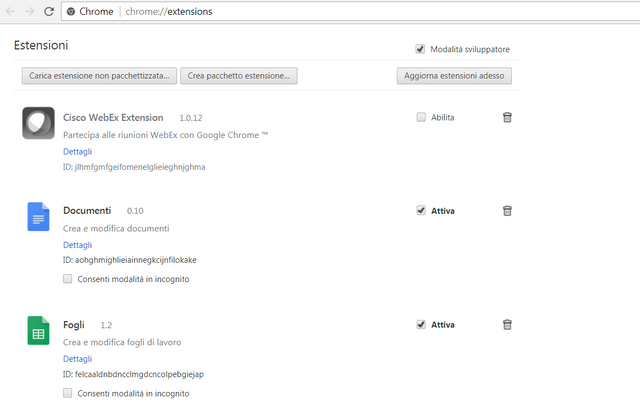
Who knows me believes on my MAIN GOAL and on STEEM blockchain:
- I'm creating a Repository to contain all Steemit posts (NEW and OLD)
Today we are on STEEM REPOSITORY V. 1.0.3 📃
It' s a WORDPRESS SITE WITH DIFFERENTS SECTION ADDED BY ME:
http://steemrepo.altervista.org/

I suggest you to read all my guide lines:
https://steemit.com/witness/@yanosh01/the-first-version-of-steem-repository-is-ready
https://steemit.com/witness/@yanosh01/steem-repository-v-1-0-1
https://steemit.com/witness/@yanosh01/steem-repository-v-1-0-2
https://steemit.com/witness/@yanosh01/steem-repository-v-1-0-3
Today we don't talk about STEEM REPO, but I want to tell you what I will focus on......
A google Chrome plugin to integrate with STEEM REPO
........and how to create your first google chrome plugin:
OK let's start
- First of all create a New Folder with the name of the project you want:
I called it Steem Repo

- Open it and create a new file called "Manifest.json"
This is the name of the main page
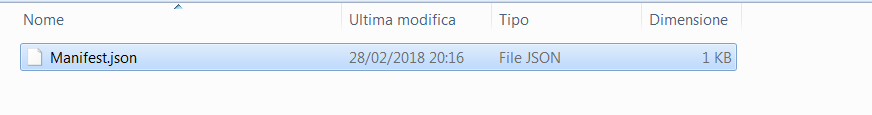
- Edit your "Manifest.json" file with a text editor like notepad.
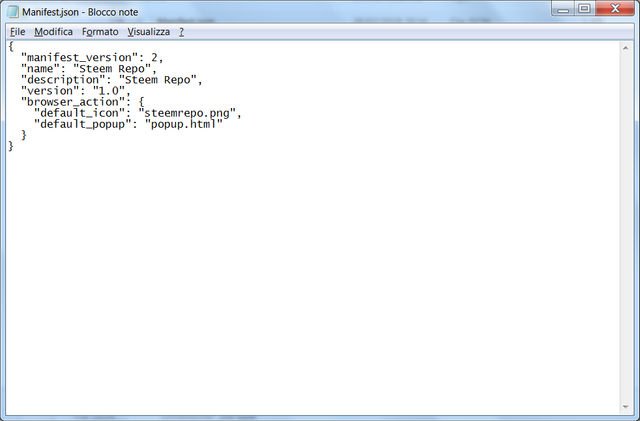
Now create your first project:
{
"manifest_version": 2,
"name": "Steem Repo",
"description": "Steem Repo",
"version": "1.0",
"browser_action": {
"default_icon": "steemrepo.png",
"default_popup": "popup.html"
}
}
"manifest_version": 2,
describes the package's contents. Don't change it
"name": "Steem Repo",
The Name of your project
"description": "Steem Repo",
The Description of your project
"version": "1.0",
The Version of your project
"browser_action": {
"default_icon": "steemrepo.png",
"default_popup": "popup.html"
}
Give a name to the program icon and create an html page to open.
At Least create your own png with an external program
Inside your folder you should have:
1- Manifest.json
2- popup.html
3- steemrepo.png
Now edit your html file and if you have some experience, put Whatever you want......
I added only text: STEEM REPO TEST
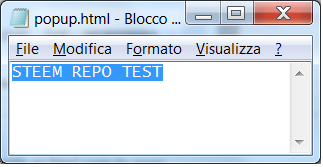
NOW CREATE YOUR PACKAGE AND TEST IT
- Go to Extensions under the More Tool (I'm sorry the immages are on my native language)
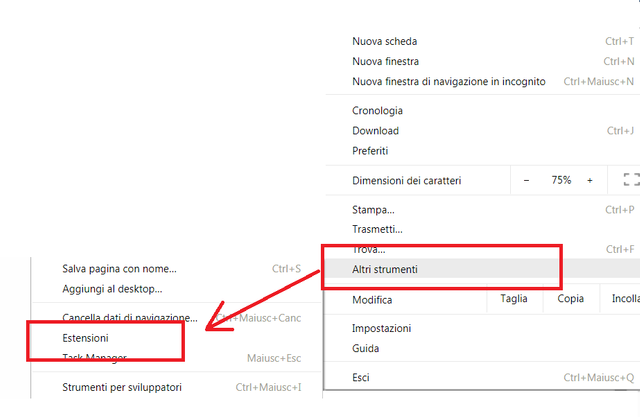
- Click on "Load unpacked extension"
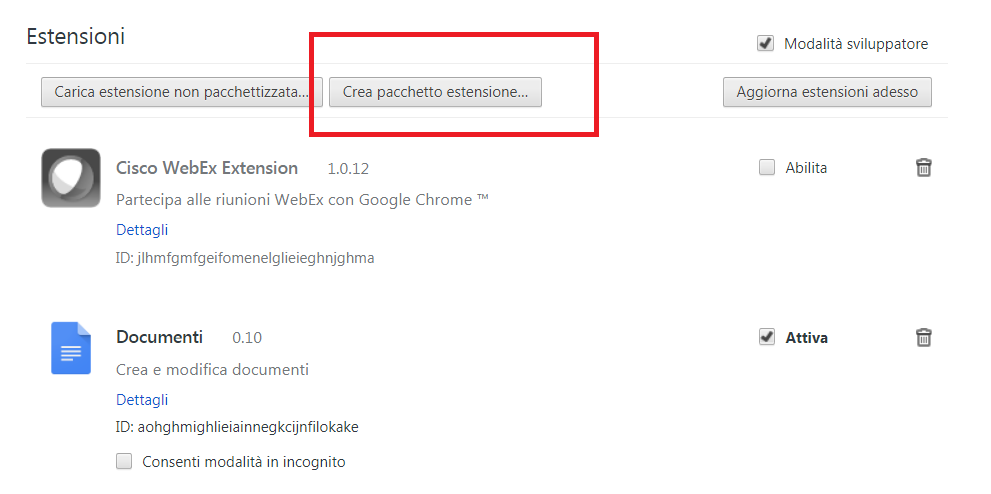
- Browse your folder and create the package
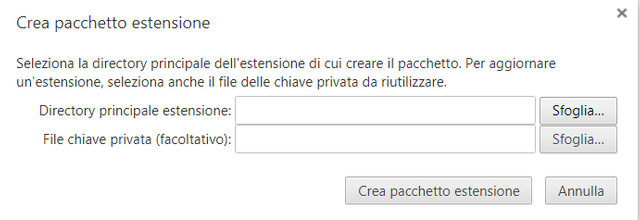
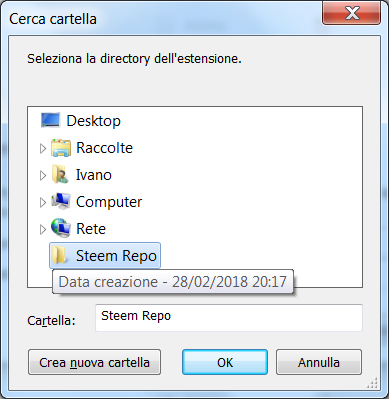
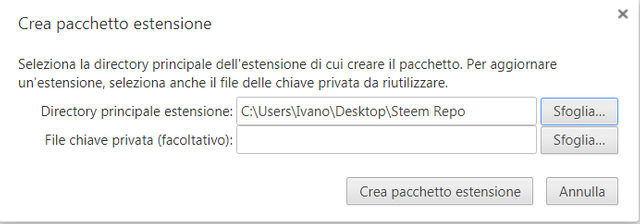
- it will create 2 files:
a) Steem Repo.crx
b) Steem Repo.pem
Save it, because this will be used for a new app version
- upload the new package on Chrome by choosing your folder:
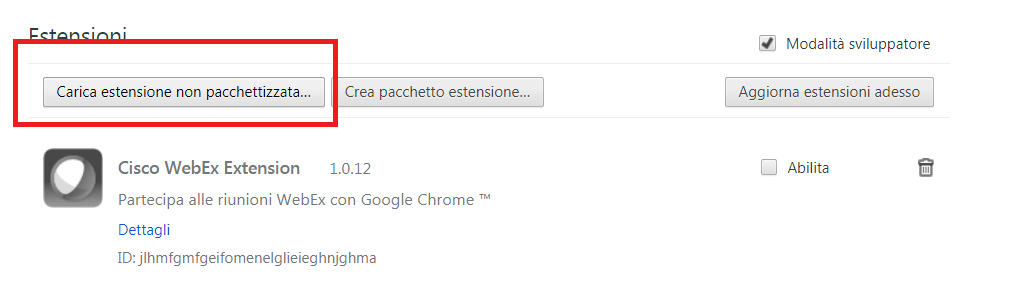
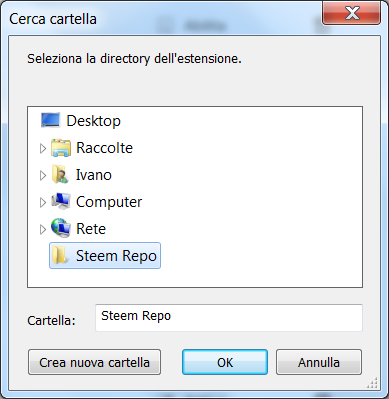
- At the end you will see your package on chrome
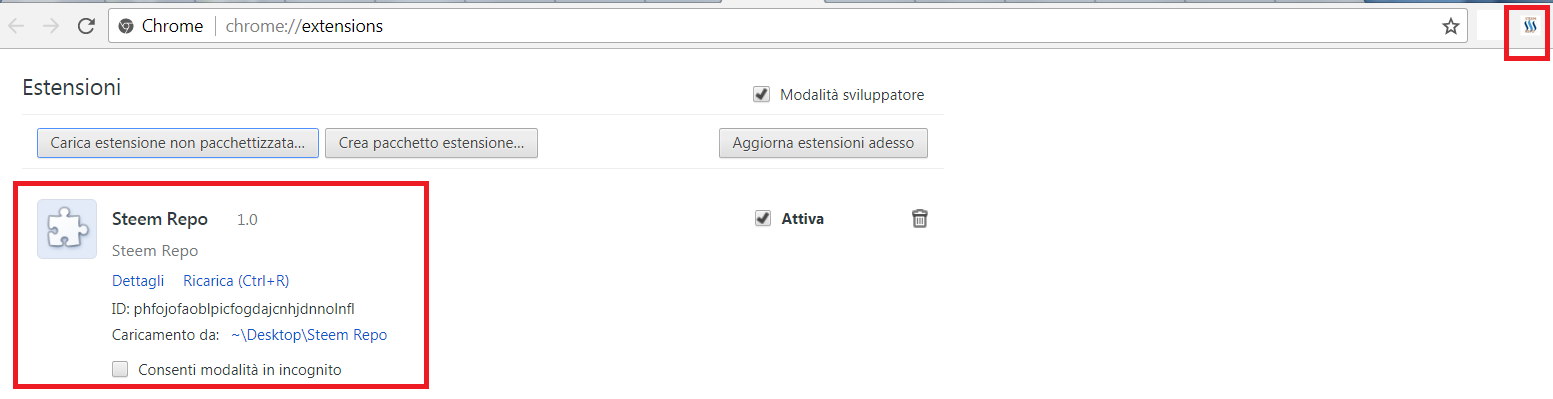
- Click on the package icon and you will see your html message:
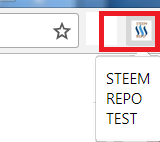
DONE, THIS IS YOUR FIRST TEST PACKAGE
I'll give you more advice about my plugin in the future
I have to remember you, I'm giving free votes to all my witness followers based on this schema:
1- until I get 20 I'll give an upvote equal to 100% to my followers
2- when i get 30 I'll give an upvote equal to 75% to my followers
3- when i get 40 I'll give an upvote equal to 50% to my followers
4- when i get 50 I'll give an upvote equal to 25% to my followers
THIS WILL BE DONE:
- ONLY TO MY WITNESS FOLLOWERS
- ONLY ON ONE DAILY POST FOR SINGLE USER
If you think what I'm doing is something you like, please UPVOTE ME AS WITNESS on this portal:
https://steemit.com/~witnesses
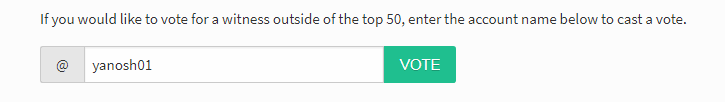
Best Regards @yanosh01

Downvoting a post can decrease pending rewards and make it less visible. Common reasons:
Submit
Why would you make Steem Repo a plugin?
Downvoting a post can decrease pending rewards and make it less visible. Common reasons:
Submit
to make faster the search
Downvoting a post can decrease pending rewards and make it less visible. Common reasons:
Submit