WooCommerce Spin and win plugin is an Interactive Newsletter popup which offers Spin and win game at the storefront which is highly capable of engaging the customers on the store. The Interactive newsletter popup compels the store visitors to try their luck and win discounts.
Please refer to the screenshot below:
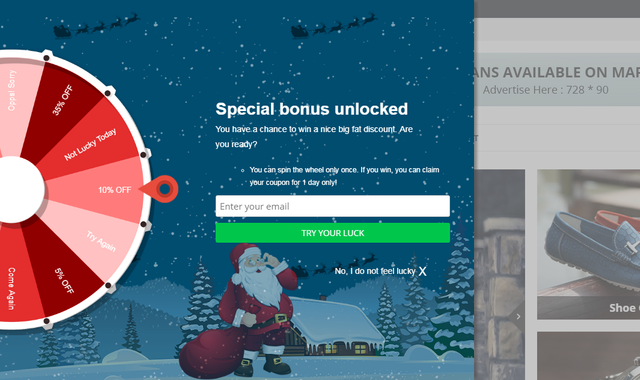
How does it work?
WooCommerce Spin and Win popup is an email subscription popup which can be used as an Entry, Exit Intent and delayed time interval popup. The working is very simple, the visitor enters the website, enters his/her Email ID in the Email ID field, clicks on the "Try Your Luck" button, the Spin wheel rotates and stops and the customer will win the discount which he/she has won in the Spin and win game.
What are the Features of this WooCommerce Spin and Win Newsletter popup plugin?
General Settings:
Woocommerce newsletter popup extension allows store visitors to play the Spin and win popup at their favorable time. The visitors can hide the popup and bring it back anytime by click on the gift icon.
Woocommerce subscription pop up plugin allows store admin to show the Fireworks on the email subscription popup when a customer wins a discount.
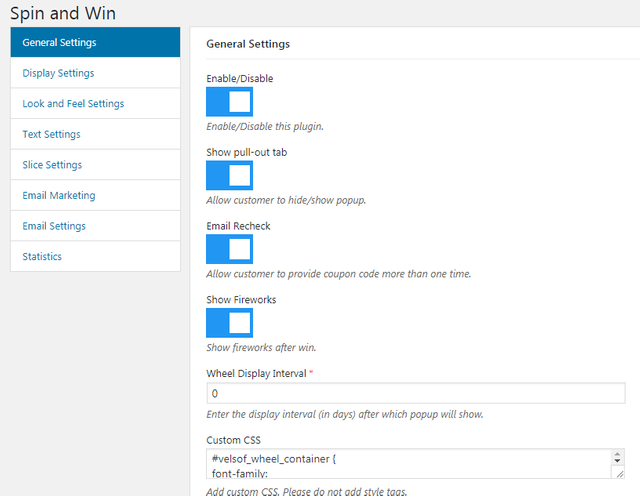
The Interactive popup plugin offers Email Recheck option to restrict or allows the store visitors to use the same email ID to play the spin and win game more than once.
Wheel display option allows store owners to control the display of the newsletter popup, this field accepts the value in days if the admin enter 1 day in this field then the newsletter popup will appear after every one day. If a visitor enters your store twice in a day then the popup will display in the first visit of the visitor.
The Interactive Entry popup offers custom CSS and JS options for endless customizations of the Entry popup.
Display Settings:
WooCommerce store owner can choose the minimum screen size for the Entry popup to work efficiently. The Entry popup will work efficiently on all the screen sizes above the minimum screen size selected.
WooCommerce store admin can set the Maximum display frequency of the Exit Intent popup. Maximum display frequency allows store admin to control the display of the popup to visitors.
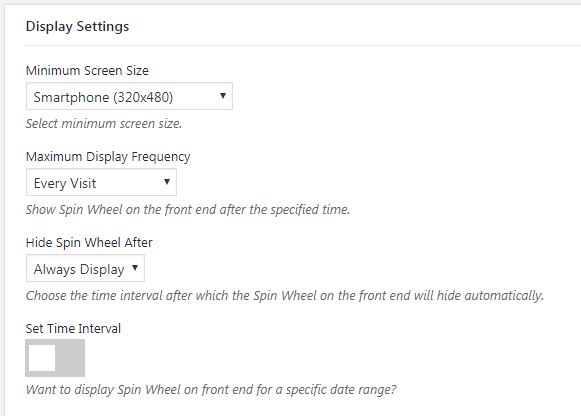
WooCommerce store admin can set the Automatic hide time of the email subscription popup, the popup will automatically hide after the time specified by the store admin.
WooCommerce Interactive popup plugin allows the store owner to select the pages where and where not to display the Exit Intent popup, the user whom to display and not to display the Exit popup and when to display and when not to display the Exit popup.
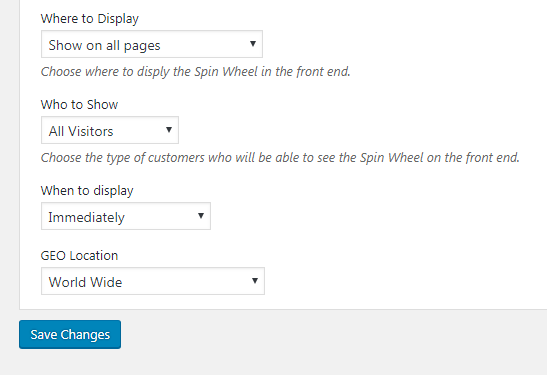
WooCommerce store admin can also select the GEO locations where and where not to display the email subscription popup.
Look and Feel Settings:
The Responsive WooCommerce Spin and Win newsletter popup offer multiple Themes and Wheel designs to choose from.
WooCommerce store admin can customize the wheel background color, font color and button background color using color picker tools.
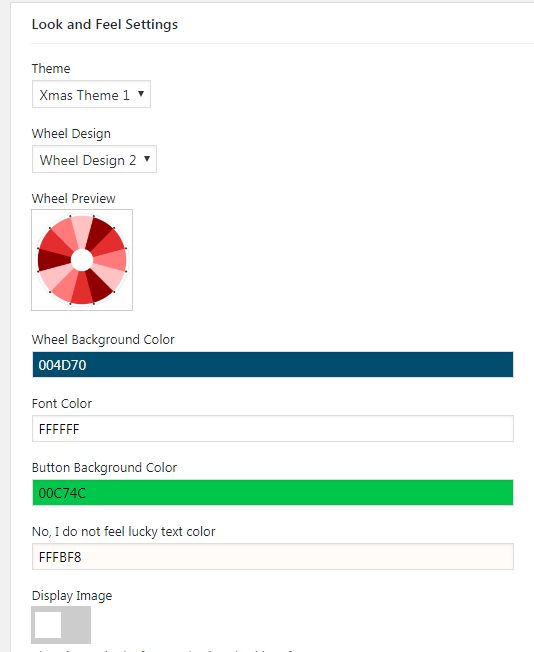
Store admin can also add a display image or website logo for brand promotion on this Interactive newsletter popup.
Text Settings:
WooCommerse store admin can customize the text to be displayed in the Email Subscription popup.
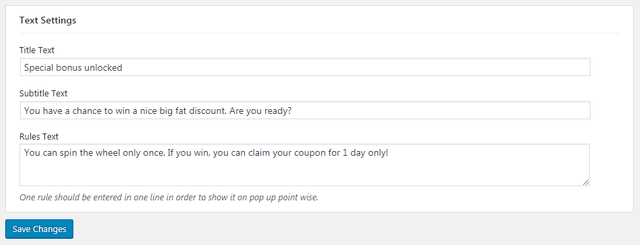
Slice Settings:
WooCommerce email subscription popup offers slice settings to set the discount on each slice, the store admin can set fixed or percentage based discounts on each slice separately.
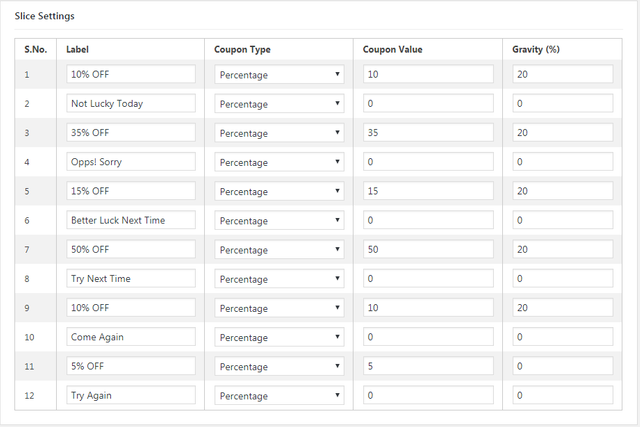
WooCommerce store admin has full control over the outcome of the Spin and Win game.
The outcome of the Spin and Win game is controlled by assigning gravity to each slice. The higher the gravity, the higher is its chances of occurrence.
Email Settings and Email Marketing:
WooCommerce Entry popup extension offers 5 Readymade email templates which are fully customizable.
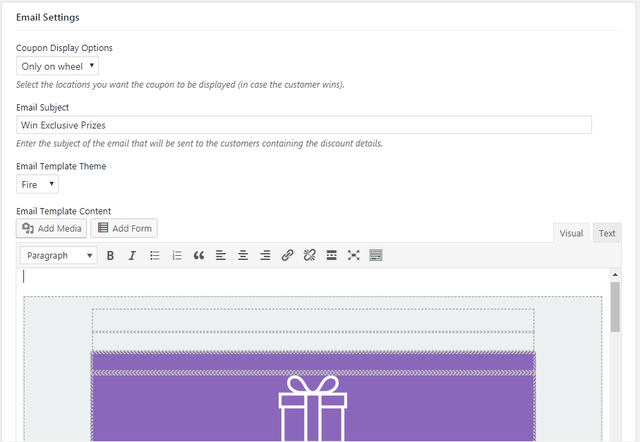
WooCommerce Entry popup plugin offers Test email functionality to test the working of the emails involved in the process.
WooCommerce newsletter popup offers Integration with MailChimp and Klaviyo.
The Email Ids captured by this Newsletter popup plugin are directly synced to the MailChimp and Klaviyo account of the store owner which can be later user for Promotional campaigns.
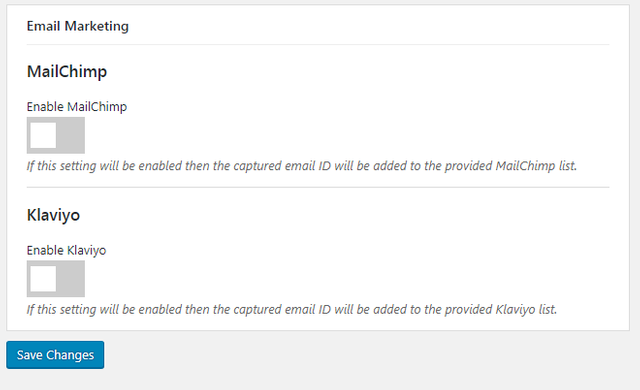
Statistics:
WooCommerce Interactive popup plugin by Knowband generates reports for total generated and total used coupons and display them using an Interactive line chart which is very easy to understand.
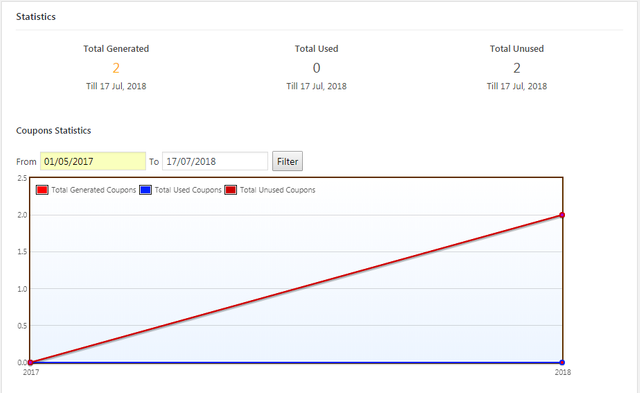
The Interactive newsletter popup extension also generates pie charts displaying the devices and the countries in which the Spin and win game is played. This will help store admin to know the countries where the game is most popular and the device in which it was played so that the store owner can target a particular audience for personalized promotions.
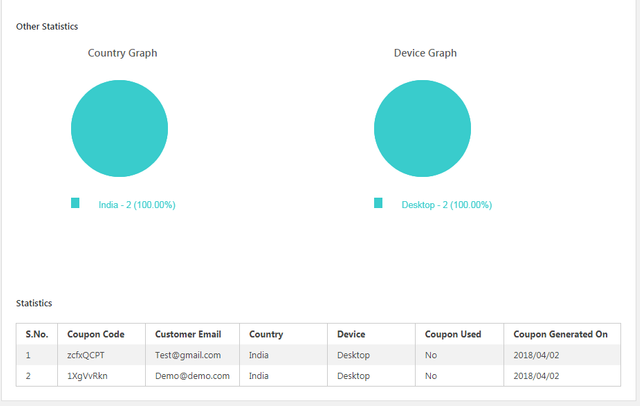
Tabular reports displaying customer information like email Id, coupon code allotted, coupon code used or not by the customer etc.